Asus A7N8X-E Socket-A Motherboard Review
Asus A7N8X-E Socket-A Motherboard
If you want to take advantage of the ever decreasing cost of Athlon XP processors, this motherboard from Asus makes a superb base for your system.
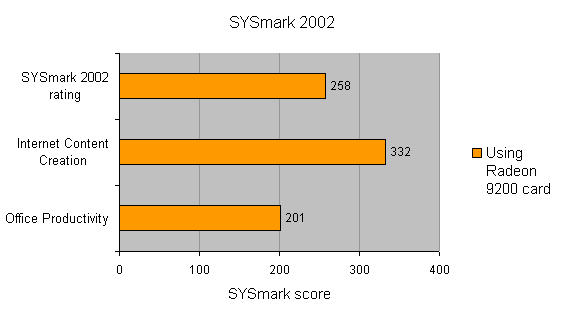
Verdict
Key Specifications
- Review Price: £85.00
As AMD is progressing further down its Athlon 64 roadmap one would expect the motherboard manufacturers to follow, but there is still a huge market for the Athlon XP family of processors, especially as the cost of the Athlon XP chips is dropping by the day. The Asus A7N8X-E is a prime example of the latest generation of Socket-A motherboards with a wealth of features that just can’t be ignored if you’re looking to build an Athlon XP system.
As with many other boards the A7N8X-E is based on the nVidia nForce2 chipset and Asus is using the Ultra 400 flavour as well as the MCP-T. This means that there is support for the Athlon XP 3200+ and PC3200 memory. The MCP-T adds integrated 10/100Mbit Ethernet, Dolby Digital 5.1-channel sound and FireWire to the more common features such as USB 2.0. Asus has taken advantage of all of the integrated features in the chipset and thrown in a few more for good measures. There’s a Silicon Image S-ATA RAID controller with support for two S-ATA drives, a Marvell Gigabit Ethernet controller and to top it all off, an Asus 802.11b WiFi card.
I’m not entirely sure why Asus has decided to fit three different network controllers on this motherboard as the wireless and the Gigabit option should have been more than enough. If however, you plan to use the A7N8X-E as an internet connection sharing system, then everything you need is in the box. This would obviously be more costly than a wireless router, but it can still be used as a PC.
A quick mention of the Asus WiFi@home card – this is a standard 802.11b, 11Mbit/sec adapter, but Asus has, somewhat foolishly in my opinion, decided not to supply a PCI card. Instead Asus has integrated a proprietary connector which you can find on most of its current range of motherboards. This means that if you change your motherboard at a later stage and go with a non Asus product, you will not be able to use the WiFi@home card with it. That said, you’d probably want a faster wireless card by then anyway. The supplied antenna could be an issue, as it is the type that has to stand on top of the PC or a desk, rather than the stick type that doesn’t take up any space. Of course you should get better reception with this kind of antenna.
The software is easy to configure and you can choose to use either it or the standard Windows XP wireless settings. The advantage of using the Asus utility is that it gives you the option of using the WiFi@home card as a wireless access point or as a standard wireless network card. It is pretty straight forward to use the Asus utility once you figure out that you have to drag and drop the different connections to use it as a wireless access point.
At the back of the motherboard you’ll find the standard PS/2 ports for your mouse and keyboard, four USB 2.0 ports, two Ethernet ports, single serial and parallel ports, outputs for 5.1-channel analogue sound as well as a coaxial S/PDIF connector. Asus also supplies a bracket with a six-pin and a four-pin FireWire port and one with a further two USB 2.0 ports.
The remaining bits in the box consist of a quick setup guide, a manual, a WiFi@home manual, driver CDs, interVideo WinDVD Suite, a full set of IDE and floppy cables, two S-ATA cables and an S-ATA power cable. At least Asus doesn’t make you feel like half of the accessories have gone missing from the box, which is sometimes the case with other motherboards.
In terms of board layout there are no major issues, apart from the positioning of the power socket towards the front of the board which can cause problems in smaller cases. Asus gets an extra plus point for fitting a passive chipset cooler and keeping the holes around the CPU socket for oversized CPU coolers. The choice of colour is somewhat dull, but Asus seems to stick with its brown/yellow PCB colour across its entire range.
Asus is also one of few motherboard manufactures that uses AGP Pro slots on its motherboards, but sadly this is a standard that never took off outside the workstation graphics market and is thus pretty useless to most of us. Another feature that Asus seems to stick with is the voice error reporter, which can be really scary if you don’t expect your motherboard to speak to you. Personally I’d rather have some sort of LED system found on many other motherboards, but then I scare easily.
In terms of performance the A7N8X-E doesn’t disappoint as it’s one of the fastest Socket-A boards we have tested. Comparing the SYSmark 2002 score to the boards in the group test from a few months back it’s on a par with the fastest board there. The remaining benchmarks are just as conclusive, so it doesn’t matter if you’re going to use the A7N8X-E for everyday office applications or for gaming, it will give you the best performance available.
The Asus A7N8X-E is a good motherboard with a great set of features which usually indicates a correspondingly high price. However, this board will only set you back £84.60, which is very reasonable considering what it has to offer. Taking this into account it’s impossible not to recommend Asus and the A7N8X-E Wireless Edition.
Even if you don’t use half of the features that the A7N8X-E sports, it’s still a first class motherboard and if you want to save some money there is even a cheaper version available without the WiFi@home card. The A7N8X-E is truly the best Socket-A motherboard I have seen and I think you’ll have a hard time finding a better performer with more features for this kind of money.
”’Verdict”’
The Asus A7N8X-E Wireless Edition is truly the cream of the crop of Socket-A motherboards and it won’t cost you a fortune either.
(table:features)
To compare these results to the Athlon XP Motherboard Group Test scores click here
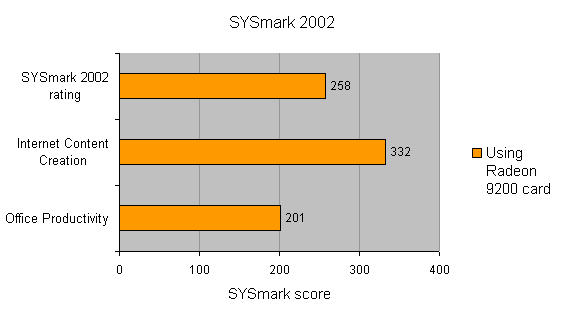
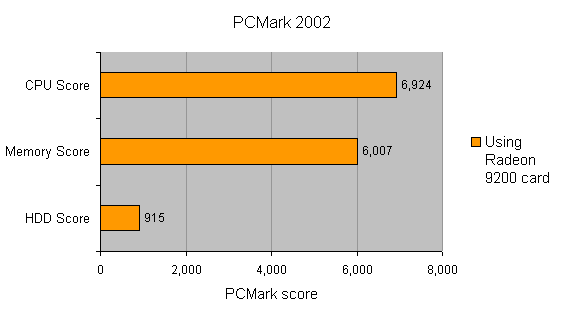
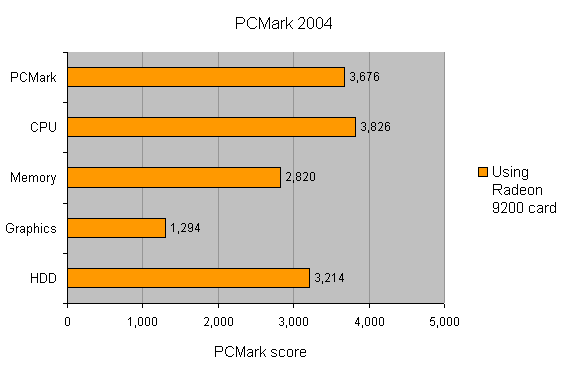
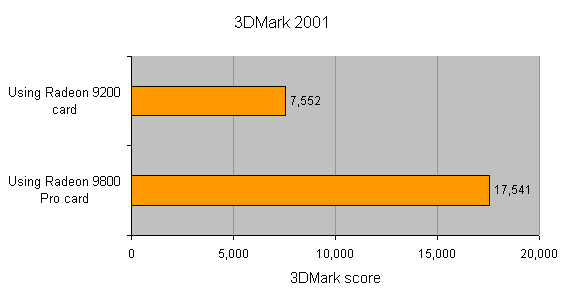
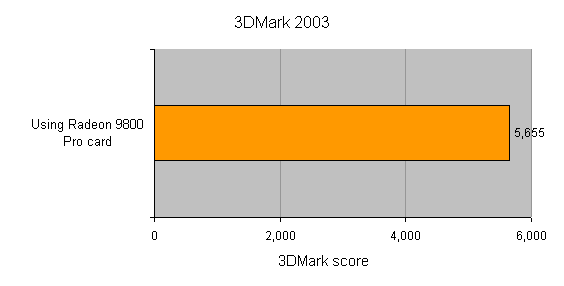
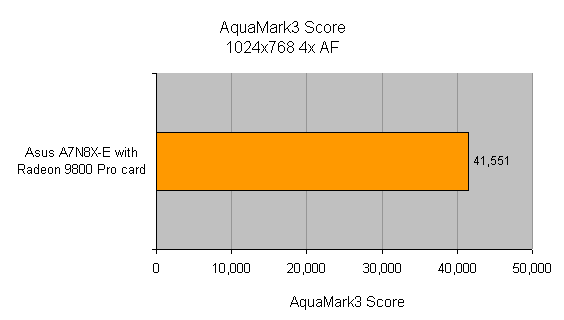
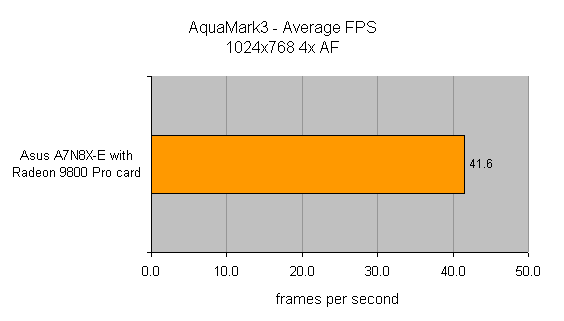
Trusted Score
Score in detail
-
Value 9
-
Performance 10

