Art Lebedev Optimus Maximus Review
Art Lebedev Optimus Maximus
With a tiny screen in every key, this keyboard can be whatever you want it to be, for a price.

Verdict
Key Specifications
- Review Price: £1499.00
For what seemed like an eternity, Art Lebedev slowly developed the product giving us sneak peeks along the way until finally it put the product into production. Oh how we did rejoice until two things became clear:
1.They were going to be rarer and more difficult to get hold of in the UK than hen’s teeth.
2. It was jaw droppingly expensive. £1,499 to be exact
So it is that it’s taken us a somewhat embarrassingly long time to get hold of one to review. Finally, though, we can pass judgement on possibly the coolest, geekiest, most pointless yet desirable, and bizarre gadget of the last few years. Or maybe that crown goes to the original MacBook Air? But I digress.
Such anticipation was almost always going to lead to a certain level of disappointment but nonetheless we were particularly miffed to find the wonderfully named Optimus Maximus is rather drab in its appearance. The white plastic of the chassis just looks entirely bland when for this sort of money we’d expect styling and build quality to at least rival the likes of Apple’s peripherals. We haven’t seen the black version so can’t vouch for whether it looks a bit better, but we suspect it might.
More pressing than the general sense of ambivalence we have towards the colour scheme and chassis construction material is our concern over how messy the keys look.
In order to see the screen embedded within each key Art Lebedev has had to of course make the keys themselves from clear plastic, meaning they catch the light. As the keys are by their very nature arranged in a non-uniform pattern the resultant reflected light just looks a mess. It’s somewhat like our dislike of flexible plastic screens on phones – the wobbly nature of the surface looks uneven and poor quality compared to the pure flatness of most glass screens. Moreover, if you have overhead lights, you may find, as we did in our office, that the light reflects directly off the surface of the keys meaning you can’t actually see what you’re typing. 
Exacerbating this is the need for all the displays to be the same size leaving the screens in the larger keys like Return, Backspace and most noticeably Space, looking rather lost.
There’s one major caveat to all these complaints, though. While using the Optimus Maximus in a well lit office environment really highlights all the above problems, use it in a more dimly lit room – your typical gamers home office/gaming den – and the keyboard really comes to life.
The lack of strong light keeps reflections to a minimum while the rest of the chassis simply becomes a backdrop to allow the OLED displays to shine. We still think there’s room for improvement but in this environment the Optimus Maximus really makes an impact. 
To power that impact the Optimus Maximus requires an extra power supply over and above what it gets over USB. This is your typical laptop-style affair that plugs into a coaxial socket on the back of the keyboard, alongside the USB input, and an all important Kensington lock slot. The keyboard also incorporates a USB hub so there are two further USB ports on the back next to an SD card reader. This comes loaded with a card that stores the keyboard’s key images so they can be quickly accessed for instant response. The reader doesn’t allow you to access the card when plugged in, though.
Once the Optimus Maximus is plugged in you can start tapping away, gleefully watching the letters on its keys change from lower to upper case when you press down the Shift button or show alternative characters when pressing Alt. Even the animated clock on the Spacebar and the way in which the keys power up individually in a zigzag pattern when turned on brings a smile. And the Optimus Maximus’ abilities don’t end there. 
Download the keyboard configuration tool from the Art Lebedev website and you can add different languages or profiles for apps like iTunes, Word, Excel, and Photoshop. In Word, for instance, you generally just see a normal keyboard layout but press the Ctrl key and all of a sudden you’re presented with the vast array of keyboard shortcuts available; X becomes a pair of scissors, P a printer, and F a little pair of binoculars. Likewise when you open Photoshop all the keys turn to a wonderful array of bizarre looking symbols representing all the myriad things you can do in that program. 
It’s undeniably cool and will wow even the biggest sceptic. Also, it’s completely customisable so you can tweak the layouts to your preference or simply create new ones for your favourite programs. The software and key design process is fairly involved but a bit of patience will see you through.
For such an expensive piece of equipment you would expect there to be a decent selection of games and apps with profiles already available to download. Sadly, though, this isn’t the case. For instance, I mentioned iTunes earlier but that’s only available for the Mac, conversely Word and Excel are only for PCs. We appreciate Art Lebedev is a small company but surely it could spare a little cash to hire someone to create a decent selection of Layers, as the layouts are called, for most major programs. Incidentally, Linux is not yet supported. 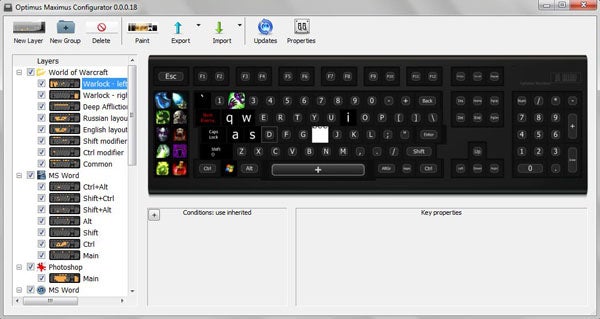
Moreover, though most are excellent, some of the Layers are aren’t as good as they could be. In particular, while it’s great to have all the shortcuts and custom keys of an application show up when you’re in that application, it’s also the case that sometimes you just need to type normally. This is most noticeable when gaming. Playing Counter-Strike: Source for instance (this and World Of Warcraft are two of only a handful of games that have a Layer) you’re presented with a nice set of keys showing the buttons for movement, weapon selection, team talk, etc.
However, tap the talk button to say something to your comrades and the keys remain the same, leaving you to decipher which key is what letter while typing your message. For a touch-typist like myself this is only a minor inconvenience but for some it will put an end to in-game messaging (and I’m complaining about this, why?). All it would take to ease this situation is for each key to show a small version of the letter it represents in the top corner. It’s a small thing, but again, when you’re spending £1,500 you expect a pretty slick experience.
Typing performance of the Optimus Maximus is okay. Passing it round the office, everyone’s initial reaction was to think it was horrible as its shiny keys are slightly slippery and due to them being quite wide, to accommodate the displays below, they have only small gaps between each key – the US layout didn’t help either. With time, though, you do get the hang of it and although this is certainly not a performance keyboard such as the Filco MajesTouch it is comparable with most standard keyboards that use a rubber membrane for the key action. 
Not that the Optimus Maximus uses anything quite so cheap as a rubber membrane. Instead its keys are properly sprung. Indeed, in case you were wondering, the 48×48 pixel displays themselves don’t move, to save on wear, but instead the clear plastic cap moves around them. Each key module (the cap, the display and a microchip) can also be removed for cleaning or replacement. It’s this extra engineering along with the cost of the displays that is the reason for this keyboard’s extortionate price. 
Given this is such a customisable keyboard you’ll be glad to know that there are two columns of five shortcut keys on the left side, along with the full selection of normal keyboard keys. This means that at the very least you can have access to your favourite shortcuts and programs while keeping the main keyboard ready for normal typing.
It’s impossible to compare the Optimus Maximus to anything else on the market. Microsoft has recently sponsored a project to create a similar prototype but for the most part, if you want a keyboard where every key can show whatever you want, this is your only option. Art Lebedev used to offer a three button version called the Optimus mini three, which used three larger display/keys and the company is also working on a 3×5 button pad to sit alongside a normal keyboard. However the former has sold out and the latter is still a prototype. 
So we come to the question of value and you won’t be surprised to learn we think the Optimus Maximus is horribly overpriced. We appreciate all the arguments for its cost; the low production volumes, the engineering involved, and the sheer cost of 109 OLED displays, but that doesn’t change the fact that you’d have to have more money than sense to spend £1,499 on a keyboard. While it clearly has its potential uses, we feel most people would be better off simply learning the keyboard shortcuts for whatever program they’re using. It’ll be both quicker and cheaper in the long run. If you do have a spare wodge of money and do use many different programs and play many games, which you can’t always remember the shortcuts for, it could be a useful addition but even then the lack of Layer development means you may have to do all the donkey work yourself.
”’Verdict”’
The Optimus Maximus is a brilliant concept. Putting a screen in every single key of a keyboard and allowing it to display whatever you like is a trick that looks really cool and has the potential to be useful. As such we have to applaud Art Lebedev for bringing the product to market. Unfortunately, simply creating a product isn’t where the story ends, it also has to be worth buying and here is where the Optimus Maximus falls down. It’s astronomical price means it’s really only a toy for the very rich.
Trusted Score
Score in detail
-
Value 2
-
Features 8
-
Design 8

