Apple iLife ’09 Review
Apple iLife ’09
All work and no play makes Mac a dull machine.
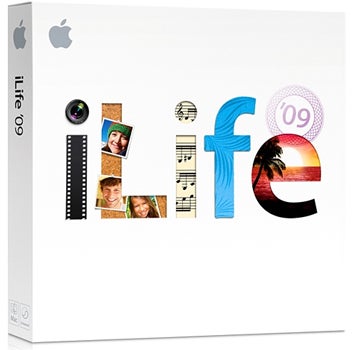
Verdict
Key Specifications
- Review Price: £69.99
Darwin’s Theory of Evolution as applied to the biological world may still be a contentious issue – especially in several education systems – but in the IT world evolutionary progression is an indisputable occurrence. No more is that clearer than with Apple’s software offerings where, just like with Darwin’s finches, we can watch evolution happening – application suites changing with the times to fit the needs of the current climate.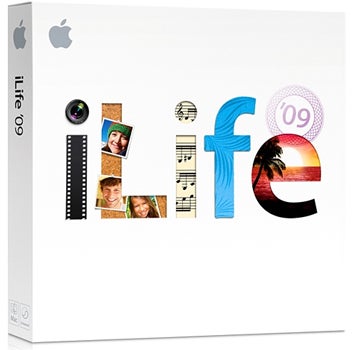
Metaphors aside, the fact remains: Apple churns out software revisions with alarming alacrity and one can’t help but wonder just how different iWork ’09 and iLife ’09 can be to their predecessors and what can be added to make splashing out some £70 on a new version worthwhile.
It turned out that latest revision of iWork was a decent enough bit of software and a worthy opponent to Microsoft Office but, when all’s said and done, we all know no-one buys a Mac for such serious purposes as making spreadsheets, or preparing deaths-by-slideshow. No, the real reason anyone buys a Mac is, I’m reliably told, to pose around looking ‘cool’ in Starbucks – or the rubbish watered-down coffee distributor of your choice. And while posing in that fashion, iLife is a pretty good way to occupy some time – let’s take a look at why.
iPhoto
I doubt anyone would argue against me calling iPhoto the flagship application of the iLife suite, if only by dint of being the most universally useful. After all, we all take photographs and need to organise and edit them, right?
Last year’s iPhoto added Events, which automatically grouped photos based on the date taken. 2009’s version adds two new semi-automated organisation methods, Faces and Places.
Faces, as the name implies, uses facial recognition to group photographs of people based on their subjects. The actual detection is pretty good and only gets better as more data is fed to iPhoto. Initially photographs are scanned for faces and marked as an unknown when found, add a name and you can see all the faces iPhoto thinks are the same person and either agree or disagree with the detection algorithm.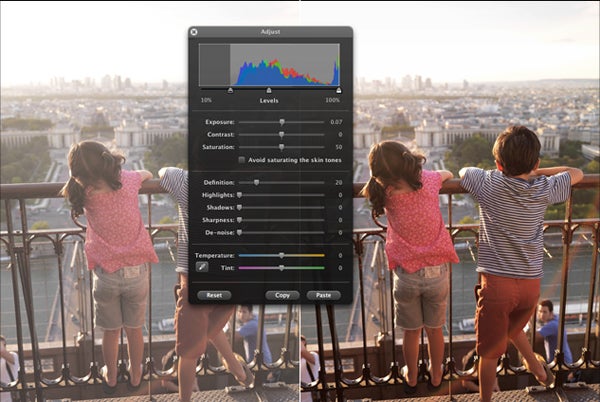
Over time this checking process becomes less arduous, as most faces are recognised correctly when importing new photographs. If you’re looking for photos of a particular person then you’ll be wanting what Apple calls the corkboard, a checkerboard of snapshots of all the faces you’ve tagged with a name.
Places works on a similar bases to Events and Faces, sorting photos, oddly enough, by location. Primarily this should be done using geotag information embedded into photos with a camera that supports such magic – as the iPhone’s does (yes, it is a shame that camera also sucks). Longitude and latitude data are converted into ‘real’ place names where possible.
Data for adding locations is pulled from Google and if no information is available in the photo, it can be added manually. Strangely iPhoto was unable to tag “TrustedReviews” but “Legoland Windsor” – I have young cousins, okay? – was accepted with nary an issue. Being Google-based, Places browsing boasts a similar browsing method as in Google Earth, with pins appearing above a map surface to show where photos have been taken.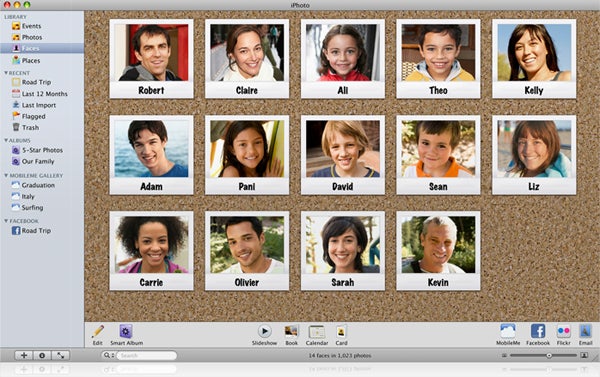
To top off the updates to iPhoto, Apple has also added integration with Facebook and Flikr. In both cases, I imagine this will pretty useful to subscribers to those services wishing to ease the tedious process of uploading umpteen photos to share with friends.
Faces data added in in iPhoto is added to photos on Facebook and, conversely, tags on Facebook will contribute to Faces – the only requirement being consistency of naming. Flikr can make use of iPhoto data, too, being as it is able to handle geotag data. Photos added to Flikr will sync back with iPhoto, too, which is pretty neat – and can of course be disabled if unwanted.
Image editing has been refined in iPhoto ’09. Red eye removal now uses face detection, eliminating the need to select eyes in photos, automatic enhancement algorithms have been tweaked to give better results more consistently while highlight and shadow balancing now incorporates tech from Aperture. I wouldn’t throw away my copy of Elements in favour of iPhoto, but for the average user it should prove a more than capable image editing program.
Also on the ‘new additions’ list are Slideshow Themes, which create dynamic slideshows using data from Faces and Places. Images swoop around, noticeable effects including crops applied to portraits where appropriate. These slideshows can be synced with an iPhone, or iPod touch if wanted.
Last, but not least, Apple is now offering a printing service called Travel Books, with iPhoto dynamically creating scrapbook-style flipbook designs, which can be bought from Apple. Pricing varies between around £7 and £20 depending on the size and kind of album wanted – hard cover, soft cover or wire-bound. Having not seen a finished product I can’t really comment further.
iMovie
iMovie ’08 was much criticised for cutting out features from the previous version of the program – iMovie HD 6 – for no apparent reason; a move receiving a worse reception than a lazy analogy! Apple later conceded to its customers by offering up that preceding version as a free download to iLife ’08 owners, but such a move won’t be necessary this release, because most of the missing functionality has been added back into the program.
Going up against its Windows equivalent, Windows Movie Maker, iMovie doesn’t really need to do much to impress, but it does nonetheless. Some of the features are just a tad gimmicky – Travel Maps being a notable example – but for those wanting their home videos to look slicker than is generally possible straight out of camera, it’s hard to match.
One particularly useful function is video stabilisation, which does exactly what you’d expect, searching through videos to remove camera shake when detected. I can see that being of particular use with wedding or birthday footage; especially for the over 18s on the latter occasion.
Travel Maps while, as I mentioned, a bit gimmicky are still quite funky. If you happen to be filming a travel documentary, or are perhaps collating video footage from a cruise, then you can have transitions between locations animated A to B on a globe or map view. Why leave the clichéd transition effects to Hollywood?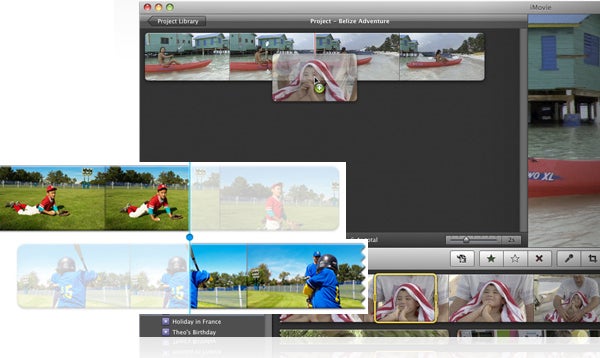
Drag and drop editing is enhanced by the addition of some advanced editing functions, such as picture-in-picture video and a green screen effect – the latter offing a few bundled backgrounds. A slew of video (slow motion, film grain and black and white) and transition (fades, dissolves and rotations) effects are also available. The precision editor allows clip transitions to be refined in a zoomed-in view, showing the transition points between clips making for easy adjustments of overlap points.
For those not bothered about dealing with the intricacies of editing together a video, an array of dynamic themes will be of use. Depending on the theme chosen, clips will be joined, transitioned and even given credits intervention free. There’s an option to edit to music too, with transitions matching songs’ beats.
GarageBand
It seems only fitting that a program created for angst-ridden aspiring musician types to record and edit their latest effort, would be created for the Mac. In its latest iteration GarageBand doesn’t even require a pre-requisite level of skill as Apple has integrated lessons into the software.
The built-in tutorials cater for the basics of guitar and piano up to, say, Oasis levels of complexity. Aside from the guitar teacher annoying me for reasons I’m not quite able to put my finger on – there’s just something not quite right about the guy – the tutorials are pretty good.
Video is presented in high definition, which is helpful for picking out exactly what fret or key is being fingered, and a variety of camera angles are available. Music can be presented in chords and tabs depending on preference. A metronome is available – pre-configured in-tempo with the current lesson – if desired. Best of all, music can be slowed down without messing with its pitch, making trickier lessons that bit easier.
If these basic lessons are below you – I still struggle with even the un-chorded Smoke on the Water, but can tinkle a pretty decent rendition of Feeling Good so the piano lessons seemed a little pointless – then there are advanced lessons to download, as a small fee, offering more in-depth guidance.
If even advanced lessons aren’t quite enough then artist lessons will be just the thing. For a few pounds a piece, Apple offers a selection of downloadable tutorials with numerous musicians teaching their own songs, interspersed with a little background information about the tracks and the occasional irrelevant anecdote. Alas Fall Out Boy’s Patrick Stump was unable to coach anything resembling an accurate rendition of I Don’t Care – the guitar is a silly instrument – but under Norah Jones guidance I was able to pick up Thinking About You. Which is to say: artist lessons are pretty neat.
If you just want to edit or create music GarageBand still caters for that need. If you want to use a Mac as a substitute for a physical amp, then you might be pleased to know a range of amp effects are built into GarageBand ’09, in addition to a bunch of stompbox effects. There’s no getting away from the fact that these sound like what they are – generated – but they’re good enough for practising.
iWeb
iWeb is to web editing programs what a latte is to espresso. Yes, technically they both use the same beans and they both produce what is technically coffee, but there’s only one a true coffee drinker would accept with good grace.
Given the choice between editing a website in TextEdit or iWeb I can honestly say I would prefer the former, but for the non HTML code-savvy who simply want a website displaying a countdown to a child’s birthday, or a photo album of the latest holiday in Majorca, it undeniably has its place.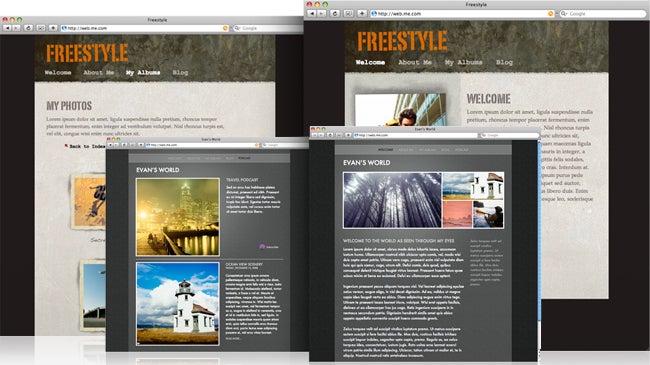
Admittedly, all of the available themes look suitably slick and offer a large variety of possible pages to choose from. Adding pictures to pages is as simple as dragging them onto the page into the desired location and a selection of widgets can be used in the same way.
These widgets range from simple counters, to embedding YouTube videos, Google Adsense adverts (handily account creation is built-in), inserting Google maps and adding RSS feeds. If you’re the FaceBook-ing type you can have iWeb update your status whenever your site is updated too, so all your friends can be alerted that are new things to see.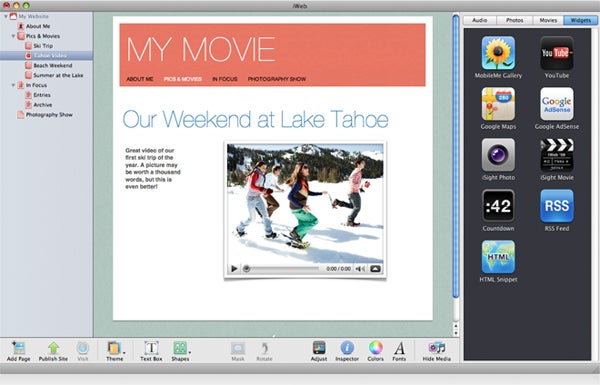
Sites can be published either locally, to FTP, or via MobileMe, and multiple sites with multiple publishing locations can be managed simultaneously, though I doubt anyone content with such a limiting editor as iWeb will be dealing with many websites.
The main frustration I have with iWeb is that aside from dragging an HTML Snipped widget into a page, there’s no way to change any code. I see why Apple has taken this route, but I can’t help be frustrated having to open up TextEdit to add in such simple code as an ALT attribute for an image; surely an “advanced edit” or similar option isn’t too much to ask for?
Ultimately, though, iWeb does excel exactly where it’s supposed to, in creating simple but nonetheless slick and fairly professional looking websites and it’s hard to criticise it for that.
iDVD
There’s pretty much nothing to say about iDVD. After all, how much can you update a DVD writing application? There’s a bunch of fancy menus, themes and so forth, but fundamentally it’s just more of the same this revision.
Conclusions
As with most application suites, it’s unlikely you’ll buy iLife with the intention of using every program available. Luckily each – the value-add iDVD aside – feels like it is worth the £70-odd asking price of the whole package. Presumably Apple’s marketing folks are smart enough to know trying to charge ‘full price’ for each application in the suite would be a losing battle.
iPhoto is a great basic photo editing suite, iMovie is an excellent tool for putting together slick home movies easily, GarageBand is as great as ever and Artist Lessons are just inspired, and iWeb is, while somewhat restrictive, still a fantastic bit of kit for simple website creation by those not interested in learning any actual web coding. Oh, and iDVD… well, it works, so that’s nice.
Verdict
iLife ’09 may be just an evolutionary update form last year’s version, but that evolution is far from incremental. If you don’t need the new features, don’t rush to upgrade, but if you’ve been holding off a purchase pending a better application suite coming along then you should wait no longer.
Trusted Score
Score in detail
-
Features 8
-
Value 8
-
Usability 8

