Apple MacBook 13in – Aluminium 2008 Edition Review
Apple MacBook 13in – Aluminium 2008 Edition
Beautiful. Expensive. Brilliant. Flawed. Apple's new MacBook is all these things, but what does Andy think of it?

Verdict
Key Specifications
- Review Price: £949.00
Apple’s approach to products and marketing is inherently challenging, it’s this that makes it such a love it or hate it company. We’ve taken a fair amount of abuse, for instance, for our views on the Apple iPhone 3G – particularly myself and my 10/10 review of the said handset. And while it’s perfectly reasonable to argue many of the points we feel warrant such high praise, or the importance of things that are missing, clearly the views for and against are that bit more vociferous for it being an Apple product.
So it was with much trepidation that we approached the latest product to roll out of Cupertino, the new 13in MacBook. And let’s be straight here, it had a lot of work to do. When the old MacBook launched it was a pretty good machine – or, at least, a “pretty” machine – but it has long been overtaken by a mass of Windows based machines that were lighter, more powerful, more affordable and better built. Indeed, was one to pick out one particular problem with the MacBooks of old, their build quality issues would be it.
Regular complaints, to name but a few have included: discoloured palm rests; poor image quality; warping and poorly fitted plastic panels; easily worn touchpads and even cracking cases. Of course, many of these issues have been addressed in new builds, but that hasn’t stopped people from finding all-new issues or encountering the same problems over and over. Clearly it wasn’t one of the company’s better efforts and it wasn’t even especially affordable either.
Affordability or the lack thereof is something the new MacBook shares with its predecessor, but clearly Apple has been thinking hard about the multitude of issues that plagued the old machines. Its answer is the much publicised ‘unibody enclosure’ that inspired the “brick” teasers. Basically, in an effort to ostracise the issues of the old machine, Apple has pioneered a new manufacturing process where the shell of the notebook is machined from a single piece of aluminium. Thus dodgy plastic panels and cracks should be a thing of the past, since as materials go Aluminium is pretty durable and there’s no need to screw together several different components.
No one can deny the end result is visually impressive. Apple has always been known for minimalist design, but the new MacBook takes this to new heights. It’s just so effortlessly sleek. Its tapered edges aid the low profile appearance and the unibody construction means it’s also very thin, measuring just 24mm at its thickest. Unlike a lot of notebooks, however, this doesn’t only apply to a tiny segment at the front of the machine, but the whole notebook, since it isn’t wedge shaped. It’s just a slab of cold, cool and classy metal and if it were to appear on prehistoric earth, we dare say the apes would probably start cracking heads in the customary manner.
Notwithstanding its visual appeal, the new MacBook is also a fantastic object to handle. Its metal finish manages to feel smooth and textured at the same time, making it incredibly tactile, while ports are kept to a minimum to ensure there aren’t too many jarring holes and protrusions. Nowhere is this tactility more apparent than in the huge multi-touch enabled touchpad. Finished with a glass layer it’s the smoothest and most frictionless touchpad we’ve ever used. It’s so smooth that it can send shivers down your spine…
Anyway, more important than the visual impact of this design, the build quality is in a completely different league to the old MacBooks. Of course, this is just an objective evaluation, but everything about it feels infinitely firmer and more reassuring, to the point that we’re confident it could survive some hefty bumps and scrapes. Vitally, the new glass touchpad and metal construction shouldn’t be so vulnerable to simple wear and tear, so hopefully unlike old MacBooks the new models should still look good after a year or two.
We wish we could say the same about waterproofing, but Apple appears to have done nothing on this front apart from fit new models with Liquid Submersion Indicators to prevent fraudulent claims from people who have had a bath with their laptops. Not that we have a problem with protecting against fraud, but even a minimal amount of protection would be better than nothing at all. Thus, even if the new MacBooks approach a more professional level of durability, there are still limitations.
Still, it wouldn’t be fair to say this without adding that few consumer orientated notebooks can offer much more and there are plenty of other improvements to enjoy; one being the new LED backlit display. Now this is hardly a new development in notebook computing, Sony has been using them for years since the TX Series (see: Sony VAIO TX1P) and its replacements the TZ and TT Series, while the recent Z Series (see: Sony VAIO VGN-Z11WN/B) has a particularly stunning example. But being late to the party is better than not arriving at all and this effort is a very good one.
It’s very bright and sharp, produces colours with decent accuracy and vibrancy, while the viewing angles are also very good. Black levels could be better, but they’re still pretty good and are enhanced by the glossy glass panel that stretches right across the black surround to create a seamless bezel. This rounds off the overall look of the machine exceedingly well, creating a nice counterpoint to the silver metal finish, though anyone who prefers an anti-glare screen will be sorely disappointed.
Like any notebook the input devices (keyboard and touchpad) are vital to enjoyable operation and since Apple is all about usability, on a software and hardware level, both have received some attention.
The isolated style keyboard that Apple has employed for a while now is retained, but there are some very subtle differences. First, the gaps between the keys and their cut-outs are smaller, preventing grit and muck from getting stuck in there; secondly, the new MacBooks have a slightly softer, some might say spongier, feel compared to the crisper “clicky” feel of the old MacBooks. We’d be hard pressed to say either was inherently better than the other, so we’ll just leave things by saying that the new keyboard feels very good to type on and we were quickly up to normal speed using it.
This is aided by a largely unchanged keyboard layout that, suffice to say, is very good, too. Indeed the only change comes on the top row of function keys, where a new set of media control keys have been added that are, by default, the primary keys. This can be changed in software settings if you prefer it the other way around, but it’s quite a sensible decision really.
Less subtle are the changes to the touchpad. As noted earlier it’s a multi-touch affair, just like the MacBook Air or iPhone, is really rather big and has an effortlessly smooth glass finish. There’s also no dedicated button, since the whole pad is in fact a button. This feels a bit weird at first, especially when double-clicking, but when combined with the multi-touch controls it makes perfect sense.
And multi-touch does bring tangible benefits, too. Just manipulating images is made so much easier, since it’s easy to rotate, zoom and scroll using a few simple gestures. That scroll function (dragging with two fingers) is also perfect for web pages and documents and is discernibly better than the traditional scroll zones on most touchpads. Other nice touches include clicking with two fingers, which activates the secondary click, and there are a multitude of other gestures, including those for Exposé and ‘Alt-Tab’, which you can see (shameless plug warning) in our video review!
All of which, combined with the ever intuitive Mac OS X (Leopard), makes for a truly pain free and enjoyable user experience. You can make light of it if you like, but that doesn’t make it any less true.
When it comes to technology Apple has made a bold move, replacing the Intel chipsets it had been using with the new nVidia 9400M chipset. Unlike Intel’s effort and its still sub-par integrated graphics, the 9400M delivers enough graphical grunt to play the occasional game (e.g. Call of Duty 4) while also including all the essential chipset parts, like the memory controller, CPU controller, USB controllers, network interfaces and other bits and pieces onto the same die. It does this with an appreciably small 12W TDP (Thermal Design Power), too, so it won’t gobble up batteries like Pacman being chased by some particularly keen ghosts.
Perhaps of greater importance, though, is the added support for GPU acceleration for Photoshop CS4. This means you can open an image file as large as 3GBs and still be able to zoom in and out and make alterations without the whole system grinding to a halt. Given image editing is a habitual activity among many Apple users, this is clearly a massive benefit – especially given no other vendor has announced any machines utilising the new chipset yet.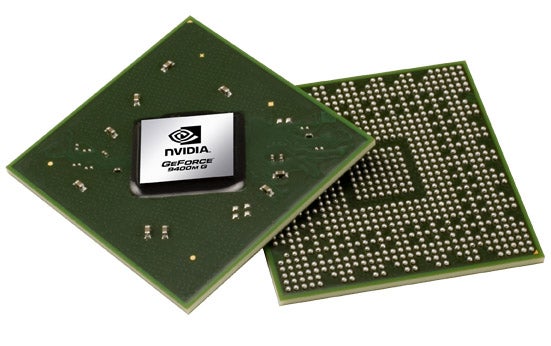
Of course, despite the new chipset, Apple still relies on Intel to provide the processing power to direct all of this and on this model it comes in the shape of a 2.0GHz Core 2 Duo P7350, a Centrino 2 spec unit boasting a 1,066MHz front side bus and 3MB L2 Cache. This is backed up by 2GBs of 1,066MHz DDR3 RAM, so there’s no bottleneck there, while you get a 160GB 5,400rpm SATA hard drive for storage. For networking you get Gigabit Ethernet and Draft-N Wi-Fi, while Bluetooth 2.1 + EDR is along for the ride as well.
All of which, one could reasonably argue, is merely an “okay” specification given the price. Fundamentally there’s little there that you couldn’t get in a laptop costing half as much, especially in the hard drive department since 160GB is pretty poky by modern standards and upgrading is predictably expensive, unless you opt to do it yourself. 
Likewise, even the more expensive £1,149 model only comes with 2GB of RAM, adding a faster 2.4GHz CPU and 250GB hard drive into the mix instead. At very least we reckon the base model should be coming with a 250GB drive, while the higher spec starts with 320GB and, as ever, you’ll pay a fair pennyworth for the variety of adapters and accessories you might need – not to mention £490 for the ever alluring option of an SSD.
So the specification doesn’t reflect the price, but before we damn Apple completely there are a few caveats involved. Though the MacBook is expensive given the components, a larger part of that price must be attributed to the design and construction, which is undoubtedly of a premium level. Moreover, as yet you can’t get the benefits of 9400M anywhere else and its performance benefits are tangible, so there’s a definite “horses for courses” situation to assess here. One can’t help but think non-Apple users won’t be swung by such arguments, but Apple fans should have no compunctions.
If most things about the new MacBooks are a massive improvement, connectivity is the one area where things haven’t progressed. In fact, in some ways the new MacBook has regressed in this department. Gone, for instance, is the FireWire port, replaced by…well nothing really. Now, knowing that Apple is big on abandoning what it feels to be defunct formats this isn’t a massive surprise, but that doesn’t mean it’s not rather short-sighted – not least since Apple users are more likely to have FireWire devices due to Apple’s superior support for the format in the past. That it has chosen not to replace it with, for example, e-SATA, is especially galling given that it’s widely used now and can be combined with a USB port.
Speaking of which you still get just the two USB ports, both sat right next to each other so large devices, like a USB HSDPA dongle, will block the other ports when in use. Given you can’t get a MacBook with integrated HSDPA – another mistake to our minds – there’s a good chance you’ll want to use one and though you can a USB extension cable, it’s nothing like as convenient when on the move.
Aside from this there are the usual MagSafe power input, Ethernet, headphone and microphone ports, but these are joined by a mini-DisplayPort video output to the replace the mini-DVI of old. And, though those with old adapters have reason to complain about having to purchase new adapters (£20 for a mini-DisplayPort to DVI), the use of nVidia 9400M chipset means you can output to a 30in, 2,560 x 1,600, monitor, something you couldn’t achieve before and isn’t possible through HDMI. Naturally enough, the Dual-Link DVI adapter will set you back a wallet melting £60 – you can roll out the cynicism right here.
Another rather funky addition is the battery life meter on the side. It’s a feature we always like to see on Windows machines and Apple’s implementation here, on the chassis as opposed to the battery, is particularly useful. Apple has also improved the housing for the battery which is, along with the hard drive, easily accessed via a removable panel on the bottom. Operating the sturdy latch, which doubles as a battery securing mechanism, pops open the panel and the battery can be quickly lifted out via an attached plastic tab.
As for the battery, it’s a slim and surprisingly light Lithium-Polymer affair with a 45 watt-hour capacity. Apple claims this offers five hours of wireless productivity at 50 per cent brightness, though we found this figure to be a little optimistic. Running at 80 per cent brightness we managed just short of three and a half hours, approaching four hours at 50 per cent and four and half at 25 per cent. With no Wi-Fi you should, however, approach or even exceed five hours if very frugal. So, optimistic or not, the battery life is still very good and is aided by the inclusion of an ambient light sensor, which adjusts display brightness according to ambient conditions, next to the webcam.
So, having dissected pretty much every aspect of the new MacBook, how does it stack up? One thing that’s crystal clear is that this is a quantum leap of an improvement over the previous MacBook. Be it in design, functionality, performance, build quality: it’s simply a better machine. Even the small things, like the speakers, are noticeably better, offering surprisingly good volume and clarity for a small machine, running cool and quietly, too.
Yet clearly this is a machine that, for better or worse, sticks to all the usual Apple tenants – succeeding and failing for familiar reasons. Starting with the successes, it looks simply stunning – so much so we’d dearly love to turn the Design score up to 11. In terms of durability and appearance, Apple’s new ‘unibody enclosure’ is an absolute triumph and if other companies were to copy this method, you’d hear no complaint from us. 
This is matched with a fantastic multi-touch touchpad, another idea that needs to be stolen, a great screen, an excellent keyboard and Apple’s typically brilliant operating system. Throw in nVidia’s excellent integrated graphics chipset and the Photoshop CS4 GPU acceleration it brings and you have some pretty compelling plus points to consider.
And then there are the ‘buts’.
Clearly price is a massive stumbling block. Even the base model is nearly a £1,000, a price that precludes a large majority of buyers, and though Apple is still selling the White MacBook, it’s still not that cheap and given its chequered history, hefty weight and the presence of something fundamentally better, a sensible purchase it isn’t. Connectivity, meanwhile, is particularly restrictive. Any PC user is bound to baulk and the lack of flexibility and even Apple users will be dismayed at the lack of FireWire or a compelling alternative. Only the ability to output to a 30in monitor is worthy of cheer, but even that comes at a heavy price.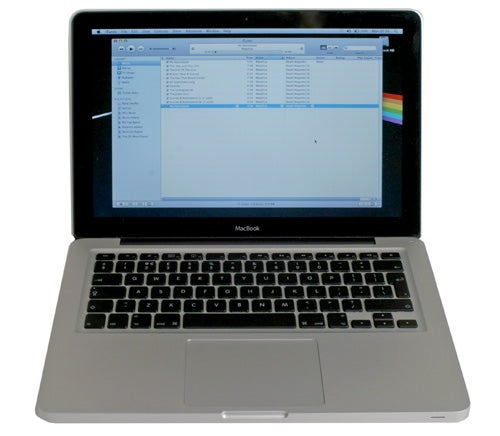
Verdict
What we have then is a product that’s unlikely to win over too many sceptics. It’s simply too fundamentally Apple-like to do so. But if you’re already an Apple user and are looking to upgrade, then you should start saving now. Lack of FireWire excluded the new MacBook is better in pretty much every way and if you’re already Apple-minded, is well worth the premium.
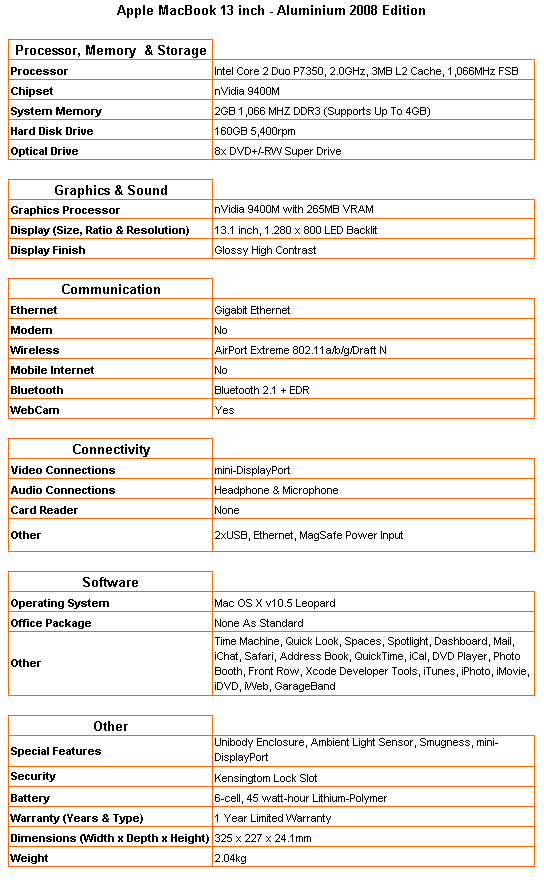
How we test laptops
Unlike other sites, we test every laptop we review thoroughly over an extended period of time. We use industry standard tests to compare features properly. We’ll always tell you what we find. We never, ever, accept money to review a product.
Trusted Score
Score in detail
-
Performance 8
-
Design 10
-
Value 7
-
Features 8

