Apple Mac OS X 10.6 Snow Leopard Review
Apple Mac OS X 10.6 Snow Leopard
Is Snow Leopard a worthy upgrade for your Mac, or is Apple just trying to sell you fluff?

Verdict
Key Specifications
- Review Price: £24.99
Snow Leopard is at the same time quite appropriately, and entirely misleadingly named. Appropriately, because it is, as the moniker betrays, more an upgrade to the previous incarnation of OS X than a radical overhaul. Misleading because while a living, breathing snow leopard is superficially distinct, but fundamentally little different to a leopard, OS X 10.6 is pretty much the exact opposite; little has changed on the surface, but underneath we’re dealing with an entirely new creature.
It’s worth considering, though, that with its £25 upgrade price, it’s unlikely that many Leopard users are going to be in much debate as to whether to go for this new, fluffier version. That amount is certainly well within my impulse-buy threshold, and I surely can’t be alone. If you’re the frugal type, however, and are sitting on the fence then you’ll probably want somereassurance first.
From the word go Apple shows it hasn’t been resting on it’s Leopard-scented laurels. The installation is “up to 50 per cent” faster than Leopard this time around, says Apple, and I certainly couldn’t call it slow. Vista and Windows 7 may also offer upgrade installs from their previous versions, but Apple outright encourages it.
One neat trick of the installer is that if for some reason the upgrade process is interrupted – say, your laptop battery dying – it will simply carry on where it left off with no data loss. It’s one of those gimmicks most users will never notice, but which suddenly seems a lot less pointless when you find yourself needing it.
Impressively, a Snow Leopard install will take up less space than the Leopard it has upgraded from – some 6GB on average. Some of this space saving is as a result of compressing OS files, part of it comes from removing Rosetta – Apple’s PowerPC compatibility layer – from the default install and part of it comes from not installing printer drivers by default, both they and Rosetta will now be pulled from the ‘net on demand.
Any programs installed in Leopard and known to be incompatible with Snow Leopard are put in a separate folder during the upgrade. It’s then up to you to either find an alternative that will work, or hope there’s an updated version.
The entire core application base of OS X 10.6 has been rebuilt in 64-bit. Well, almost; Grapher, DVD Player, Front Row and iTunes are still 32-bit although only with the later will anyone ever notice, I’d warrant – iTunes is still horribly slow at times.
With Snow Leopard Apple has cut support for any new 32-bit APIs, which should give a clear signal to developers that the time to switch to 64-bit is now. The transition should be made easier, as OS X can run 64-bit applications even when booted into the 32-bit kernel, which it does by default – unlike Windows which can’t run 64-bit programs in its 32-bit incarnation.
There is one limit to the 64-bit/32-bit coexistence, in that OS X doesn’t cater for 64-bit applications loading 32-bit plugins. This gives rise to one of Safari 4’s neatest features. While Safari itself loads as a 64-bit application, plugins in pages are loaded in their own separate processes. A fringe benefit of this is that should a plugin crash (I’m looking at you Flash) it won’t take the browser with it – Safari simply reloads the plugin and refreshes the page. It’s not quite up there with Chrome’s tab-independence, but in the real world both methods will likely prove as effective at preventing browser crashes.
Finder has, in the process of going 64-bit, been rewritten using Apple’s Cocoa API, although you’d never notice from the UI which is, on opening, exactly the same as before. In use, however, Finder fits better with the rest of the OS, rife as it now is with Core Animation (although actually that get’s old fast). The ability to resize any icon up to 512 x 512 pixels would seem pointless, were it for for not for icon previews.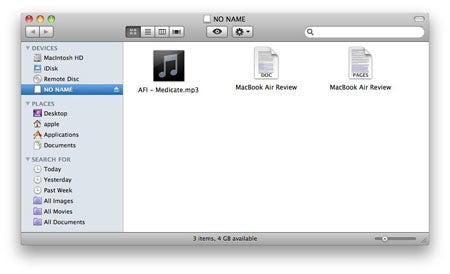
A fairly logical extension of Quick Look (which let you open files without launching a dedicated program), icon previews enable the viewing and playing of content from within the icon itself. It worked with absolutely every file I could think through, an MP3, a 1080p movie trailer (the playback of which is impressive in and of itself) and a PDF (through which you can navigate the pages) all previewed in their icons with nary an issue. It’s not exactly life changing, and it’s usefulness is fairly limited in all reality, but it’s still pretty cool nonetheless.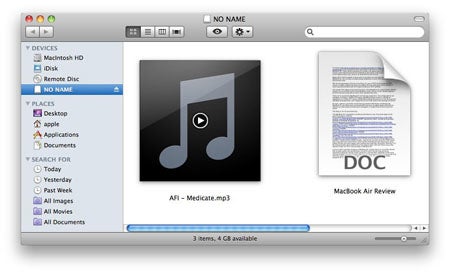
Another improvement comes in improved notifications on trying to eject USB storage devices. If you try to eject a usb drive while it is still in use the error message thrown up will now say what program is accessing it, along with the option to force eject anyway. Frustratingly Apple still doesn’t seem to grasp the concept of ‘plug and play’ as simply yanking a flash drive out – even if not being accessed by any program – still throws up an error.
The Dock is now getting in on Exposé, too, with the aptly named Dock Exposé. Click and hold on an application icon in the Dock and Exposé will pop up, but only for that app’s windows. It’s especially useful for dragging between application windows, rather like in Windows, funnily enough. You can also right click application icons to see a list off all the open windows.
Exposé now also let’s you order windows either alphabetically by title, using Command+1, or by program (and then alphabetically), using Command+2. I’d argue that if you have enough windows open to find that useful, you’ll probably have them organised using Spaces, though, so it’ll be of niche appeal at best. More usefully, windows are divided between active and minimised in the Exposé view.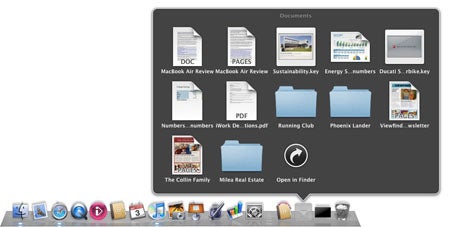
Stacks are now improved, too. Clicking on a folder within a stack now opens its content in the stack, rather than bringing up a Finder window as before. Further, in grid view stacks with more content that can fit on one page can now be scrolled – why that behaviour wasn’t present originally I don’t know.
Snow Leopard brings with it something called Grand Central Dispatch, which is Apple’s way of dealing with resource allocation in a multi-core environment. Rather than require developers to code their applications to work out the best allocation of threads, with GCD programs need simply be coded to be multi-threaded, while the operating system itself determines how many threads a given application should be running at any time, based on its holistic knowledge of all applications running.
The key to GCD is that thread allocation happens at an OS level. Programs don’t need to gamble on there being enough idle CPU cores to warrant splitting work into multiple threads because the operating system will tell them. All a programmer needs to do is code in terms of independent tasks and GCD will take care of the rest.
It’s also worth remembering that the more programs that implement GCD, the more system efficiency as a whole will improve. In a GCD managed environment, rather than the OS having to take the threads its given by a set number of programs and allocate resources as best it can, the OS can instead control the number of threads running and how they’re allocated. As multi-core systems and heavily multi-threaded applications become more and more prevalent GCD is really going to come into its own.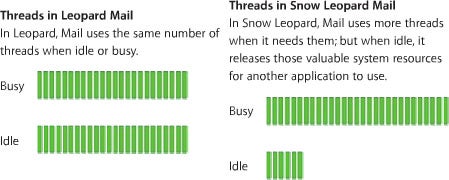
OpenCL is also being pushed heavily with Snow Leopard. We should all, by now, be well aware of the many advantages that GPU-acceleration can being. The advantage of OpenCL code is that it will run on a CPU just as well as a GPU, so developers can enable those with idle, fast graphics chips available to use them to get a speed boost, without rendering their applications unusable on older systems which don’t have a capable GPU.
For business users, the biggest new feature of Snow Leopard will almost certainly justify the upgrade price by itself. Exchange support is now built into the operating system, such that Address Book, iCal and Mail will all interface fully with an Exchange 2007 server, with limited support for Exchange 2003. Amazingly, this bests even Windows 7, which only supports POP and IMAP in its built-in mail program.
If you’re an Exchange user you know what benefits this brings, with contacts, mail and calendars syncing to a centralised database and numerous options for sharing data with other clients on the same server. Unless your connecting to a very strangely configured Exchange server, you should only have to enter your email address and password into one of the three applications able to connect, whereupon you’ll be asked if you also want to sync the other two before everything configures itself and away you go.
With Snow Leopard we’re also being introduced to QuickTime X (pronounced 10, as per OS X). Breaking away from the QuickTime of old, QuickTime X comprises a brand new platform and player. There’s a number of changes behind the scenes, but for those non-developers among us what really matters is that a QuickTime Pro license is no longer needed for QuickTime to be useful.
You only have to play a video to see things have changed. As you’d expect, playback controls float above the video, but click play and move the mouse pointer off the window and not only to these controls disappear, but so does the title bar, leaving a floating windows of just video which looks pretty snazzy I have to say.
More functionally, the Trim interface familiar to users of iMovie, or more recently the iPhone 3GS makes an appearance. Videos can be exported directly to either MobileMe, YouTube or iTunes. That latter option presents the further three options of re-compressing for a computer, the iPhone or an Apple TV. In addition to movie and audio recording, QuickTime now offers screen recording, with audio commentary of course.
Some of those aforementioned background changes are probably going to annoy a number of users. QuickTime X has absolutely no support for plugins, which by extension means any unsupported codecs or file wrappers will remain so until Apple rectifies that situation. If you want to play those home videos you happened to save as XviD-encoded MKVs, you’ll be stuck with VLC for a while longer yet.
A number of other lesser refinements have been made, too. Preview is significantly faster in Snow Leopard, VoiceOver is notably enhanced, you can use a multi-touch touchpad to draw chinese symbols – a tad gimmicky, maybe – and iChat video bandwidth is reduced from 900kbps to 300kbps. As you might think form ths myriad of changes, if Apple’s intention was – as stated – to simply make a better Leopard then it’s far exceeded that remit. Snow Leopard is faster, has a smaller footprint and, thanks to the frameworks provided, should lead to better apps being developed for it henceforth.
Verdict
Snow Leopard is indisputably the best operating system Apple has ever produced. There’s absolutely no reason not to recommend it and that’s about as high an accolade as an operating system is likely to get.
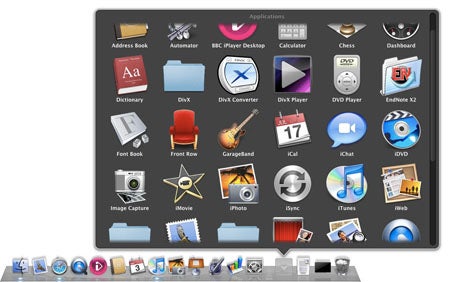
(centre)
A stack with enough icons to require scrolling – OS X 10.5 wouldn’t have displayed all of these
(/centre)
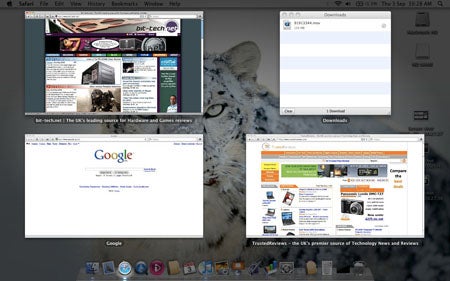
(centre)
Dock Exposé showing all the windows open in Safari
(/centre)
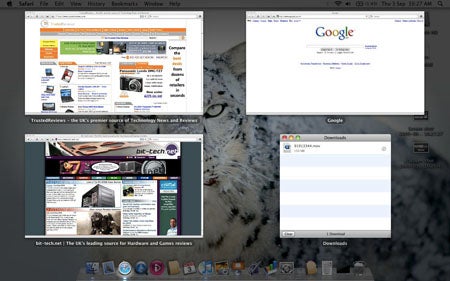
(centre)
The same windows, now ordered alphabetically
(/centre)
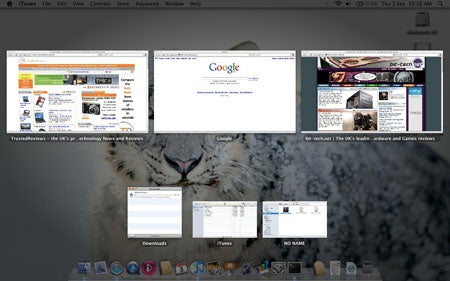
(centre)
Minimised windows appear separate from active ones in Exposé
(/centre)
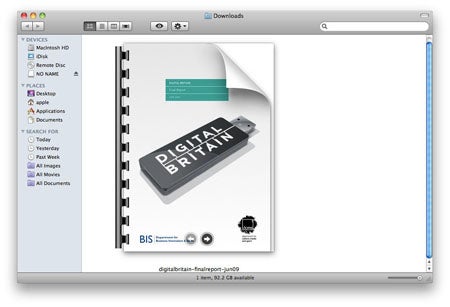
(centre)
A PDF previews in its icon
(/centre)
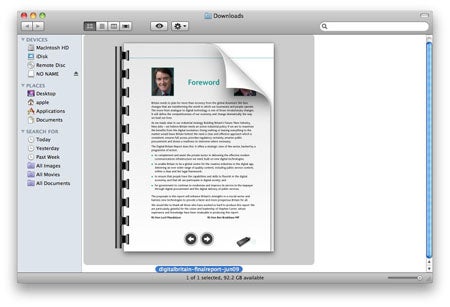
(centre)
Pages can be turned without opening the PDF
(/centre)
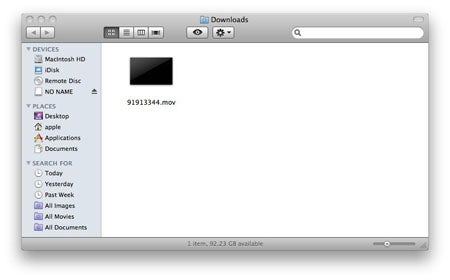
(centre)
A video file as you might expect to see the icon normally
(/centre)
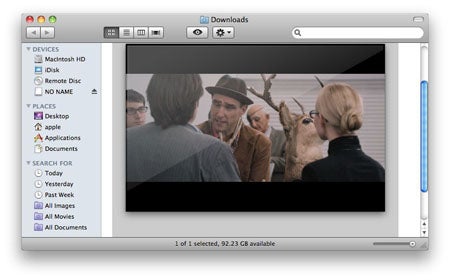
(centre)
Playing a video file from its icon, expanded to a reasonable size
(/centre)
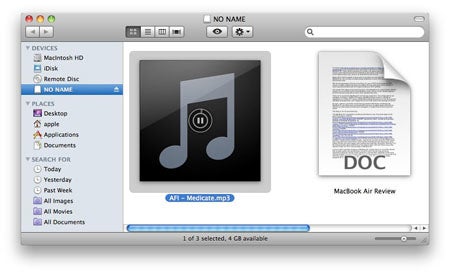
(centre)
An MP3 file playing in icon preview
(/centre)
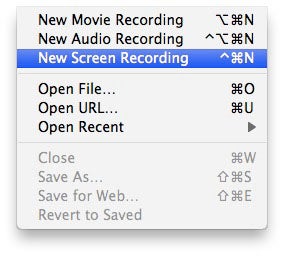
(centre)
QuickTime’s recording options
(/centre)
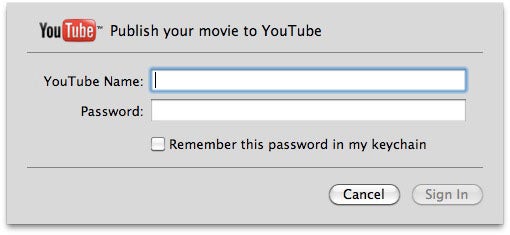
(centre)
Publishing a movie to YouTube from QuickTime is as simple as entering your login details
(/centre)
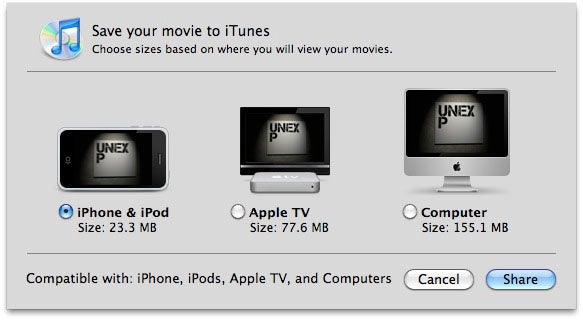
(centre)
Movies can be exported to different devices in appropriate formats, quality and file sizes
(/centre)

