Alienware M17 17in Gaming Notebook Review
Alienware M17 17in Gaming Notebook
Ardjuna takes a look at the first mobile quad-core notebook we've seen. Can this and the M17's ATI CrossFire X graphics deliver gaming nirvana?
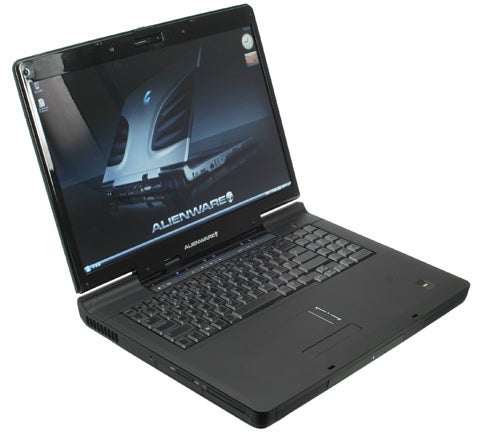
Verdict
We weren’t too impressed with the last Alienware product we looked at, its Area-51 Gaming PC, but the company’s last notebook that passed through our test-beds, the Alienware Area-51 m15x, won a glowing review and a Recommended Award. Today we’re looking at a new member of the Area-51 notebook range, the 17in M17, which Andy was generally impressed by in our Hands-On Preview. But can it really hold up to the standard set by its little brother?
Of course, this isn’t the first 17in notebook Alienware has done; the Area-51 m17x has been available for quite a while. So what does dropping the ‘x’ give you? Ironically, CrossFireX for a start. Yes, this portable monster comes with dual ATI Mobility Radeon HD3870s powering a 1,920 x 1,200 display and it’s also Alienware’s first mobile product to offer a Quad Core Intel processor. Nor does the fun end there, but before we enter into the rest of the specifications let’s take a look at the outside; for though we shouldn’t judge a book by its cover, it’s a different story when it comes to notebooks. 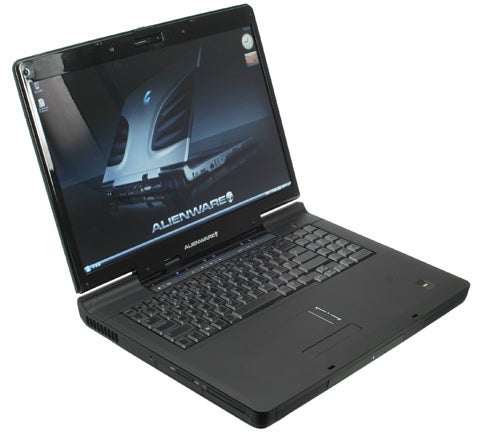
As it turns out, the M17 comes with a lovely cover. Rather like a very expensive black inside-out pillow-case with its fold-over flap, the cover is felt on the outside and stretchy satiny material on the inside. It’s perfect to protect your laptop from dust, dirt and scratches, and light and thin enough to fit in a pocket folded up. There’s a high-quality black mesh Alienware baseball cap, with the inevitable alien head stitched on in white and a thick plastic alien head sticker with blue eyes. 
You’ll also find a leather folder, which contains the manual and CDs, including Vista Home Premium, Nero 7 Essentials and the M17 support disc. The included mouse mat is far better than what we’re used to from bundled ones, with a rubber under-side and textured hard top along which any mouse will glide smoothly. Last of all are four spare screws of the same type that hold the notebook’s bays in. Overall it’s a fairly comprehensive bundle and does make you feel you’re getting that little bit extra.
The machine itself immediately catches the eye for all the right reasons. Alienware’s PCs have always been distinct thanks to the unique alien head with glowing eyes that adorns them. However, the M17 stands out more than most thanks not only to the silver alien head with blue-lit eyes, which incidentally works nicely with the black lid, but also the shape of that lid. For all of you that know the signature ‘ribbed’ case front found on the company’s desktop models, it presents a familiar aspect, and for those who’ve read our m9750 review, not much has changed. Some might lament the lack of stylistic progress here, but if it ain’t broke, why fix it? 
And the M17’s design certainly isn’t broken. The entire notebook, with the exception of the screen bezel, is finished in soft-touch rubberized plastic. This not only looks fantastic, doing a far better job of avoiding fingerprints, grime and scratches than a glossy chassis might, but it also lends the M17 that touch of exclusivity. Basically, thanks to the soft-touch finish you feel like you’re getting a premium chassis for your high-end machine, and aside from Lenovo’s award-winning Thinkpads there aren’t many laptops out there that offer it.
The other major advantage to the M17’s rubberised finish is that it feels great. It provides a secure grip when lifting the notebook, and sweaty palms aren’t much of a problem when typing. The high level of build quality and premium touches, such as a metal blue-backlit power button, continue throughout the machine. The only part where build isn’t exemplary is on the lid, which flexes a tad more than we would like. Still, it certainly looks the part, with the piano black screen bezel on the inside contrasting well with the rest of the notebook’s finish, and the 2.0 Megapixel adjustable webcam being nicely integrated. It’s quite rare to see a webcam featuring tilt on a notebook and this is yet another of those premium elements. 
Likewise, there is very little to complain about when it comes to connectivity. On the left there is a memory card reader supporting the usual assortment of SD, SDHC, MMC, MS, MS Pro and xD formats. Beside this are a 54mm ExpressCard slot and a very unusual touch on any notebook: a pin-hole reset button. The notebook’s front is quite clean, sporting only the speakers and, again unusually, the DVD writer (which can be upgraded to a LightScribe model or a Blu-ray drive for £238). To be honest, I found this location much easier than to the side where one would usually expect the optical drive.
Around to the left, there’s a lock slot and good old-fashioned volume wheel. My only gripe is that it takes a while to get between the extremes of volume, but I still prefer it to most other control implementations. Beside this are 3.5mm headphone and microphone jacks, a mini-FireWire port and two USB ports. The latter are spaced far enough apart to fit ‘fat’ memory sticks like my Corsair Voyager without obscuring anything, though oddly enough they’re upside-down, meaning things like indicator lights on inserted gadgets will face your desk.
At the notebook’s back we find the power jack, a further two USB ports (one of which doubles as e-SATA) and a Gigabit Ethernet connection. Audio is superbly catered for by both optical (on the left) and coaxial (on the back) digital audio outs in addition to the 3.5mm jacks. This will let you stream surround sound in its highest quality to an external system. 
Video connectivity is the only slight downer, though only if you own a 30in or other extremely high resolution monitor. VGA is of course on board, but having a HDMI v1.2 port as the only digital video output means you can’t output beyond 1,920 x 1,200 unless you revert to using analogue and even then 30in monitor users are left out in the cold since VGA only goes up to 2,048 x 1,536. Only HDMI 1.3, DisplayPort or Dual-Link DVI can output at most 30in screens’ native resolution of 2,560 x 1,600, but none of these connections are present or accessible through adapters.
Getting to usability, again things are positive overall. The touchpad, only slightly recessed and sporting the same finish as its surroundings, is medium-sized and quite responsive – not that you should use it, or indeed any touchpad, for serious PC gaming. It is clearly demarcated on one side by large white arrows, though this does spoil the cohesive look somewhat.
It could have done with being just a bit larger, though after the colossal affair on the MacBook Pro all touchpads seem tiny. Its buttons, meanwhile, consist of a single bar which is separated into left and right zones, with a dead zone in the middle. Not the easiest system ever, but okay once you’re used to it. Beside the touchpad resides a biometric fingerprint scanner discreetly incorporated into the right hand lower corner of the palm rest.
The keyboard is really quite good. There is a full number pad, which is great if you do lots of number work and for those rare two-player local PC games. Layout is impeccable, aside from the small ‘American’ Enter key which we’re not used to seeing on UK notebooks. Key feedback is excellent, with just the right amount of travel and click, while the shape and feel of the keys is also very pleasant. In fact, I’d go so far as to say typing is almost as comfortable as on a decent desktop keyboard.
Initially one might frown at the secondary functions not being marked in a different colour to the rest of the key symbols, but not only does this make the M17 more aesthetically pleasing, it’s actually done for a very good reason: the entire keyboard is beautifully backlit. Not only that, but you can cycle between red, green and blue, or of course turn the effect off altogether with Fn+F10. Personally, I’d go for blue because it matches both the alien’s eyes on the lid (which can only be switched on or off and are blue by default) and the backlit status icons above the keyboard, as well as the power button.
Above the keyboard is the inevitable set of touch-sensitive controls. Annoyingly, these aren’t backlit meaning they’re useless in the dark, but since they only offer email/Internet shortcuts and media controls it’s often easier to use the keyboard anyway. At least they’re very responsive, with the slightest touch being enough to operate them, and well-separated too. 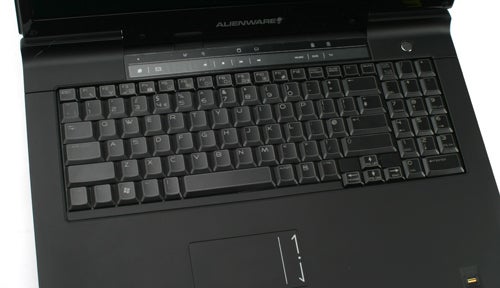
As usual, the speakers on this laptop are none too impressive. This is still a field where Toshiba, thanks to its alliance with Harman/Kardon, mostly plays alone. This is not to say the speakers are unusable, since they do manage to produce a decent amount of volume, and quieter audio sections come across with clarity. Once the explosions kick in, though, things become muffled and muddy and audio generally seems to lack depth and a sense of immersion.
Thankfully, the screen makes up for a lot. This is not to say it doesn’t suffer from the ailments common to laptop screens, but never to a degree that negatively affects normal use. Blacks are very deep without too much loss of dark detail, and banding is very slight. There is almost no backlight bleed and everything is very sharp, partially thanks to the small dot pitch achieved by cramming 1,920 x 1,200 pixels into a relatively small 17in panel. The screen’s coating is glossy, which does lead to a distracting amount of reflections in a lit environment. On the other hand, horizontal viewing angles are truly impressive: aside from a slight degree of the almost unavoidable contrast shift, you can easily enjoy a film with a few friends.
The only downside with the screen, and it can be fairly major depending on use, is that it’s very picky about the resolutions it will accept. Oddly enough, even other 16:10 (the aspect ratio of 1,920 x 1,200) ones such as 1,280 x 800 or 1,440 x 900 aren’t supported – yet 4:3 resolutions like 1,280 x 1,024 or 1,600 x 1,200 are not a problem, nor are 16:9 ones such as 1,280 x 720 and 1,920 x 1,080.
Digging into the internals, as you’d expect for a notebook costing nearly £2,500, they’re generally pretty darn impressive. Heading the cast is of course that Intel Core 2 Q9100 quad core processor, which is still relatively rare for a notebook. This particular beast runs at 2.26GHz and comes with 12MB of cache. Obviously it tears through anything you’d care to throw at it. However, at £672 onto the base price for a similarly-clocked 2.26GHz P8400 Core 2 Duo, some may find the cheaper dual-core alternative better value.
More importantly for gamers with the cash to spend, the quad-core Q9100 is the same price as the dual-core Core 2 Extreme X9100, which runs at a blistering 3.06GHz. At the moment, games that can take advantage of more than two cores are still few and far between, with Crysis and Supreme Commander being the two best-known examples. Still, if you also do the occasional bit of encoding or heavy multitasking, you will see the benefits of four cores, and hopefully more and more games will begin to take advantage. So which processor you opt for really depends on what you want, but if you need the fastest gaming performance now available for this money, the Extreme Edition is the best option.
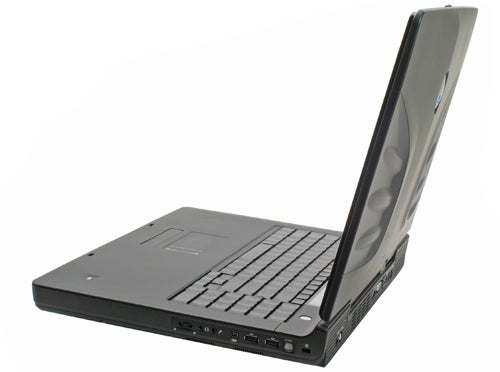
Either way, the CPU is backed by the fastest notebook memory available; 4GB of dual channel DDR3 running at 1,066MHz. This is fully utilised by the 64-bit version of Windows Vista Premium.
You also benefit from a suitably speedy hard drive. Though it’s not a solid state model (SSD), you do get a 7,200RPM 320GB disk. Plenty of storage to be getting on with then, and though you can upgrade to 500GB, this is a slower 5,400RPM option and therefore not recommended. Alternatively, if your heart’s really set on SSD, 128GBs of it can be yours for an additional £169, but frankly, we’d recommend sticking with the 320GB drive.

Wireless is the one surprisingly underpowered aspect of the M17, since the internal Realtek wireless card only offers up to ‘g’. Of course, this being Alienware, you can upgrade to wireless Draft-N for £20. The last upgrade worth mentioning is an internal Digital/Analogue TV tuner with an ExpressCard media remote for another £99. As far as audio goes, meanwhile, there’s the usual integrated Realtek high definition chip.
Now it’s time to delve into (arguably) the most anticipated aspect of the M17: its video cards. Dual ATI Mobility Radeon HD3870s in CrossFireX should, one would think, make light work out of most games, and finally make for a laptop that can run Crysis at high settings. Unfortunately, this is simply not the case. The mobile graphics space is the one area where ATI(AMD) has been consistently weaker than arch-rival nVidia, and this CrossFireX configuration doesn’t look to change things.

Full of naïve enthusiasm, I tried running Crysis in DX10 at the screen’s native 1,920 x 1,200 with high detail and ended up with a stuttering average frame rate of 18 frames per second (FPS), which dipped as low as five on some occasions. To make Crysis playable, I had to drop the resolution down to 1,280 x 720 at medium detail, with no Anti-Aliasing (AA) or Anisotropic Filtering (AF). Even then things weren’t perfectly smooth, with an average of 27FPS. This is far worse than even a single 9800M GTS, which with a roughly similar specification backing it up manages an average of 45FPS at similar settings.
Not that the M17 is a bad gaming machine in general. To put the previous poor figures into context, this Alienware managed 53FPS in Call of Duty 4 at 1,920 x 1,200 with no AA but maximum detail. And to compare to non-gaming notebooks, TrackMania Nations Forever scored a healthy 31FPS average at the same resolution with detail set to maximum, 4xAF and 2xAA and all the post processing effects it offers. To be honest, though, the Crysis figures simply don’t represent the kind of gaming performance you would expect from nearly two-and-a-half thousand pounds’ worth of machine. 
Lastly, we find out what kind of portability the M17’s 12-cell battery can provide, though when we’re talking about a machine weighing over 4.3kg with a power-brick that adds an extra 1.1kg ‘portability’ becomes relative. Battery results are pretty much as poor as one would expect, with just over an hour and a half in our non-intensive Reader test. Since this is already with wireless turned off and brightness at 40 per cent, the most you can realistically expect from this machine is two hours of very frugal use. With heavy use, on the other hand, you’ll be lucky to get to an hour. This is quite poor compared to notebooks with even bigger screens, such as the 18.4in Acer Aspire 8920G, and clearly shows the drain of twin graphics cards.
Overall then, is Alienware’s M17 worth £2,500 of your hard-earned cash in these economically troubled times? Well, that kind of depends. It’s actually pretty good value, at least when compared to Alienware’s own M17x or indeed m15x, though obviously with the latter the size-difference is a primary consideration. For a similar configuration (going with the dual-core X9100 on the M17 and GeForce 8700GTs in SLI on the M17x), you end up paying almost £400 more, and that’s with slower DDR2 memory and a slower X9000 Extreme processor. 
However, thanks to the somewhat disappointing gaming performance of the twin Radeon Mobility HD3870s, the M17 is not an outright recommendation for gamers. If gaming is your highest priority, you’d be far better off going for a cheaper processor and getting a GeForce Go 9800M GTX – or even a pair of these in SLI – for around the same outlay. Unfortunately, this is not an option with the M17, so it might be worth looking elsewhere for now.
In the meantime, if you think you’ll benefit from the Quad Core processor and want Alienware, the M17 is beautifully designed, well-built and generally a pleasure to use, and surprisingly very silent in operation.
”’Verdict”’
The M17 is a well designed and powerful laptop only let down by its slightly weak graphics cards in very demanding games like Crysis. For gaming, there are better alternatives out there in terms of performance for the money, but this quad-core machine makes short work of everything else, making it well suited to video editing and other multi-threaded tasks.
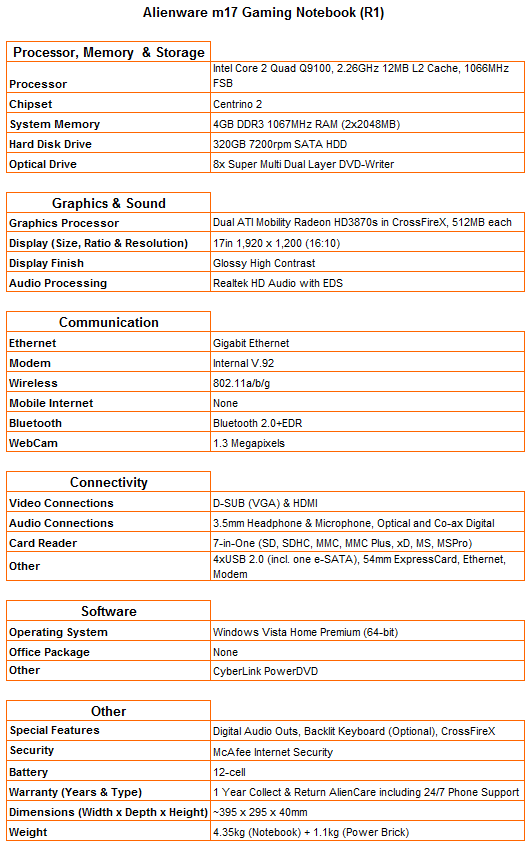
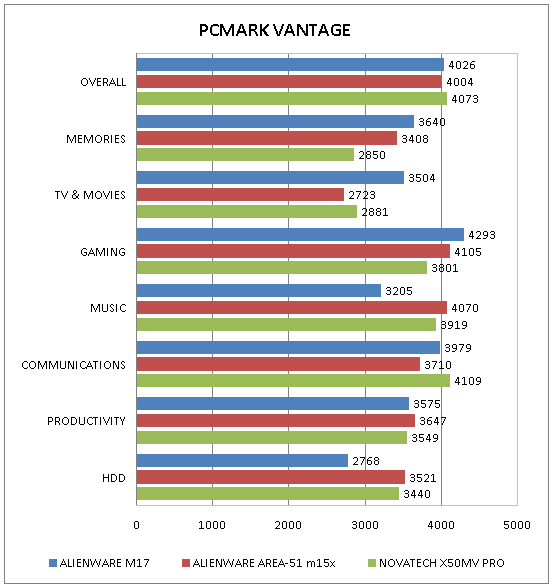
How we test laptops
Unlike other sites, we test every laptop we review thoroughly over an extended period of time. We use industry standard tests to compare features properly. We’ll always tell you what we find. We never, ever, accept money to review a product.
Trusted Score
Score in detail
-
Performance 8
-
Design 8
-
Value 7
-
Features 9

