Alienware Aurora Star Wars Edition Review
Alienware Aurora Star Wars Edition
If you're a serious Star Wars fan and a serious PC gamer, Alienware is about to make your dreams come true.

Verdict
Key Specifications
- Review Price: £2715.00
I’ve got a bad feeling about this, I thought to myself when I first heard that Alienware was going to build a Star Wars branded PC. The problem is that I know how much licenses like these cost, not only does my wife work in licensing, but she actually used to work in licensing for LucasFilm. Believe me, Mr Lucas knows all too well the power of his brand, and he’s never likely to undervalue it. That said, if any PC company could construct a Star Wars box that looked great and could make point five past light speed, it’s Alienware.
Alienware actually offers two very different Star Wars chassis, one for the Light Side and one for the Dark Side. I was briefly tempted by the Light Side version, but then I remembered that its feeble skills are no match for the power of the Dark Side. Besides, the black and red theme of the Dark Side system looks far more imposing, and let’s face it, you’re buying this machine as much for how it looks on the outside as what’s on the inside, maybe even more so.
Now when I first saw images of these PCs I thought they looked awesome with visions of hand airbrushed imagery filling my mind. I was therefore a little disappointed when I finally got my paws on my Star Wars box and realised that the artwork is actually an adhesive sticker. That’s not to say that it doesn’t look great, because it does. It just loses a bit of that quality feel that I was hoping for – you know what I mean, like the feeling of walking barefoot on a silk Persian rug, or the sound of the engine catching when you turn the key in a classic carburetted Ferrari 308GTS. Of course I realise that the cost of airbrushing each case by hand would be immense and as I’m sure you already know, Alienware PCs are far from cheap in the first place. 
So what I’ve got in front of me is a standard Aurora full tower case with Darth Vader and The Emperor on one side and Boba Fett, the Death Star and a legion of Storm Troopers on the left. The red theme is continued with the lighting and the alien head on the front door has red eyes, while an ambient red glow emanates from the silver grille at the bottom – impressive, most impressive. In fact, the Star Wars Aurora looks like it has been constructed to the same exacting standards as the Death Star – without that pesky thermal exhaust port of course.
At the front of the case at the bottom are four USB 2.0 ports – I usually say that this is the last place you’d want USB ports on a full tower case since it will probably be sitting on the floor, however, this machine is most likely going to take pride of place on your desk. Conspicuous by its absence is any form of audio connectors at the front, so you’ll be fiddling around at the rear of the system to connect up your headset.
If you think that this machine looks good from the outside, just wait until you open it up. The side panel is secured by two thumb screws – once these are removed you can pull the catch on the side and slide the panel away. You need to be careful when removing the side panel since there’s a fan attached to the grille and the cable needs to be removed. When you look inside this machine you get some idea of where your money is going. This is, without a doubt, one of the most beautifully constructed PCs I’ve ever seen. 
The first thing I noticed was that the inside panels of the case are all clad in acoustic dampening foam, to reduce the amount of noise intrusion that often emanates from high-end gaming systems. Of course all the foam is cut to size and branded with the Alienware logo. The cable routing is exemplary, and there isn’t a single errant strand of wire anywhere to be seen. The PSU loom is routed behind the drive bays and then onto the waiting motherboard and peripheral sockets. All the cables are also braided to ensure maximum tidiness.
There’s space for four optical drives, but Alienware has only fitted one, although it’s a pretty good one. Residing in the very top bay is an NEC ND-3520A DVD writer. This is a great unit, although it has since been superseded by the even faster ND-3540A. That said, you’re still not going to be hanging around too long waiting for your discs to burn with this drive. 
Attention to detail is top of the list with this machine and the cross member of the case is populated by a line of screws, ready and waiting for your next optical drive installation like a belt of ammunition. There are two 3.5in drive bays, one of which is already fitted with a floppy drive. It might seem strange to find a floppy drive in such a cutting edge machine, but since Alienware has configured a RAID array, it makes sense to have a floppy disk for any reconfiguration or emergencies.
Talking of RAID arrays, Alienware has gone for two 160GB 7200rpm drives. With speed being of the essence these drives are striped, so they both make up one large volume of just over 300GB of usable capacity. Both drives are SATA units and once again the cabling has been pristinely routed for ultimate tidiness and unrestricted air flow. Both the drives are connected to the nVidia SATA controller, which still has two connectors free for upgrades. There’s also a second Silicon Image SATA RAID controller on the board in case you want to go all out with your storage. This is definitely an option with the four empty hard disk bays on offer. 
The Asus motherboard is, of course, based on the nVidia nForce SLi chipset although only one of the PCI Express graphics slots is being used in its current configuration. Two of the four memory slots are occupied with Corsair XMS PC3200 low latency DDR memory – two 512MB modules for a total RAM complement of 1GB. Nestling in the CPU socket is an AMD Athlon 64 FX55 processor, recently superseded by the stupidly fast FX57. Alienware does offer the FX57 as an option on this machine, but it’s considerably more expensive – personally I think that the FX55 gives a far better price/performance ratio and represents a solid choice.
The x16 PCI Express slot is home to a BFG nVidia GeForce 6800 Ultra graphics card with 256MB of GDDR3 memory. Although this is a decent card it has been well and truly trumped by the new GeForce 7800GTX and considering that it will only cost you £48 to upgrade, my suggestion would be to spec this machine with a 7800GTX instead. Ultimately, when you’re paying this much for your dream PC, £48 is pretty much a drop in the ocean.
The only other expansion card is a SoundBlaster Audigy 2 ZS in the bottom most PCI slot. Again, a keen gamer isn’t going to want the performance hit associated with integrated sound solutions, and also the Audigy card gives you full EAX support for all those in-game environmental effects. Another superb touch is the rigid plastic supports for the expansion cards. I have seen machines arrive with the graphics card rattling about inside – don’t you just love couriers? The result is a broken graphics card at best, and completely smashed internals at worst. Not only do these braces ensure that your machine arrives in one piece, but they also look pretty damn cool, giving the system internals a pseudo industrial look. 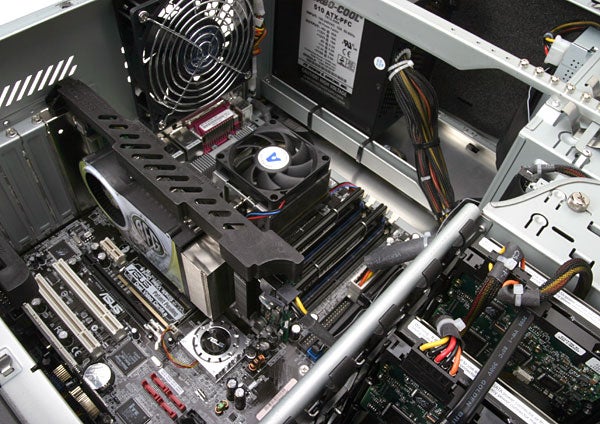
The 510W power supply ensures that this system is ready for some SLi action, should you want to purchase a second graphics card at a later date. The PSU offers no cooling, but there is a 120mm fan sucking hot air out of the rear of the case. Although the large case fan isn’t too loud, the machine as a whole still makes a fair bit of noise, despite the noise deadening foam. Of course you have to remember that there’s another case fan, a fan on the CPU cooler, a fan on the graphics card and even a small fan on the motherboard chipset.
As far as peripherals go, you get a Logitech multimedia keyboard and a Microsoft mouse. Both items are wired, which is a bonus when it comes to gaming – I’ve yet to find a wireless mouse that I’m happy to play games with. Unfortunately, I found the Microsoft mouse just a tad too big for a slick gaming experience, but I do have pretty small hands. But the thing that annoyed me more than the size was the scroll wheel. As with most Microsoft mice these days, the scroll wheel no longer clicks as you rotate it, the motion is now completely smooth. Now, this may be preferable for scrolling through documents, but when you’re trying to switch between weapons in the heat of battle it can make things very difficult indeed. With a traditional mouse wheel, one click is one weapon change, but when you have no clicks, you’re never really sure how far to spin the wheel to get to your weapon of choice.
If you’re thinking that the Star Wars theme only extends to the artwork on the system case then you’ll be in for a treat when you power this system on for the first time. Alienware has also gone to the trouble of completely skinning Windows XP in a Star Wars theme. So, your wallpaper, menus and all your icons have the Force with them, so to speak – I’m particularly fond of the Death Star icon for Internet Explorer, kind of apt wouldn’t you say?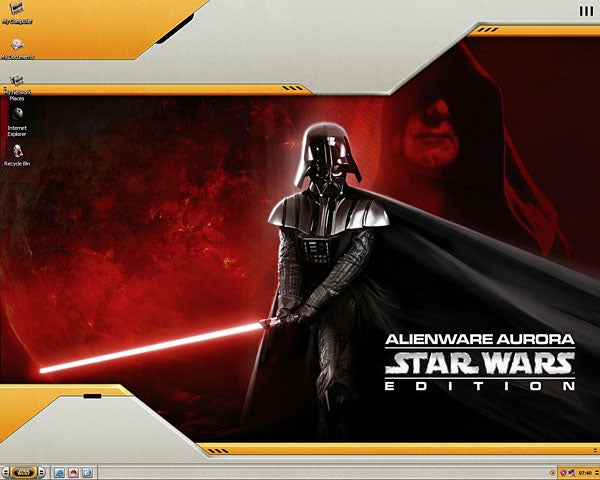
Performance wise this machine is definitely fast – ok, so it won’t do the Kessel Run in less than 12 parsecs, but it’s still pretty nifty. If Half-Life 2 is your game, you’re going to be getting frame rates over 60fps all the way up to 1,600 x 1,200 with 4x FSAA enabled, although it drops to 56fps once you pile 8x AF on top of that. But to be honest, 1,280 x 1,024 seems to be the sweet spot, with both 4x FSAA and 8x AF enabled – at this setting you’re looking at silky smooth frame rates while still enjoying some sweet image quality enhancements.
However, if you want to enjoy some of those Shader Model 3.0 goodies that nVidia keeps singing about, it’s a slightly different story. Firing up HDR lighting has a serious negative effect on frame rates, and it really makes you realise how badly you want SLi, or at least a GeForce 7800GTX in the x16 PCI Express slot. As I’ve already mentioned, do yourself a favour and go for the graphics upgrade at point of purchase, you won’t be sorry.
Talking of purchase, I guess I have to cover the subject of price at some point, so here goes. Configuring a machine exactly like the one I have here on the Alienware website results in an astronomical price of £2,715.42. I’m not going to compare that price to the cost of the base components, because this system really is more than the sum of its parts. However, a similarly specced non-Star Wars Aurora will cost you £200 less, so the artwork and Windows skin don’t come cheap. Well, to be fair it’s not just the artwork and the Windows skin, you also get free membership to the Star Wars fan club, although I can’t help thinking that if you’re enough of a fan to buy a PC like this, you’d probably already be a member.
Ultimately though, you either want a super-cool Star Wars computer or you don’t, and if you do the extra cash is going to be a small price to pay in order to realise your dream. And don’t forget that Alienware is an aspirational brand that’s targeting buyers who want a super-fast, beautifully built PC, but don’t have the time, skills or inclination exhibited by the guys over on our sister site Bit-Tech.net. The guy who’s going to buy this machine is a hardcore Star Wars fan who wants a seriously cool machine to show off to all his mates when they come round. For that man, the look on their faces will more than justify the price.
”’Verdict”’
The Alienware Aurora Star Wars Edition is a truly stunning computer. It looks fantastic on the outside and the build quality on the inside is nothing short of staggering. The only downside is the price, and it’s a pretty major stumbling block to be honest. If you’re a Star Wars fan and money really isn’t an issue for you – and I envy you if that’s the case – then you’re going to jump at the chance to own a special PC like this. If it was me though, I’d go for a standard Aurora and put that £200 towards a second GeForce 7800GTX.
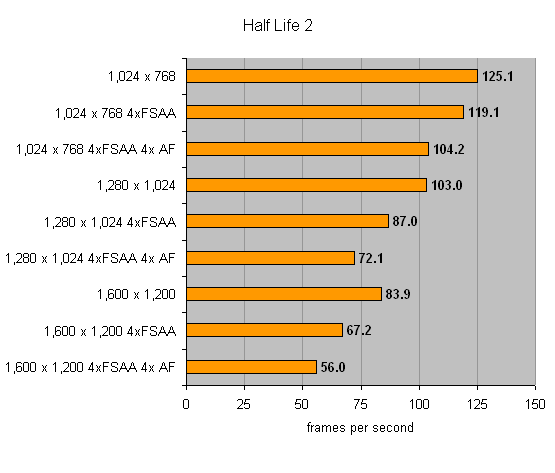
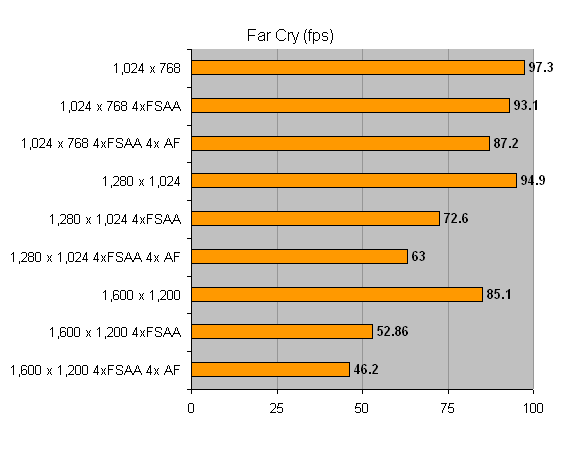
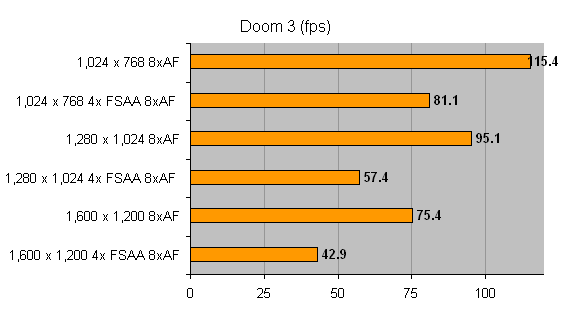
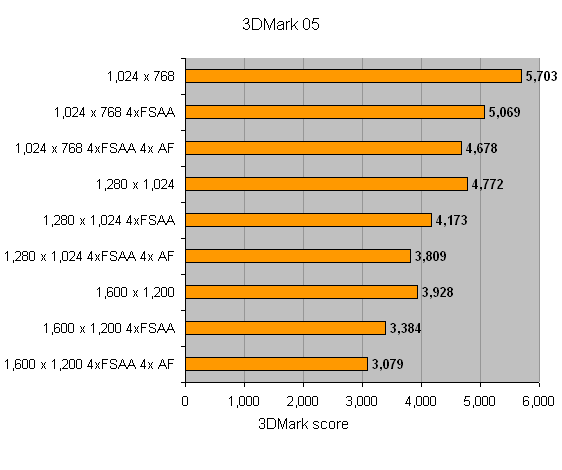
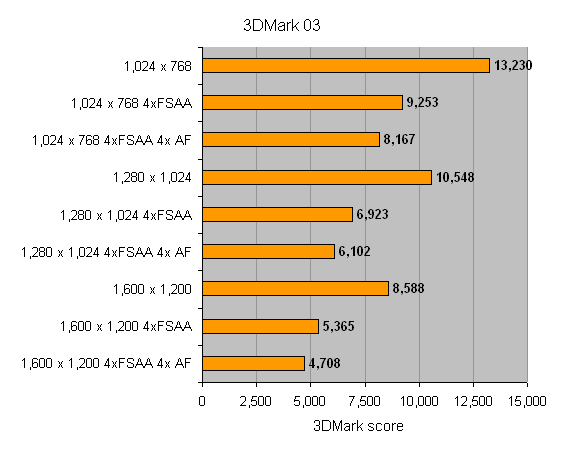
Trusted Score
Score in detail
-
Value 6
-
Features 9
-
Performance 8

