Alienware Aurora 7500 Review
Alienware Aurora 7500
Meet the Alienware Aurora 7500 - the fastest and most expensive PC we've ever tested.

Verdict
Key Specifications
- Review Price: £3992.00
It seems that whenever I sit down in front of a PC to review it I usually find myself mentioning Dell in the first sentence, whichever company has made the PC. See, I’ve done it again. However, in light of the recent news that Dell has purchased Alienware there is at least justification for doing so.
Many people have speculated why Dell bought Alienware when it has its own line of XPS gaming machines. Most have supposed it’s because Dell has no real cache with gamers, as however funky the box looked it still said Dell on the front – which, whatever it has achieved is not cool. Buy Alienware and when it comes to gaming, people know you mean business, or at least think you do.
For me though, the most significant benefit for Dell buying Alienware is that it can now, albeit indirectly, sell AMD based machines. I’ve looked at a Dell based SLI equipped XPS machine before and the main issue that held it back was that it was based on Intel, which, at least in its current generation, is firmly a second choice behind AMD when it comes to gaming.
So what’s special about this PC. Well, definitely the most special thing about this PC is that it costs £3,992.05. Yes, this PC costs almost as much as a brand new small car. Alternatively, you could buy an XBox 360 Premium and 90 games at forty quid a pop. Or you could spend three grand on an an HD screen and still have loads left for an XBox 360 and a heap of games. Let’s face it – this is just stupid money for a PC.
You expect it then to be a bit special so the question is – is it? 
Well, if you like your PC boxes big, you won’t be disappointed – the Alienware box is big. Inside you first find the accessories box, which contains all the extras that come with the motherboard and the graphics cards.
There’s also a folder, which will have your name on it and a rather cheesy Top Secret – ‘For Your Eyes Only’ cover on it, although cheesy is relative when you’ve got a alien head and blue lights on your PC. The folder contains a back-up CD and a copy of Windows.
The Alienware PC itself is an impressive beast to look at with smooth curves and cool angles, which certainly contrast with regular cases. The one we were supplied is decked out in Alienware silver with a black Alien head on the front panel. The moulded vents look like the sides of a spaceship or an extreme sports car. Even the four USB ports at the base at the front, two on each side, maintain this look. The sleek plastic cowling extends at the back further than the actual case, presumably to help hide cabling when looking from the side.
The front of the case contains a door that’s opened by pressing the catch release on the right. The door is impressively solid with sturdy hinges and is quite deep. This means that when closed it can insulate against the noise of discs spinning in the optical drives. The door contains a lock should you wish to keep prying fingers from turning your machine on or off. There’s also a lock for the side of the case, so if you leave your PC at a crowded LAN party you don’t have to worry about someone swiping components from the interior. On that note there doesn’t appear to be a lanyard hook for locking it to a wall but there are two holes you can use above the PSU at the rear.
To take off the side panel there’s another flap to open up, which hides the panel lock and the handle – just pull towards you to remove the panel. Inside, the interior is impressively laid out with all the cabling expertly routed. In fact, all the cables have been specially braided to keep them out of the way and maximise air flow. It’s very nicely done. What’s more all the extra screws you might need are placed along the support bar, in easy reach. Alienware has also lined the base and the rear panel with acoustic dampener. The Alienware logo is printed onto this and can just be seen peeking through, a typically satisfying touch.
The hard disks are mounted sideways and there’s room in total for six, though that would be a bit far fetched. There’s also room for adding two external 5.25in drives and one internal 2.5in drive. I was a bit surprised to see that Alienware hadn’t filled this with a multi-card reader as well as supplying a floppy drive – it’s certainly a bit mean for the best part of £4,000 not to include one.
Then again there are a few odd choices in this machine, but first, let’s start with what’s good. Not surprisingly the CPU is the fastest overall CPU around – an AMD Athlon FX-60. I say overall, as a single core FX-57 has a higher clock speed at 2.8GHz, but the dual-core 2.6GHz FX-60 makes much more sense especially as more games are written to support dual-core. The FX series also has the advantage of being multiplier unlocked should you want to overclock.
This CPU is sitting in an Asus A8N32-SLI Deluxe. Based on an nForce 4 chipset SLI chipset, this offers dual 16-times lanes and a 8-phase power design for performance and stability. It’s a decent board and Trusted Reviews uses it in its testbed motherboard, which is all the recommendation you need. However, it does have one major flaw, which I’ll come to later. One advantage is that it offers a heatpipe design so that there’s no noisy fan on the northbridge.
Oddly though, Alienware has supplied the 2GB of memory over four DIMMs. I really can’t understand why manufacturers do this, when they should provide it on two DIMMs. This will increase performance as the memory controller on the Athlon 64 runs at only at 2T memory timing with four DIMMs, and it also blocks upgrading to 4GB DIMMs without ditching memory. I criticised Wire2Fire for doing it, and I’m certainly going to criticise a £3,992 Alienware. A bad move. 
Of course the highlight of the interior are the two nVidia GeForce 7900 GTX based graphics cards. These are from XFX and as such are clocked at an above average speeds of 665MHz for the core, and 815MHz, (1,630MHz effective) for the memory. This is an OEM only spin as the XFX cards available at retail are actually clocked even higher. If means that there could well be potential for overclocking these. The 7900 GTXs are absolute powerhouses – not quite as fast as an ATI CrossFire setup but it’s undoubtedly the more established platform. In typical fashion the cards are firmly held in place by large retainers, so even if you move this system around it’s very unlikely that anything will come loose.
The nice thing is that the coolers on that GTX cards are fairly quiet so they don’t cause too much noise. Alienware has also done well with the Thermaltake fan over the CPU heatsink and the Vantec Stealth 120mm fan at the rear. It’s baffling then why it has gone and ruined this good work by supplying a power supply from SilverStone with a very noisy fan. As a result the machine isn’t nearly as silent as it could have been. Does this system really need a 650W PSU? Perhaps a quieter 600W PSU would have been a better option.
Alienware may well think that a 650W PSU is necessary due to the presence of two hard disks, in addition to the two graphics cards. Pleasingly the set-up is just as I suggested it should be in the misfiring Wired2Fire. Alienware has gone with a fantastically fast 10,000rpm Western Digital Raptor 150 for the boot drive. The only downside is that it’s only 150GB. To make up for that, the second drive is a 500GB Hitachi drive (465GB formatted). Will that do for you?
Removable storage comes in the form of an NEC 3550A dual-layer DVD Writer – as fast and well specified as they come. there’s also a DVD-ROM drive for disc-to-disc copying.
Finally, squeezed in between the two graphics cards is a Creative X-Fi Xtreme Music. The X-Fi is a great card, the best thing Creative has done in years and it really does make games sound great. However, it’s disappointing that Alienware has only supplied the basic Xtreme Music for this money and not the higher-end Fatal1ty version which has on board memory – X-Ram, which some game titles support. 
The problem with the board that I referred to earlier is that there are no free available PCI slots. There is one not being used, but it’s completely obscured by the GTX card. This means that it’s not possible to upgrade with any extra add-in cards. This is something of a problem in that Alienware itself is already offering the new Aegia PhysX cards, that are set to bring a revolution in 3D gaming with more complex and realistic in game physics and effects than have ever been seen before. This would be a natural choice for a top-end system but ironically, if you go for the GTX cards with this motherboard you won’t be able to enjoy PhysX – at least until either Aegia or Creative brings out a PCI Express versions of its cards. We expect this to happen at some point but nothing as yet has been confirmed.
However, if you go for 7900 GT cards in SLI you can have PhysX and an X-Fi together as the GTs are single slot cards, giving access to the spare PCI slot.
Finally Alienware has supplied a Logitech keyboard and mouse. The keyboard is a rather dull but serviceable affair – I would have expected something a little more bling at this price, but the mouse is a good choice. It’s a 1600dpi MX-518 wired mouse that perfect for gaming, and looks great too thanks to its mottled effect surface covering.
So how does the Alienware perform? In our intensive ‘SpodeMark’ tests, the Alienware takes the crown as the fastest machine we’ve ever tested overall, pulling ahead of the Wired2Fire and our reference platform. In Call of Duty 2, our most demanding game test, it pulled ahead at all resolutions bar one. In Counter-Strike: Source it was a clean sweep, and it achieved a narrow victory in Battlefield 2. However, in Quake 4 it fell behind, though the result is still very respectable.
So this is then a very fine, very fast, but flawed PC. The biggest issue is the use of four DIMMs instead of two and a very loud power supply. The fact that you can’t fit an Aegia card at present is also an annoyance. So though it’s very well put together and offers some outstanding components, it’s not perfect. But for nearly four grand, shouldn’t it be?
Even taking into consideration the very high specifications, the great looks, the care and attention to detail in the construction and the technical support, I find it impossible to see how Alienware comes up with £3.992. And five pence.
It simply defies logic. But then, buying an Alienware, doesn’t have an awful lot to do with logic. If you want value for money, then Dell, Mesh and Evesham are waiting to take your call. The only reason to buy an Alienware is, because you want one and if you are worried about how much it costs then your probably kidding yourself and you can’t actually afford it.
However, even for those that might not be overly concerned with the technical fineries of a PC, for that kind of money it ought to be perfect – and the Aurora 7500 isn’t.
”’Verdict”’
A staggering PC in terms of looks, performance and construction. It’s also quite outrageously overpriced but if you can afford to spend this you probably don’t care. However, the specification is flawed and it’s far too noisy. The search for the ultimate machine continues.
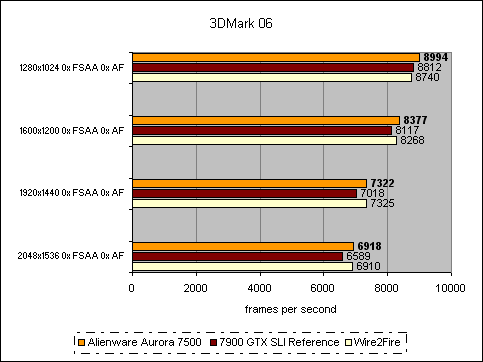
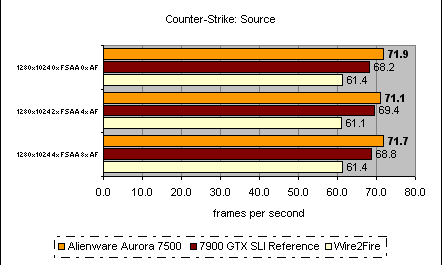
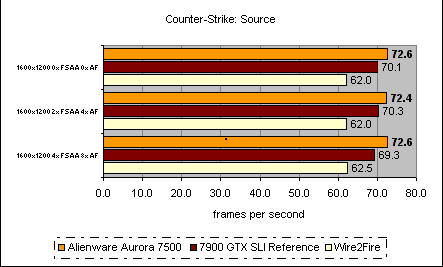
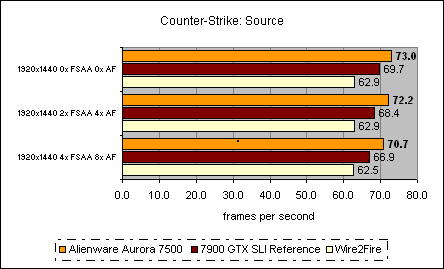
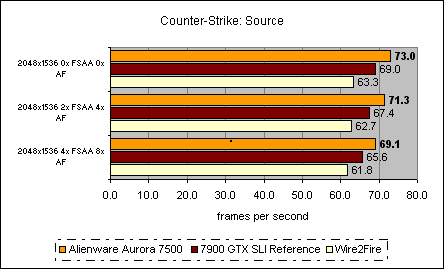
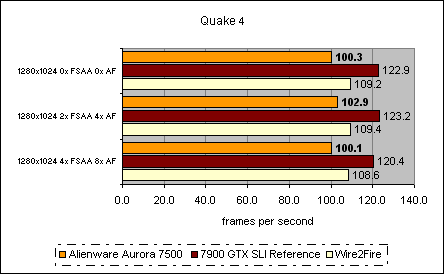
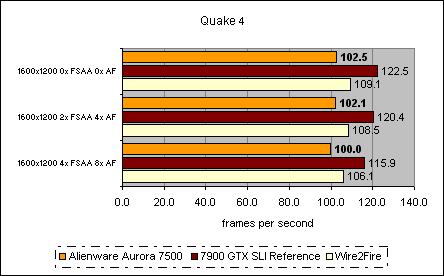
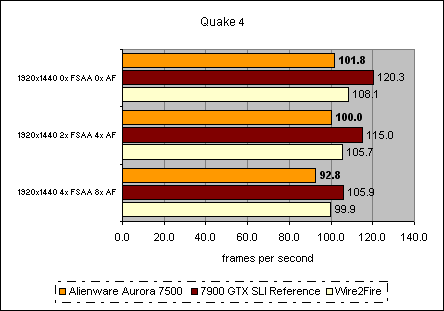
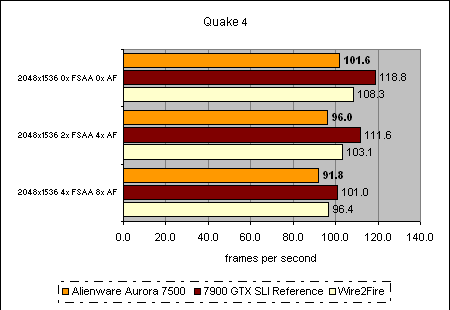
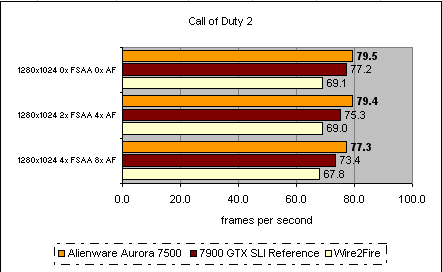
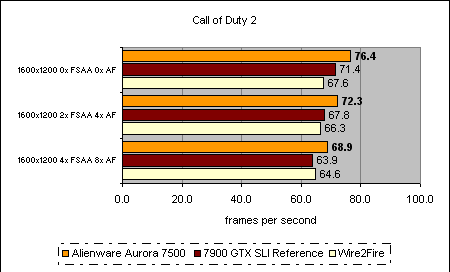
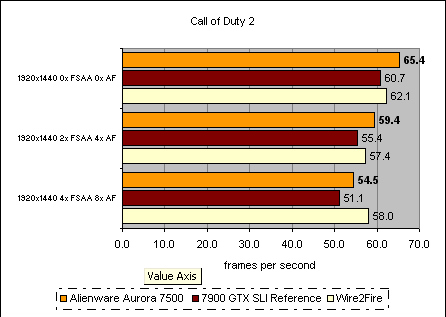
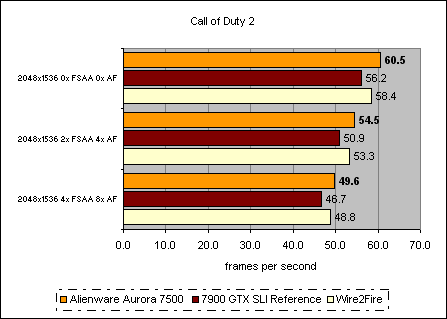
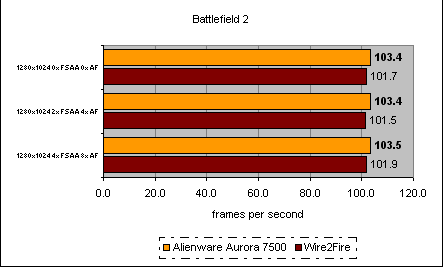
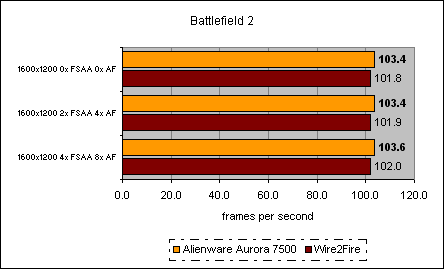
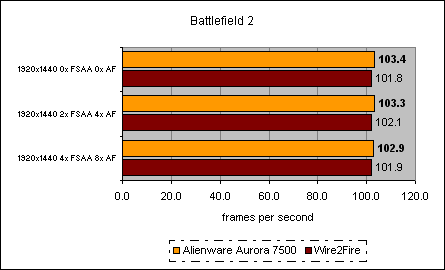
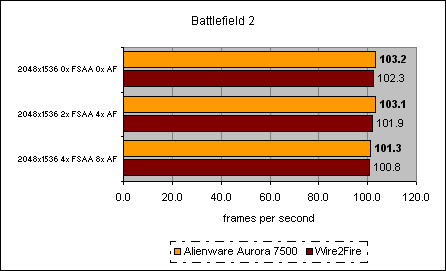
Trusted Score
Score in detail
-
Value 5
-
Features 8
-
Performance 10

