Alienware Area-51 m15x Review
Alienware Area-51 m15x
It's the ultimate and fastest gaming notebook in the...oh, whatever... you know the drill! See inside for the first UK review of the Alienware's 15.4in gaming machine.
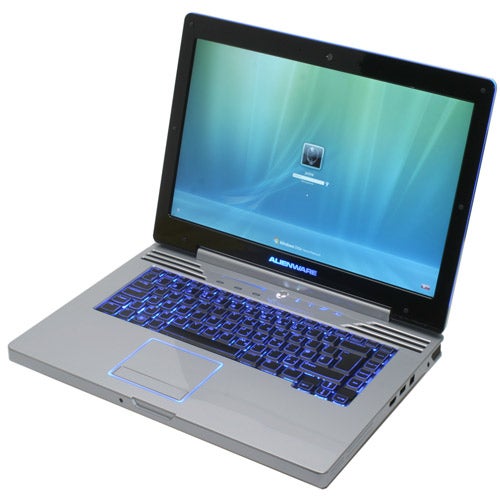
Verdict
Key Specifications
- Review Price: £2164.35
Truth be told a small part of me sighs when confronted by a gaming notebook. Not because I don’t believe in them, but because despite being some of the most powerful notebooks you’re likely to find, there’s nothing particularly sophisticated about them. They’re all large and powerful and many will play games at decent settings, but it’s a brute force affair at the best of times and with a propensity for gaudy gamer centric design there are few that catch the eye in a positive manner.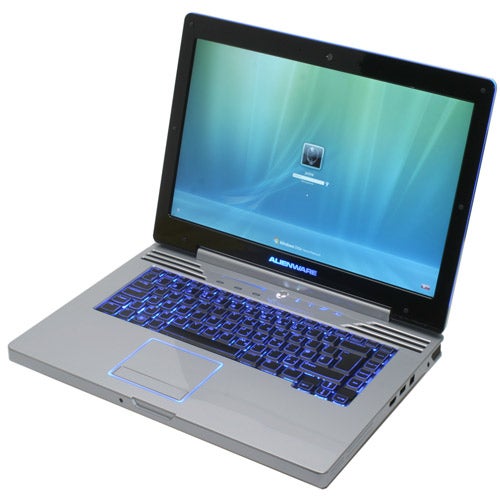
In fact, one of the few that has was the Alienware Area-51 m9750, the last Alienware notebook we looked at. Like most gaming notebooks it was a 17in machine and it was both large and expensive, but its rubberised Batman-esque finish (circa Keaton, Kilmer, Clooney and Bale, not Adam West) and curvaceous lines provided a compelling example of what a modern gaming notebook ought to look like.
On the flip side, the Dell XPS M1730 was the perfect example of the worst excesses of the sector, with its nasty faux carbon-fibre patterns, unsubtle lighting effects and bastardised Inspiron chassis doing little to inspire. Meanwhile, the Clevo manufactured chassis offered by the likes of Rock (see: Rock X770 T7800-8800) have sat somewhere in the middle, offering a well put together but restrained take on the concept.
Today, however, I’m looking at something a little bit more interesting, in fact something genuinely exciting in the shape the Alienware Area-51 m15x. As the name suggests it’s based on a 15.4in form factor and, unlike the plethora of other so called “gaming notebooks” of this size, this is the real deal since it features the very best components available; in this instance a 2.8GHz Intel Core 2 Extreme X9000 and nVidia’s GeForce 8800M GTX 512MB mobile graphics card. These are both firsts for a notebook of this size and given the requirements of heat dissipation, it’s no mean feat.
It’s worth remembering, though, that being smaller than the typical gaming notebook still doesn’t make the m15x some kind of malnourished waif. It’s still pretty hefty. Our sample weighed in at 3.6kg, while Alienware quotes a starting weight of 3.18kg in its most basic configuration. It’s also fairly thick, measuring a consistent 33mm. But, importantly, its overall footprint is nothing so remarkable, measuring a manageable 369.5mm across and 272.5mm deep. This makes it only marginally wider and deeper than, say, the Dell Inspiron 1525 (357mm wide x 256 deep), which is a far more basic machine. 
It’s an achievement that hasn’t come without its problems, too. Some early adopters in the US, where the m15x has been available for a while now, complained of problems caused by overheating, including instability and small cracks appearing on the chassis. In this instance we can perhaps be thankful that Europe and the UK have received it later, since Alienware promises it has sorted out these problems. It doesn’t make it right that early adopters should essentially Q/A these issues, but in our time with the m15x we experienced no issues related to overheating.
By gaming notebook standards the m15x is quite discreet. Finished almost exclusively in understated silver with a smooth, glossy finish it doesn’t feature a wedge shaped design like some recent notebooks, with the whole chassis resembling a large slab of metal – or plastic in this instance.
This description, though, does sound rather unfavourable, which would betray the fact that this shape does have its charm. It doesn’t try too hard to impress, it just sits there in a confident and menacing manner giving a subtle impression of the power that lies within, just waiting to be unleashed. Some in the office queried whether it was just a little too subtle, that it wasn’t “special” enough, but I for one think Alienware has got the balance just right – no doubt you’ll have your own opinion, too.
It’s a look aided in no small way by the lighting system on the m15x. On the outside this is seen in the shape of the alien head on the lid and “light beam” on the edge, while inside the whole keyboard, quick touch buttons, Alienware lettering and touch pad surround are all lit up. Moreover, each separate component can be customised using the provided AlienFX software, changing both the colour and behaviour according to your desire. For example, the alien head will pulsate in sleep mode and can be set to do so when charging, while if you wish you can combine different colour configurations and save them as themes. 
It’s all very intuitive and easy to configure and, as you can see from our shots, the effect is stunning. The keyboard in particular looks great; likewise, the light beam, as it’s called, on the outside edge of the display is a very nice touch and overall the lighting system is a real triumph. Customisation doesn’t end there either, since you can specify all sorts of things at point of order including the default lighting colour, window colours in Vista, desktop image and the image on the provided mouse mat. There are also a few other extras, including a fabric slip case and even an Alienware branded baseball cap – mmm, fashionable.
Dodgy cap aside these are all nice touches and clearly Alienware is trying a little harder than most to provide a more personal service. This includes not burdening its systems with too much software. You get basics such as Cyberlink PowerDVD and Youcam along with Nero Essentials 7, but unless you ask for it no productivity or security software comes pre-installed. So, there’s no need to uninstall any annoying trialware when your system arrives.
Inside, as noted previously, is more or less the most powerful mobile hardware available. Our sample, which would set you back a credit crunch inducing £2,165 inc. VAT, is powered by an Intel Core 2 Extreme X9000, which has a standard clock of 2.8GHz, 6MB L2 Cache and an 800MHz Front Side Bus. This is one of the latest 45nm Penryn CPUs (see: Inside Mobile Penryn) and it also has an unlocked multiplier, so can easily be overclocked.
Unfortunately, we didn’t have the time to perform comprehensive overclocking tests; however most indications suggest that a 3.2GHz overclock is possible – for those that wish to do so. However, though an interesting distraction for the enthusiast, one can’t help but doubt the need for such a CPU in a laptop.
For gaming in particular it’s a needless expense since in most games it’s not the CPU that’s the limiting factor in performance, but the GPU and quite possibly the RAM as well. As such, unless you want to overclock for performing CPU intensive tasks such as video encoding and the like, most would be better off opting for one of the cheaper Penryn CPUs. For example, opting for the 2.6GHz T9500 will trim off close to £230 and if you’re happy to sacrifice just another 100MHz, the otherwise identical 2.5GHz T9300 will reduce the price by a massive £390 when compared to the X9000. That’s the difference between a machine costing over £2,000 and one that’s around £1,750. That’s a pretty sizable difference, which could be a pure saving or allow for an extra one or two years warranty – arguably a necessity when spending this much money on a notebook.
Supporting the CPU is 2GB of 667MHz DDR2 RAM and a 200GB 7200rpm SATA HDD with 16MB Cache, along with the all important 512MB nVidia 8800M GTX providing the graphics grunt. For all intents and purposes this is a slightly scaled down version of the superb nVidia 8800 GT desktop part, utilising the same 256-bit memory interface and the 65nm G92 core, but with slightly fewer stream processors, 96 versus 112, and reduced memory and core clock speeds. Whatever the compromises the Rock X770 T7800-8800 showed what an improvement it was over the frankly hopeless 8700M GT, so its gaming credentials aren’t in question.
Neither, for that matter, is any other element of the specification. For this price you a get Full HD capable 1,920 x 1,200 display, an impressive feature for a 15.4in notebook, while Intel Draft N wireless and Gigabit Ethernet come as standard. Throw in other features such as Bluetooth 2.0+ EDR, a 2.0 Megapixel webcam, a 7-in-1 memory card reader, 9-pin FireWire 800 port, 54mm ExpressCard, HDMI output and an 8x DVD+/-RW optical drive and you’re not wanting for much – these being just the standard features.
You can also opt for Blu-ray drives, both readers and writers, for fairly sizeable premiums. And, if you’d rather not rely upon the integrated Realtek audio you can opt for an External Creative X-Fi Extreme, though you could equally buy one separately. Likewise, Alienware offers a range of third party accessories, including mice, bags, hard drives, headphones and Dell monitors up to 27in. Another option is removable ‘Smart Bay’ hard drives that can be put into the optical disk drive bay, with options ranging up to 320GB. This ‘Smart Bay’ can also be used for an additional battery – always a useful option.
For all its strengths, though, not everything about the m15x delights. Its display, for instance, despite the generous resolution, is fairly underwhelming. Though sharp and responsive, firing up some high definition video showed quite poor black level response, with scenes rendered grey and lifeless and colours a pale shadow of what one would like to see. Gaming performance was less of a problem, since games are more forgiving and the panel does deal well with motion too.
Consequently, if you were thinking of opting for a Blu-ray drive for watching high-definition movies on the m15x, I’d recommend reconsidering. Moreover, considering the relative noisiness of the machine, it’s not particularly well suited to watching films at all. It’s a shame, too, that the only other screen offering is a 1,440 x 900 display, since a 1,680 x 1,050 version would provide a more acceptable compromise.
One other weakness, that would also affect its media credentials, is the relatively disappointing integrated speakers. One would never expect high fidelity audio from a notebook, but by modest standards the speakers on the m15x are merely “okay”. They’ll do for casual usage, but a pair of external speakers or headphones will always be preferable. Sticking with audio, it’s also a shame Alienware hasn’t opted for Dolby Home Theatre certified audio. Its virtual headphone technology is particularly good and would have added a lot of value and quality to what is, after all, a premium product.
Indeed, headphones are likely to be the order of the day given that when gaming m15x does get not only moderately warm, but as a result very noisy. It utilises two fans (one each for CPU and GPU) on each corner to force heat out of the back of the machine, while underneath is an array of vents meant to help maximise heat dissipation – all of which are clearly required. Of course, this certainly isn’t a problem that’s unique to this machine; all gaming notebooks are noisy, but it’s a point that’s worth remembering.
Another more palpable annoyance is the touch sensitive buttons, none of which work well at all. They require far too much pressure to activate them, while the volume slider is imprecise and difficult to use. It seems odd that of all of the things on the Alienware these shouldn’t work that well, especially considering parent company Dell has used them to great success. 
Finally, before I get back to lavishing the praise the m15x otherwise deserves, it’s a bit puzzling to see only an HDMI port and not a DVI video output. This means you can’t drive a 30in monitor from the m15x, and it’s not as if the chassis couldn’t house one since it’s more than thick enough to do so. Perhaps it’s just an aesthetic choice, HDMI is far less imposing, but DVI definitely offers more flexibility.
If there are some small complaints, though, none could be made about the performance of the m15x. This is the fastest notebook that’s ever graced the TrustedReviews office. In PCMark Vantage it’s the first to break the 4,000 point barrier, comfortably besting our test machines, the Rock X7700 T7800-8800 and our first Penryn equipped notebook, the Zepto Znote 3415W. It was also fastest in both our in-house Photoshop Elements and VirtualDub tests, were any more evidence needed of its stupendous performance.
It’s gaming that’s the really important point here, though, and it doesn’t disappoint in this arena either. For legacy testing the m15x was pitted against the Rock in both Counter-Strike: Source (CS:S) and Prey – neither games that should tax the system greatly. In CS:S the m15x had a noticeable advantage, showing that the faster CPU was having an effect, however Prey results were more or less the same, showing that the GPU was the limiting factor.
This is going to be case in most games, especially the likes of Crysis – the ultimate system stretcher. From testing it’s clear you’re still going to be pushed to play the game at high settings, even at 1,280 x 800 the m15x managed only 26.50 frames per second (fps). This may sound playable, but the minimum frame rate is bound to be fairly low, so you’ll still want to game at medium settings. This may sound like a bad result, but for a gaming notebook it’s really not that bad at all and with some tweaking you can play at smooth enough frame rates with the game still looking pretty good. Just don’t expect to be able to play at the display’s native resolution, unless you opt for the cheaper 1,440 x 900 panel.
Crysis, however, is an exception rather than a rule and other games, like the exceedingly popular Call of Duty 4 (CoD4), cause no real problems for the m15x. On the maximum ‘extra’ settings with no anti-aliasing (AA) or filtering (AF) it managed a comfortable 39fps, while at 4xAA and 8xAF a playable 30fps was the result. Moving down to the ‘high’ settings during some subjective testing found a nice balance, with a solid 40-60fps performance at 1,920 x 1,200 while continuing to look very detailed and magnificent to behold. Ultimately, with the exception of Crysis, you shouldn’t have too many problems playing most games at good settings and short of adding another 2GB of RAM, this is as fast as you’re going to get.
And, when you add this bleeding edge performance, great design and abundance of features to the fact that you can switch to integrated graphics and get some moderate battery performance, the m15x makes a great case for itself. Yes, it’s expensive and yes, unlike a desktop it can’t be easily upgraded, but if a gaming notebook is what you want, the m15x does more than most to justify that expense. It’s not perfect, but it dares to do more than the ordinary and if I were shopping for a gaming notebook right now, this is the one I’d buy.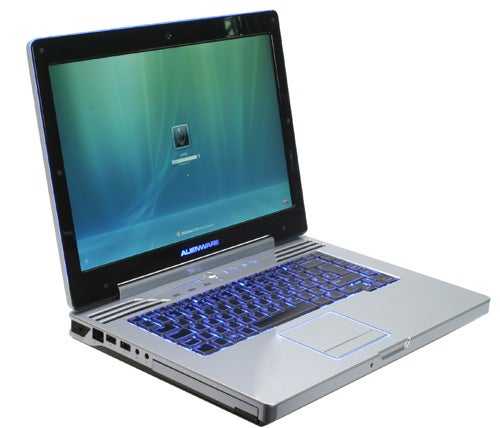
Verdict
It’s smaller than most gaming notebooks and thanks to a superb lighting system, it looks the part too. But performance is where it counts and the Alienware Area-51 m15x has it in spades. A generous selection of options means you can tailor it to your needs, and all this combined makes this arguably the best gaming notebook currently available.
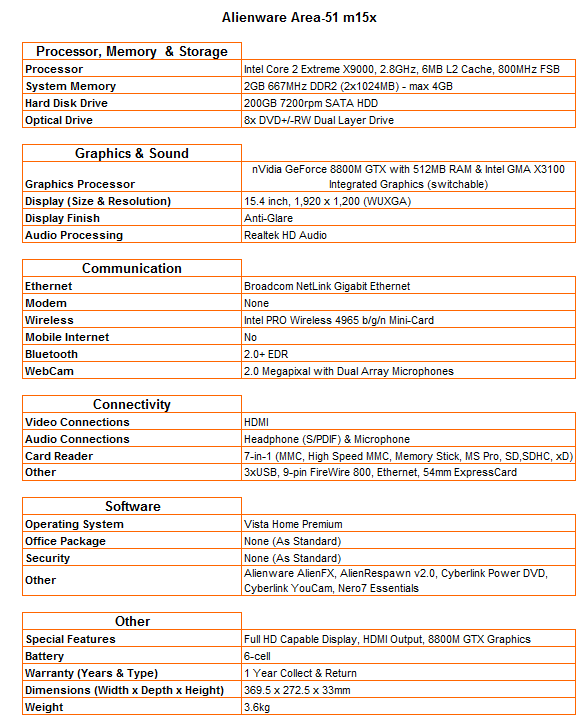
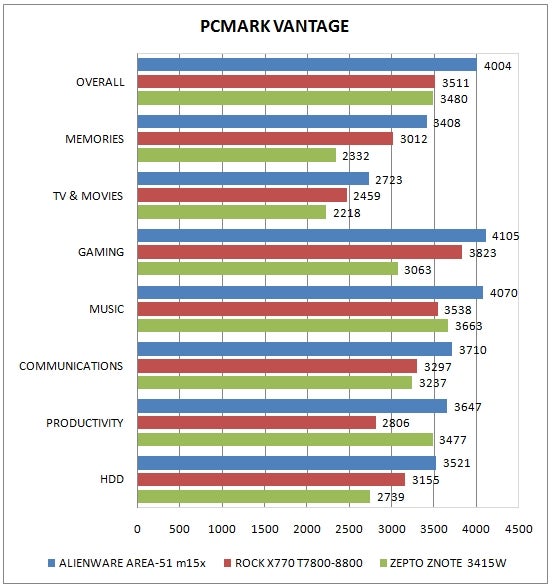
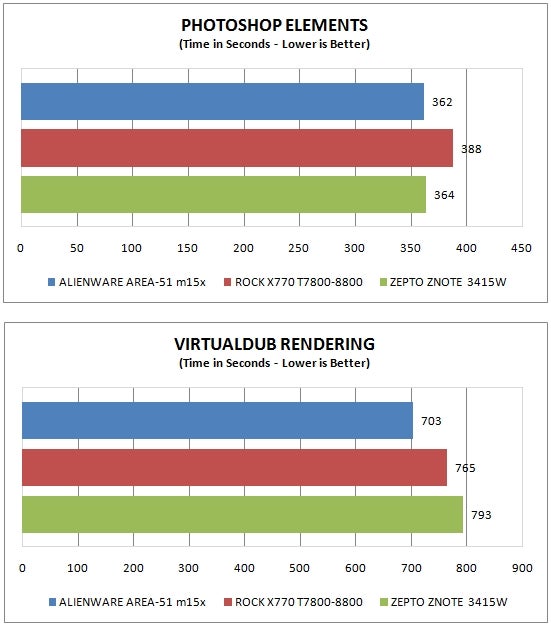
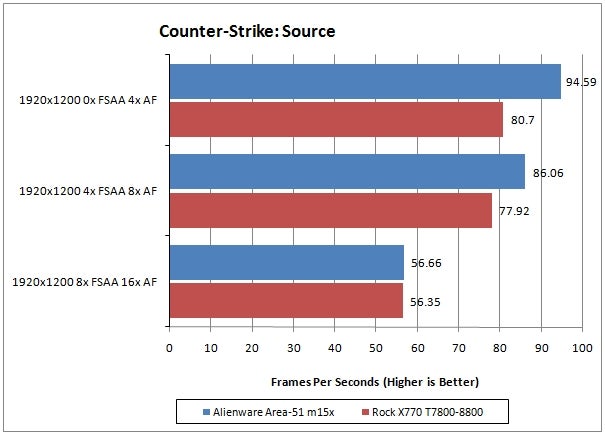
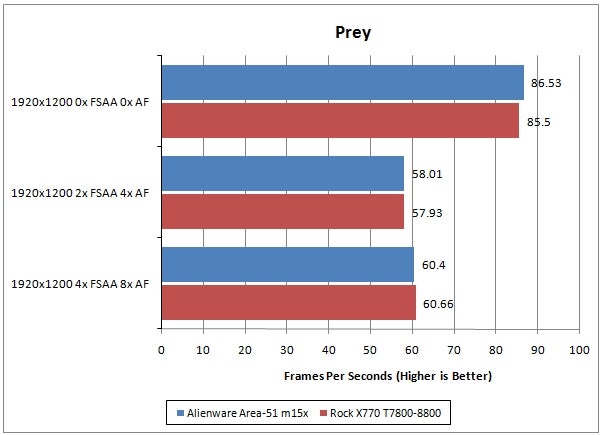
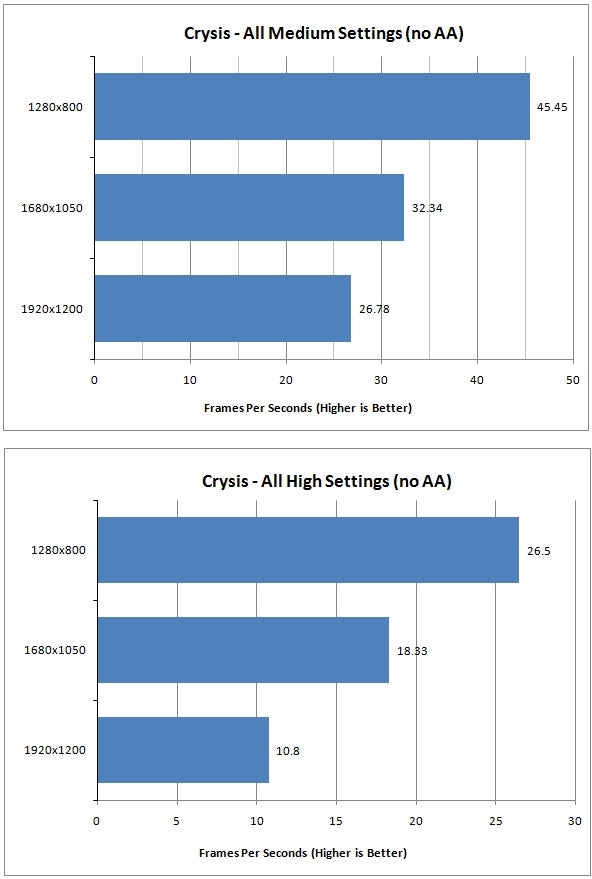
How we test laptops
Unlike other sites, we test every laptop we review thoroughly over an extended period of time. We use industry standard tests to compare features properly. We’ll always tell you what we find. We never, ever, accept money to review a product.
Trusted Score
Score in detail
-
Performance 10
-
Design 9
-
Value 8
-
Features 9

