Alienware Area-51 Gaming PC Review
Alienware Area-51 Gaming PC
Ardjuna dives into Alienware's Area51 to see if its performance is out of this world.

Verdict
Key Specifications
- Review Price: £2495.70
Anyone who has been following the PC gaming market for the last decade will probably know the name Alienware. Over the years, it has become to gaming PCs what BMW once was to performance saloons, which is probably the main reason it was acquired by Dell in 2006.
The Area 51 is the company’s second-best and therefore also second-most expensive system, and the configuration we’ve been sent for review packs some of the fastest hardware available, including an Intel Core 2 Extreme QX9770 processor and ATI Radeon HD 4870 X2 graphics card.
The system comes well packaged in a manner similar to Dell’s XPS 630, which makes sense considering it’s essentially the same company. This means the PC is well-protected during transport so it should arrive free from damage.
In the box you get some spare SATA cables, the floppy cable and both dual and quad SLI bridges, all coloured black and neatly packaged in sealed plastic. There’s a black fake-leather wallet containing the manual and black CDs, including Vista Home Premium 32-bit, the Area-51 support CD and Nero Essentials. You also get an Alienware mouse-mat featuring a picture of the famous alien head with glowing eyes, which will go well with your PC if you ordered black casing and blue lighting. It’s fairly decent quality, and just the right size – unlike its equivalent with the XPS. 
Likewise, the peripherals are better than the standard ones you receive with Dell XPS gaming PCs, though that’s not saying much; you get a bog-standard black Logitech mouse and Classic 200 black keyboard. Suffice to say, if you’re spending nearly £2500 on a system, we’d recommend you add an extra £100 or so and specify a decent keyboard and mouse, like the Logitech G15 gaming keyboard and G9 Laser mouse. Although, considering the overinflated prices Alienware demands, you may well be better off sticking with the cheap set and buying a decent keyboard and mouse separately. Either way, there should be an option to specify no peripherals at all. 
But let’s move onto the PC itself. Alienware has always had distinctive cases, and this is no exception. It’s a love-it-or-hate-it design, with thick rounded plastic sides sloping to a front ironically somewhat reminiscent of the Predator’s face mask. The unfortunate side effect of all that plastic is the case also has a very large foot print and, because the internal structure is all made of steel, its a very heavy one as well. There are ‘gills’ in the side exposing metal mesh which serves the dual function of enhancing the design and the more practical one of increasing airflow.
Our chassis arrived with the Saucer Silver finish, though you can also go for blue, black and green. This was complemented by Fusion Red lighting, though again you can pick from a broad selection including Lunar White and Nebula Aqua. On each side and on the front reside the classic Alienware ‘alien heads’, surrounded by a red halo and with red glowing eyes, which is a rather cool effect.
Connectivity at the machine’s front is par for the course with two USBs, FireWire and headphone sockets, plus microphone jacks. A nice touch is that backlit indicators allow you to find these easily in the dark.
The drive bays are hidden behind a door sporting the glowing alien head on its front, which cleverly doubles up as the power button. The door uses a rather ingenious double hinge mechanism that enables it to slide parrellel with the side of the case, preventing that annoying situation you get with some cases where you can’t actually access your PCs drives because you can’t open the door properly. It doesn’t half look funky too. To be honest, it’s easily one of the best door designs I’ve come across, and the icing on the cake is a tiny metal switch that turns the LEDs lighting the DVD drive off when the door is closed. Aside from the black LG DVD-writer, there are two free 5.25in drive bays. 
Moving onto the back, you get twin DVI-out ports, but for some obscure reason Alienware hasn’t seen fit to include the HDMI adapter that comes with every ATI 4870 X2 card – for shame! The motherboard is very well endowed in terms of connectivity, offering six USB 2.0 ports, one FireWire, six analogue mini-jacks and optical and coaxial digital audio outputs, and PS2 ports in addition to e-SATA. 
Opening up the PC is really simple: just pull a lever at the back to remove either side panel. The one on the left grants access to all the PC’s internals, and reveals the kind of clever trick you’d expect from a specialist company that’s been in this business as long as Alienware (and has the financial backing of the second-largest PC manufacturer on this planet). You see, to power the lights and 120mm fan embedded in the side panel, the company has a custom power pad that connects automatically when you slide the panel back in, meaning there are no cables to disconnect when opening up your PC.
Unfortunately, opening the case also revealed the first glaring problem with the Area-51. The graphics card, one of the more expensive parts in this rig, had come loose from its slot, and had presumably been rattling about the chassis during transport. Nor was this exactly surprising since it wasn’t screwed in, and the Alienware case offers no other means of retention.
Thankfully it still worked, but this doesn’t inspire much confidence in the amount of care the company lavishes on its exclusive and expensive systems before they leave the factory. We would like to think that this was a result of a rushed system that was sent out for review and is shouldn’t be something that happens to retail models. 
While I’m on the rampage, though, let me just mention that this is one noisy PC. Admittedly, cooling is excellent, with 120mm fans at the machine’s front and back (near the CPU) in addition to the aforementioned side-panel one. However, the inexplicable inclusion of an 80mm fan in the right panel, where it cools the single Seagate 500GB 7200RPM hard drive, adds to the noise level considerably. The tiny cooling fan on the motherboard’s Northbridge doesn’t help much, either. In this age of passively cooled high-end boards, noisy motherboard coolers just shouldn’t be accepted and, while Alienware does offer Acoustic Dampening, it’ll set you back an extra £70.
A last obvious niggle is that the DVD writer is an EIDE model, rather than SATA. Not only is SATA more future-proof, but its cables are far thinner, though to be fair Alienware has used a rounded EIDE cable. 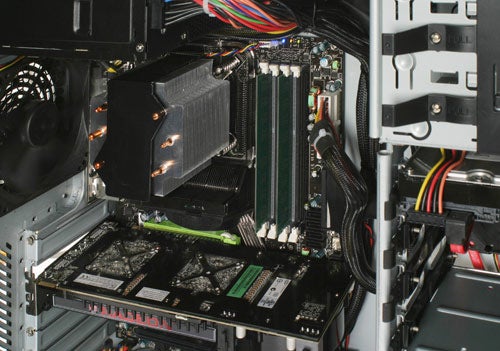
Once we’d secured the graphics card, there was little left to complain about in terms of build quality. All the cables were intelligently and neatly routed so as to cause minimum obstruction, and installation of the optical and hard drives is tool-free thanks to a plastic clip system that works well and somewhat reduces vibration. The black 750W power supply is a custom non-modular Dell model, as is the CPU cooler – in fact it’s the same one as found on Dell’s XPS 360.
The cooler does a great job of keeping the Intel Core 2 Extreme QX9770 from ”extreme” temperatures, keeping this 3.2GHz processor humming along at an average of 46 degrees. It should also allow for some truly extreme overclocking, since in addition to the huge 12MB cache and 1600MHz FSB, the main advantage to Intel’s Extreme CPUs is that they come with an unlocked multiplier.
Pairing this monster of a processor with an ATI Radeon HD 4870 X2 graphics card is a good choice, since we’re talking about the fastest single card ever to grace our labs. That said, we would never recommend anyone actually buy the QX9770 and pair it with anything. £1000 for a processor is just ridiculous considering the minimal benefit you’d see over a something like a Q9300, a processor that costs £800 less. 
Of course, these best-in-class components are backed up by a nice amount of RAM, right? Well, no. Two sticks of plain non-branded 1066MHz DDR3 RAM provide a whopping total of… only two gigabytes. This would have been (barely) acceptable on a budget gaming system, but on a top of the line gaming monster it’s just one of those unforgivable compromises. Care to upgrade that? Well, that will be another £135 please for the next step up (4GB) – and remember, this is for ”unbranded” memory . This is more than you would pay retail for 4GB of premium DDR3 Corsair memory with heatspreaders. Come on, Alienware, with your buying power we expect better. Even the 32-bit version of Windows Vista Home Premium you include can handle three gigabytes, never mind the fact we’d actually expect a system of this price to use a 64-bit operating system and have at least 4GB of RAM. Still, let’s hold of full judgement until we’ve looked at how this affect performance.
As you would expect, even the most demanding titles run smooth as silk on the Area-51. In a manual run-through It managed an average of 34FPS in Crysis at the highest possible detail settings (everything on very high) and a 1,900 x 1,200 resolution, with four times anti-aliasing thrown in for good measure. Sadly it wasn’t a flawless experience, though, since the Alienware would randomly crash when under gaming-stress. we suspect this may have been a problem with that wayward graphics card so again shouldn’t be something customers should experience. 
It must also be noted that while its gaming performance is incredibly impressive, it is pipped to the post by the CyberPower Gamer Infinity Crossfire-HD in almost every scenario – which can be partially attributed to the overclocked processor, but also to the extra memory. The worst thing about this is that the CyberPower is a £1,000 rig. Sure, CyberPower’s machine was a bit unstable, but clocking it down gave us a reliable experience and still provides comparable performance. You could even get water-cooling installed and still have £1,000 left over.
On the software side, meanwhile, there’s nothing too exciting. Of course you get custom Alienware wallpapers, icons and sounds, and a lovely clean machine with no bloat-ware. A nice touch is a file tracing your machine’s build history both in terms of hardware and software. The standard warranty is one year free 24/7 phone support and collect-and-return, which includes the unique provision of trading in your old parts towards the cost of upgrades which the company will carry out at no extra charge.
”’Verdict”’
If I had to sum the Alienware up in one sentence, it would be “Extreme performance yet buggy, noisy, expensive and with a poor balance of components”. To be fair, apart from the missing screws build quality was perfectly adequate, and if you like the Alienware look, there’s no alternative. Just do yourself a favour and switch the Extreme processor to a Core 2 Quad Q9300 and upgrade the RAM to 4GB, then spend the £500 you have left over on a top quality monitor.
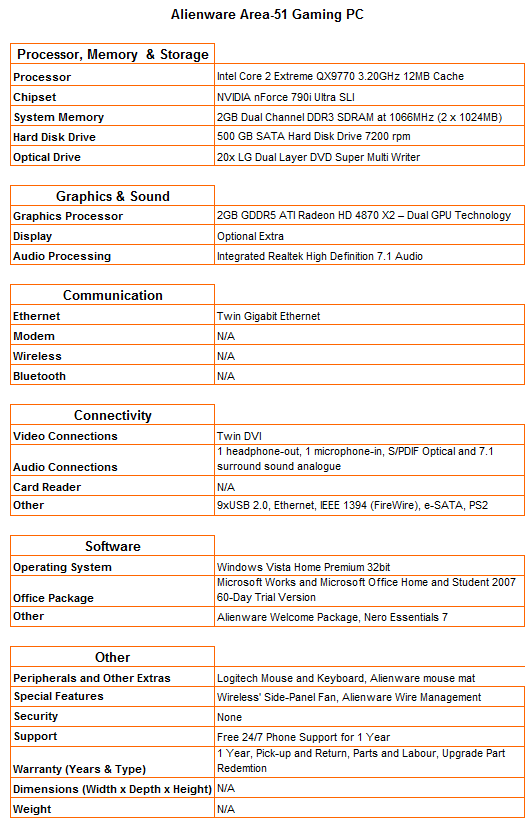
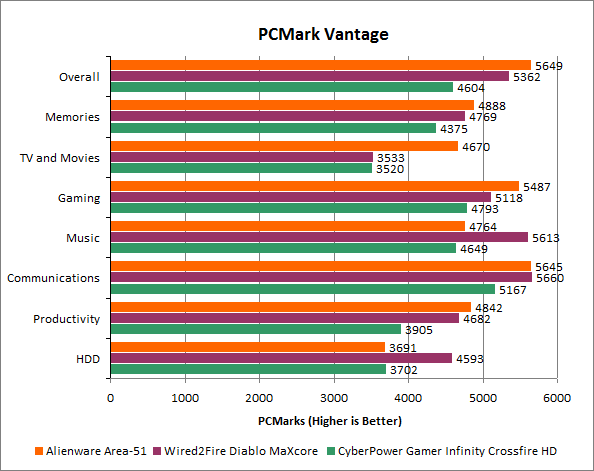
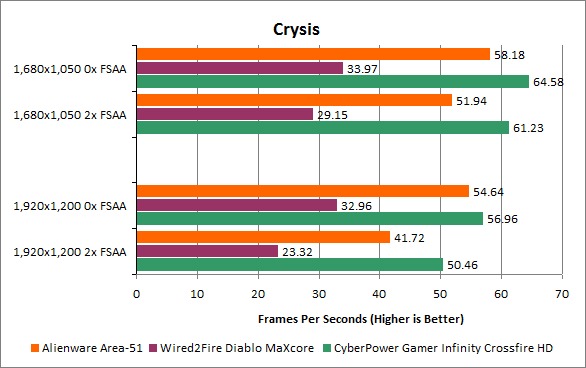
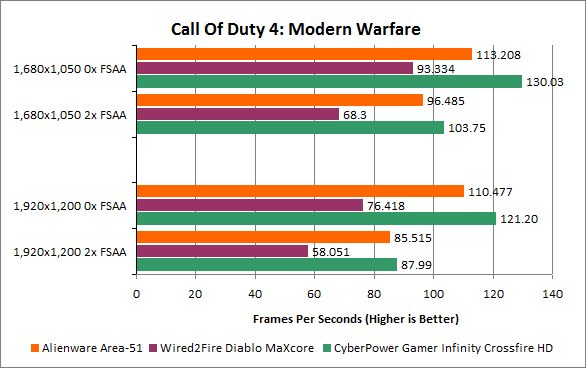
Trusted Score
Score in detail
-
Value 5
-
Features 8
-
Performance 9

