Adobe Photoshop CS3 Review
Adobe Photoshop CS3
The image editor for professionals just got an upgrade.
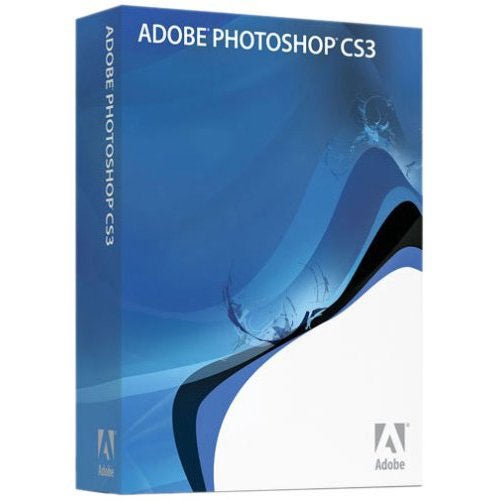
Verdict
Key Specifications
- Review Price: £500.00
It’s hard to believe, but Photoshop is nearly 20 years old. The original Apple Macintosh version was written in 1988 by brothers Thomas and John Knoll. The first full version published by Adobe appeared on the Macintosh in 1990. The entire program came on a single 1.44MB floppy disk.
Photoshop has grown and changed over the years, but has always incorporated the latest developments, reinforcing its position as the industry standard for professional image editing. The first Windows version (v2.5) appeared in 1992, layers were introduced in version 3.0 in 1994, multiple undo history in version 5.0 in 1998, and camera RAW support was added with version 7.0 in 2002. The concept of Creative Suite, incorporating and harmonising a whole range of Adobe’s other programs, including ImageReady, Illustrator, InDesign, Premiere, Encore and AfterEffects, was introduced in 2003 along with Photoshop 8.0, known as Photoshop CS. An update, unsurprisingly called Photoshop CS2, came along less than two years later in April 2005, adding many new features such as Smart Objects, a red-eye tool and the invaluable Spot Healing brush.
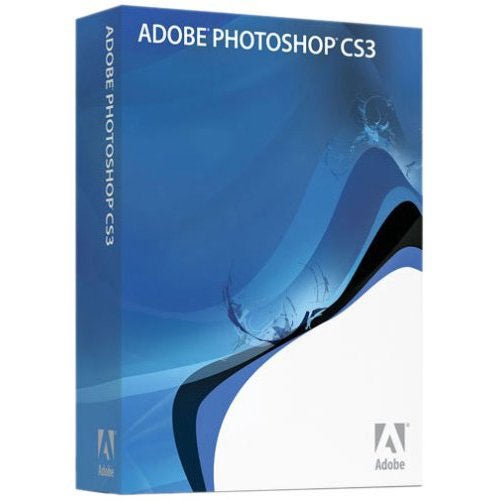
Here we are now in May 2007, and it’s update time again. This time it’s Photoshop CS3, significantly the tenth version of the program, and the most ambitious to date. It’s also somewhat larger than that original version 1.0, since it comes on a DVD and requires 1.5GB of disk space for installation. Version 10.0 improves many existing features, adds some surprising new ones, and also greatly improves the appearance of the user interface, something which has needed doing since version 7.0. Photoshop is launched along with the rest of the newly revamped Creative Suite 3, but is of course available as a stand-alone program.
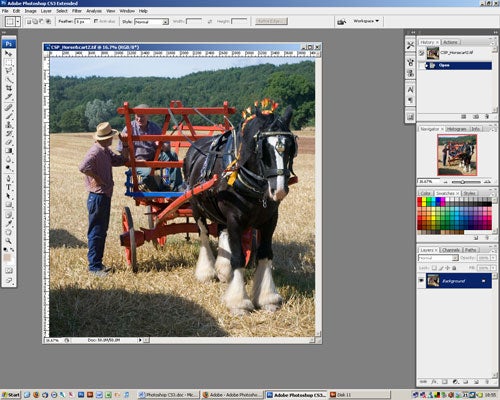
Please note that this review is based on, and the screenshots are taken from, the Windows XP PC version of the program.
”’Price and suitability”’
Since its earliest days, Photoshop has been preferred by and developed for imaging professionals, including photographers, artists and designers. It isn’t intended for amateur home users, and people just looking for an easy way to resize and brighten up a few snapshots would be much better off looking elsewhere. Photoshop is priced to reflect this. The Windows version of Photoshop CS3 costs around £500 or more, while the premium CS3 Extended version, which includes the ability to work with video and 3D content, costs a hefty £800, and those prices are from discounted online retailers, the list price for CS3 Extended is a wallet-crushing £1,150.
Even upgrading from earlier versions is expensive, with the CS3 upgrade pack (which will upgrade from Photoshop 7.0, CS or CS2) costing around £160 and the CS3 Extended Upgrade pack costing £390. However since it is still possible to buy CS2 for around £285, this is actually a cheaper alternative to buying the full product. Another alternative is the Student Edition, costing around £140, although this requires proof that you really are a student and cannot be used for commercial purposes.
”’Faster starting”’
The first improvement you’ll notice is in start-up times. Obviously absolute performance will vary depending on the specification of your system, but on my PC (Windows XP Pro, Intel Core2 Duo 1.8GHz, 2GB DDR2, SATA2 HD) starting CS3 after re-booting the computer took just over 18 seconds, against 22 seconds for CS2, but it is in subsequent start times that the biggest improvement is noticeable. Shut down the program, do something else for a while and then start it up again, and Photoshop CS2 will be up and running in about seven and a half seconds, which is amazingly fast for such a large and complex program. However CS3 more than halves that time, re-starting in just 3.2 seconds. Further performance tweaks include improved compatibility with dual-core processors and Windows Vista.
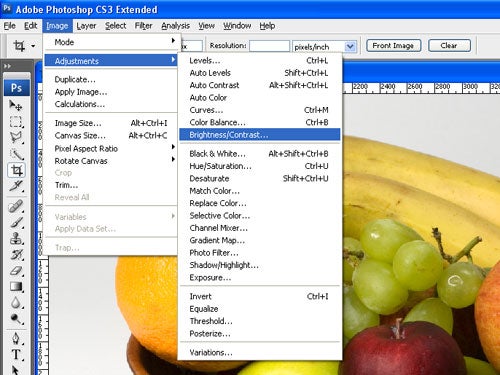
”’Interface”’
The improvements to the interface are both cosmetic and practical. The shape and appearance of the palette and tool bar windows is now more in line with the Windows Vista look, with neat semi-transparent frames rather than the rather stark and blocky look of earlier versions. The messy and unhelpful palette dock, first introduced in Photoshop 7.0, which allowed surplus tool palettes to be stored like index cards with visible tabs, has been dropped. Instead the left-hand column of palettes now comes with a customisable row of button icons. Infrequently-used palettes can be added to this panel as extra buttons, and unwanted buttons can be dragged off and deleted. It does the same job as the palette dock, but is quicker and easier to use as well as looking a lot tidier. Palette snapping to the right of the screen has also been improved, with multiple options for arranging and using palettes.
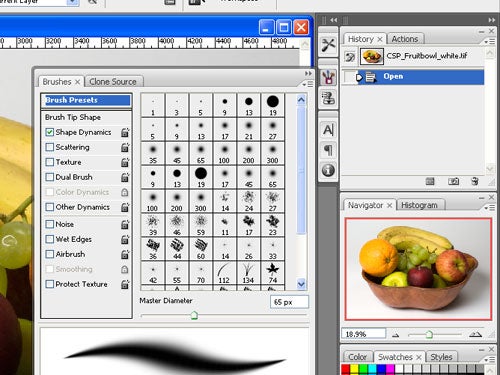
On the other side of the screen the tool palette has been tidied up, and now defaults to a single column of buttons, although it can be switched to a double column with the click of a mouse.
”’Quick Selection”’
It’s been two years since the last new version of Photoshop, so naturally there are a lot of changes. Some are very esoteric, and useful only to a minority of specialist users such as forensic analysts or people designing content for mobile computing applications, but it is that adaptability and attention to detail that has kept the program at the cutting edge of graphics technology.
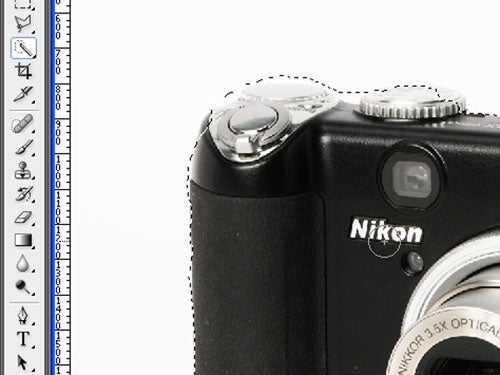
Among the more generally useful new features is the Quick Selection Tool, which works in a similar way to the existing Magic Wand tool found on most image editing programs, except it has dynamic tolerance which automatically adjusts to the area of the image over which it moves. As a tool it is most useful for picking out sharp-edged objects against high-contrast backgrounds, something for which most people would use the Magic Wand anyway. Like the Magic Wand tool it’s not much use when you need to select around a soft or low-contrast shape. In fact in practice it works about as well as using the magic wand and the shift key, but I suppose it doesn’t hurt to have an alternative, and it is slightly quicker. Most professionals will probably still prefer to make selections using more precise and controllable manual tools.
”’Refine Edge”’
Once you have made your selection, there is a new menu option which will help to fine-tune it. As well as the existing Modify menu, there is a new Refine Edge option, which gives you a preview of how your selection will look as a mask, or on a white or black background, as well as sliders to adjust smoothing radius, edge contrast (sharpness)and feather, as well as expanding or contracting the selection. This is genuinely useful, and something I personally would use on an almost daily basis when processing my review product shots.
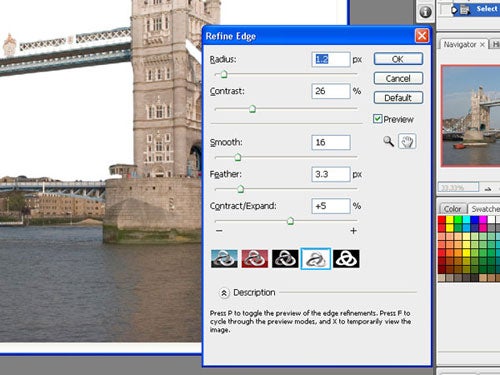
”’Smart Filters”’
Photoshop CS2 introduced the idea of Smart Objects, basically a property of layers that allowed some alterations and transformations to be done non-destructively. Smart Filters extends this idea, so that filters are added to the Smart Object layer non-destructively. This means that like an adjustment layer, individual filter settings can be adjusted at any time, as can the order in which filters stack on the layer. They can also be removed individually without having to go back through the history and re-do everything afterwards. This is a very good idea, even if simply adding Watercolour, Glowing Edges and Lens Flare to everything still looks like crap.
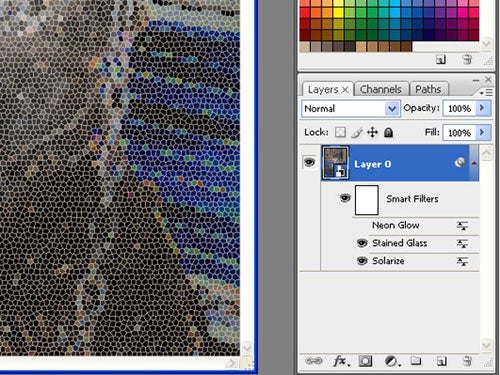
”’Auto-align layers”’
Another improvement is to the automatic layer alignment. Previously this had been part of the panorama stitching Photomerge function, but it has now been expanded and improved for use in other situations, such as where two similar photos need to be correctly aligned for compositing. The images are placed as layers within the same document, and the program compares the content of both layers and matches them up as closely as possible. Layers can be merged in different perspectives to compensate for different photographic focal lengths, greatly increasing the versatility of the feature. Added to this is automatic blending, which can compensate for minor differences between shots caused by automatic exposure and white balance.
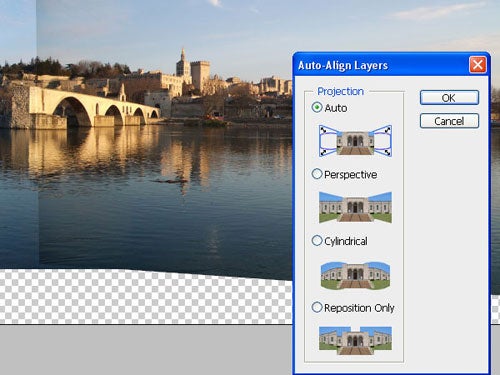
”’Image adjustment control”’
Several commonly used features for adjusting brightness, contrast and tonal balance have also been overhauled. The Brightness/Contrast control, usually shunned by serious users in favour of levels or curves adjustment, has been completely rewritten and now produces effects much more like a levels histogram adjustment, brightening or darkening mid-tones without blowing out highlights or sacrificing shadow detail. Again, experienced will prefer the more precise control offered by the Curves function, but for quick adjustments to non-critical images it is a big improvement.
The Curves feature itself has also seen some work. When adjusting the curve for each channel, the other channel’s graphs are also visible, to help with precise adjustments. The tone histogram is also shown on the same screen.
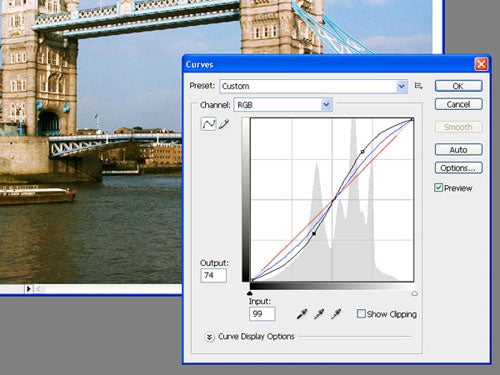
One of the biggest improvements, and my personal favourite, is the new Black & White function. Rather than simply converting the image to greyscale, it allows adjustment of the tonal balance and contrast of the image by adjusting the six different colour channels. The results are very similar to the popular monochrome conversion method of using two Hue/Saturation adjustment layers, as I explained in a tutorial a few months ago.
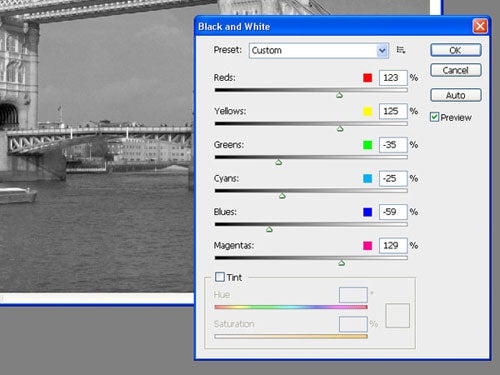
”’Camera RAW processing”’
Photoshop’s built-in RAW format file converter Camera RAW has also been significantly improved. It starts and processes much more quickly, and now also has some new features. For tone and contrast adjustment it now has the Fill Light and Recovery options, which work in much the same way as the improved Brightness/Contrast control I mentioned earlier, adjusting mid-tones without losing highlight or shadow detail. In fact the Recovery control can pull shadow and highlight detail out of under or over-exposed shots.
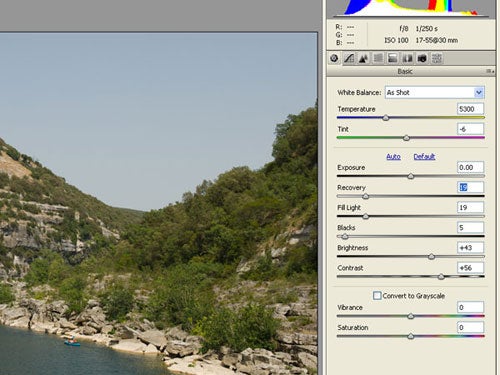
Camera RAW now also has improved support for 32-bit High Dynamic Range (HDR) RAW images from high-end digital SLRs and other imaging devices. In the Extended version of the CS3 this 32-bit support extends to image editing and filters.
”’Extended Edition”’
As well as the standard Photoshop CS3 package, there is also the Extended version, which includes all of the features of standard CS3, but also adds the ability to import 3D models in a variety of formats directly into image layers, and to move, rotate, and resize them in 3D, and even to alter and edit existing textures on those objects. It doesn’t turn Photoshop into a 3D modelling studio, but it does allow easy composition with pre-prepared 3D content. Formats supported include 3DS, OBJ, U3D, KMZ, and COLLADA.
As well as 3D content, the Extended edition can also import video content directly into a layer, again in a variety of popular formats. Also in the Extended edition, the measuring tool can also be used on 3D content, automatically scaling to take account of perspective.
”’Other new features”’
Having touched on the main improvements, there’s just room here to mention a few of the changes that will be less useful to the majority of users, although for some they will be very significant.
The Vanishing Point feature introduced in CS2 has been extended to include 3D angles other than right angles, and textures can now be applied across multiple image planes, handy for designing packaging or book covers.
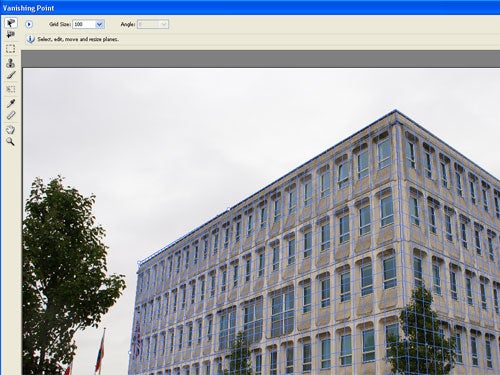
The animation palette has been improved, so quick animations can be made in Photoshop without having to use ImageReady. It supports a wide variety of formats, including QuickTime, MPEG-4, and Adobe Flash Video.
”’Bridge”’
As well as major improvements to the core Photoshop program, the Adobe Bridge file organiser and image browser program that is installed alongside it has also received a major upgrade, with a number of very useful new features. The interface is now completely configurable, so different elements can be positioned left, right, top, bottom or middle. Searches can be filtered by multiple parameters, multiple images can be previewed at the same time, and there is now a virtual Lupe magnifier for checking focus on previewed images. As well as this the whole appearance of the Bridge interface has been overhauled.
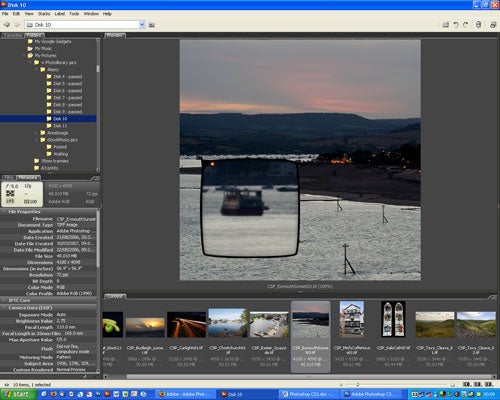
”’Verdict”’
Photoshop isn’t for everyone, and the more advanced it becomes the more it passes out of the reach of the everyday consumer. CS3 is the most advanced yet, and certainly the most capable image processing and editing software on the planet, with features that many professional users will find invaluable. Anyone who upgraded to CS in 2003 but held off spending money to upgrade to CS2 probably made the right choice, but I would say that CS3 holds enough new content to make that upgrade worthwhile. The question of whether it is worth upgrading from CS2 is another matter entirely. The faster performance, greatly improved RAW processing and new image adjustment controls are almost worth it on their own, and the improved compositing, and smart filters are nice bonuses. Personally I am particularly pleased by the improvements to Bridge, because it is my main program for sorting and organising my huge library of photos, a task which is now even easier, so if I hadn’t already got a review sample copy I probably would buy the upgrade myself. I think for me the deciding factor is the camera RAW processing, particularly because if Adobe follows its usual pattern, it will quickly cease supporting CS2 with new Camera RAW updates.
If you need the 3D and video capabilities of the Extended version, and can afford the extra £300, then you probably already know more about this than I do so I’ll leave you to it.
However it has to be said that the average user looking for a nice easy-to-use image editor should avoid it like the plague, unless they wish to spend the next two years learning how to use it properly. Fortunately the huge price will serve to deter those for whom it was not intended.
Trusted Score
Score in detail
-
Features 10

