Acer n35 – GPS PDA Review
Acer n35 – GPS PDA
Acer's N35 joins a growing list of PDAs with integrated GPS receivers. We take it for a spin to see how it measures up to the competition.
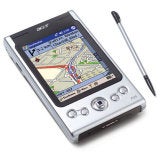
Verdict
Key Specifications
- Review Price: £235.00
GPS is a rapidly growing technology and we’re starting to see a flurry of devices featuring the technology in one form or another. The Acer N35 is the second PDA I’ve looked at to feature a GPS receiver actually integrated into the PDA, the first being the Mio 168. For the GPS enthusiast this is great as it avoids the need to have any trailing wires to an external GPS receiver or having to rely on a Bluetooth unit that runs on batteries. While the Mio 168 used CoPilot as its navigation software, Acer has plumped for Destinator 3.
I’ve reviewed quite a few Acer products over the last year or so such as laptops and screens and have been quite impressed by what I’ve seen. I couldn’t help be other than disappointed when I first got the n35 out of the box. Compared to an HP iPaq or a Dell Axim, the n35 is a rather cheap and plasticky looking PDA. Particularly lack lustre is the central joystick at the bottom centre. Its range of movement is poor and it can’t be pressed in and used as a select button, which I found rather counter intuitive. The unit weighs a reasonable 165g, but seems a little bulky in the hand. There are two lights on the front, – a yellow one on the right to indicate power, and a blue one on the left that flashes when the GPS aerial is lifted up.
The specs are also on the average side. It’s powered by a 266MHz Samsung CPU, which proved to be a little underpowered while searching for addresses. The screen resolution is 240 x 320, which is only average. But it isn’t so much the resolution that’s disappointing but the quality, which is below average compared to other PDAs; text looks grainy and the screen isn’t that bright.
The PDA has 64MB of built-in main memory, though only 55Mb was free for use. The good news is that the 256MB ‘map-and app’ SD card has 52.3MB of memory free, which is a bonus. What really plants the PDA is the underspecced camp is the fact that it lacks either built-in Wi-Fi or Bluetooth. This could be added via the SD card slot – but as this will be occupied by the maps it’s not a particularly flexible solution. Along with the SD card at the top is a microphone and a headphone socket, while down the left is a scroll wheel.
For car use Acer supplies a suction holder and a clip that grips the PDA in place. This is released by pressing a button to one side, which cause the grips to spring open. It did slip out of its holder a couple of times but if you fix it in tight enough it shouldn’t cause any problems. One issue though is that when in place the stylus is too long to take in and out of the PDA, unlike the Mio 168, which was supplied with a specially shorted stylus. Then again, you aren’t meant to be using the PDA while driving. In fact as Destinator starts up you have to agree to a disclaimer that you won’t use the software while driving, which is sensible advice. However, it does make it less flexible to use and does beg the question as to how you’re supposed to use the POI (Points of Interest) database. It seems that to use it safely, you’ll have to pull over. Entering information has to be done using the stylus: there’s no large on screen keyboard as you get in a device such as the TomTom Go.
The battery is rated at 1,000 mAh but isn’t removable, but then is is likely to be plugged into the car most of the time.
As for the Destinator software I have to admit that it took me a while to get comfortable with it. It didn’t get off to a good start as when I first turned on the PDA it gave me a message asking me if I wanted to reinstall Destinator. If you click cancel it gives a worrying message that it couldn’t complete the installation, though in fact nothing was wrong. I could understand this behaviour if I took out the SD card from its slot, but it seemed odd to do this when I hadn’t done so.
To start navigating the first thing to do is to click on ‘Destinate’. This brings up a box with various options. You can enter an address, in the order of city, street, and then the number, with these options running across the top. You can also change the order or even enter a Post Code first, though these are limited to five digits.
There’s no large on screen keyboard though and you have to use the stylus to do so, which is time consuming. The good news, at least potentially, is that Destinator can take addresses directly from Pocket Outlook. However, it didn’t work that smoothly. After you select the address from the Contact entry, the device tries to locate the address, and then presents a list of possibilities. However, it freezes up while it does so without any indication of what its doing and the first couple of times I thought it had locked up.
Then there was the fact that the results returned for my home address were quite bizarre, presenting a list of roads in Manchester, which isn’t some way where I live. It turned out that though I’d entered the address correctly, Outlook on the PDA was set up for US style addresses by default causing it to misread the post codes. To remedy this I had to change it to UK and re-enter the addresses.
Once it got going though Destinator did an adequate job of giving directions with the route laid out in blue. The speaker was also clear enough to be heard comfortably in the car. The view can be set to either 2D or 3D and the latter has quite a high angle on the road. This is good though as it enables you to see the route quite far ahead.
At the top of the screen, the time to the next junction and an arrow indicating the direction of the turn-off is displayed and as you approach a junction an icon showing the direction of the next turn flashes up on the screen for a few seconds. At the bottom, the current road, ETA to destination and the latitude and longitude is displayed. However, it’s all on one line and the info has to switch between them. Preseting his all at once would be better. At the bottom right is a bar indicating the signal strength and pressing this brings up a 3D representation of the connections to the satellites.
There are options to have the software provide voice prompts when you’re over the speed limit, when recalculating a route and when the signal is poor and a ‘drive carefully’ when it first starts the route.
Destinator claims that its route calculation algorithms are smarter than competing software and I did see some evidence of that during testing. The software mapped a quicker route by mapping a few smart shortcuts compared to the TomTomGo which I had set up in the car at the same time. However, overall the TomTom Go provided a much smoother navigation experience. The Destinator software always called out the next step at 500 yards from the next junction, which was too soon. Approaching roundabouts it also gave the instruction to “Continue round the roundabout’, which doesn’t make sense when your 500 yards away.
The software also wanted me to talk a U-turn as I travelled down a road even though the route displayed was telling me to bear left.
The biggest overall issue I faced though was the fact that the hardware would often fail to find a GPS signal. Sometimes it found the signal quickly and at other times if wouldn’t find it at all, even after turning the PDA on and off several times. of course poor weather conditions make picking up a signal more difficult but the Acer’s performance was made to look poor by the TomTom Go that I had in the car at the same time, which always picked up a signal.
So would I buy the Acer N35? The fact is that the Acer couldn’t come close to the speed and ease of use of the Tomtom Go, though after I while I was comfortable that I could rely on the Acer if I had to.
With Girotech selling the whole bundle for only £235 it certainly seems promising on the value for money front, as for that price you get A PDA, a GPS receiver and UK maps. However, you’ll have to really want to make that saving to be satisfied with what is essentially a below par PDA married to average navigation software.
”’Verdict”’
For the price the Acer promises much, offering a PDA with an integrated GPS receiver and UK maps for less than £250. However, the experience as a whole doesn’t come up to scratch on the navigation side or the PDA side of things, so it could well be false economy. Personally I’d still stick to dedicated units for each task but if you’re set on an all-in-one GPS PDA, the Mio 168 is a better option.
How we test phones
We test every mobile phone we review thoroughly. We use industry standard tests to compare features properly and we use the phone as our main device over the review period. We’ll always tell you what we find and we never, ever, accept money to review a product.
Trusted Score
Score in detail
-
Usability 6
-
Value 7
-
Features 6

