Acer TravelMate 8104WLMi – Sonoma Notebook Review
Acer TravelMate 8104WLMi – Sonoma Notebook
Once again, Acer has managed to produce a feature packed, cutting edge notebook at an amazing price - enter the TravelMate 8104WLMi.
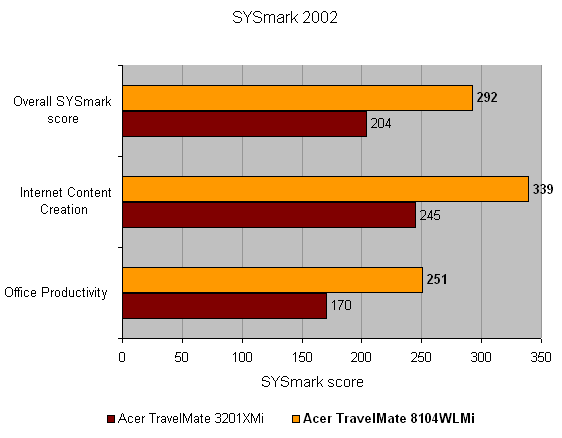
Verdict
Key Specifications
- Review Price: £1419.00
Acer must be making life very difficult for other notebook manufacturers. The company has built a solid reputation for manufacturing high quality notebooks at very attractive prices and the TravelMate 8104WLMi is no exception.
The TravelMate 8104WLMi is the first Sonoma notebook to appear from Acer, and it’s a pretty good first effort. The brushed silver finish is a bit samey these days, but it still looks good – having the Acer logo placed in the corner of the lid rather than the middle is also commendably different. With dimensions of 363 x 266 x 34mm (WxDxH) and a weight of 2.8kg, the 8104WLMi just about falls into the portable notebook category. In fact, it looks a lot smaller than it is, and doesn’t feel like too much of a burden when carried around.
Opening the lid of the TravelMate reveals one of Acer’s trademark curved keyboards. I know that some people hate these keyboards, but I quite like the curve. The action of the keyboard is pretty good, although not up to the standard of an IBM ThinkPad (is anything?). There is a little flex in the keybaord when typing at speed, but not enough to be annoying. The travel on each key is long enough, and the break and spring back are both well weighted. To be honest though, I can’t be too critical of the keyboard since this is a pre-production sample and it sports a US keyboard anyway.
Below the Spacebar is a large touchpad, presented in a widescreen aspect ratio to match the screen. There are two selector buttons below the touchpad, along with a centre scroll button. As touchpads go, there’s nothing wrong with this one, although I wish that Acer would go down the trackpoint route.
Acer has pushed the boat out when it comes to the screen. The 15.4in widescreen display has a resolution of 1,680 x 1,050, which gives you more display real estate than most desktop screens. In my opinion, you can never have too much desktop real estate, and working with the Acer is a joy, especially if you need to have multiple windows open all the time like me.
Below the screen to the left is the power button, while on the right are four programable soft buttons. There are also indicator lights for Caps Lock, Num Lock and hard disk activity.
But since this is a Sonoma notebook, much of the interesting stuff is under the surface. Beating at the heart of the 8104WLMi is a 2GHz Pentium M CPU, backed up by 1GB of 533MHz DDR2 memory. The PCI Express support in Sonoma is highlighted by the inclusion of an ATI Mobility Radeon X700 graphics chipset with 128MB of memory. This is one of the fastest mobile 3D chipsets available right now that can fit into a reasonable sized notebook chassis. The top end Mobility Radeon X800 and GeForce GO 6800 chipsets require significant cooling and power, and thus only appear in large desktop replacement machines.
Acer has decided not to make use of the SATA support in Sonoma, and installed a PATA hard disk instead. That said, it is a 100GB drive, so it should keep even the most space hungry user happy. If you do want to offload some data it won’t be too much a problem – Acer has also included a Super-Multi DVD writer, which will burn to DVD+R/RW, DVD-R/RW, DVD-RAM and CD-R/RW.
Being a Centrino notebook, there’s also an Intel wireless networking card installed, and again this machine scores a first. With Sonoma, Intel included support for 802.11a/b/g, and the TravelMate has the Intel PRO/Wireless 2915ABG card that supports all three standards. If you prefer to connect to your network the old fashioned way, Acer has this well covered with the inclusion of a Gigabit Ethernet controller. Of course there’s a 56K modem included, but more important is the integrated Bluetooth, so you can get online using your mobile phone if you have to.
Having a look around the chassis you’ll see that the DVD writer dominates the right hand side, along with three USB 2.0 ports thrown in for good measure. The front is pretty stacked with features – there are hard switches for both the WiFi and Bluetooth antennas and a memory card reader that accepts SD, MMC, MemoryStick and XD cards. At front you’ll also find a mic port, a headphone socket that doubles as an S/PDIF port, an IrDA port, a power indicator and a battery light.
The left side is populated with a single Type II PC Card slot and a SmartCard slot for added security. Acer will supply two SmartCards in the box with the machine, with one being a master card for creating copies. There’s no sign of an Express Card slot, but since there aren’t any Express Card peripherals available yet, that’s not a terrible issue. Also on the left is a four-pin FireWire port, another USB 2.0 port, modem socket, network connector and a D-SUB port.
At the rear is a bit of a surprise – there’s a DVI-D port to complement the D-SUB port. This means that you can make use of the ATI Dual View feature on the Radeon X700 and drive two external monitors. There’s also an S-Video output at the rear along with a docking connector.
Performance wise, the Acer is seriously quick – the SYSmark 2002 score of 292 is way up there with the fastest Centrino notebooks we’ve seen, while the 3D scores are equally impressive. Running 3Dmark03 returned a score of 6151, while 2374 in 3Dmark05 is also pretty good for a Pentium M based notebook. Both Far Cry and Doom3 turned in scores of over 30fps at 1,024 x 768 – 36fps and 34.2fps respectively. But if Half-Life 2 is your game of choice, you’ll be more than happy with the 66.7fps score at 1,024 x 768, but of course with no FSAA or AF.
Battery life isn’t astounding, but three hours isn’t terrible, especially when the Acer turned in a MobileMark performance rating of 256.
Acer has produced a good looking, very well featured and extremely fast notebook, so you’d expect to be paying through the nose for it right? Wrong. Amazingly, the TravelMate 8104WLMi will only set you back £1,419 including VAT. Also, it’s worth noting that the range starts at only £1,069 inc VAT, so if you don’t need the very fastest CPU and oodles of memory and hard disk space, you could pick up a very similar TravelMate for just over a grand.
”’Verdict”’
A well designed, very fast notebook with a great screen and tonnes of features – what more could you ask for? The Acer TravelMate 8104WLMi is an excellent machine and a complete bargain considering what you get. I’d be tempted to go for the slightly lower spec 8103WLMi and save some cash, but ultimately it looks like the TravelMate 8100 series is going to be a hard act to beat.
(table:features)
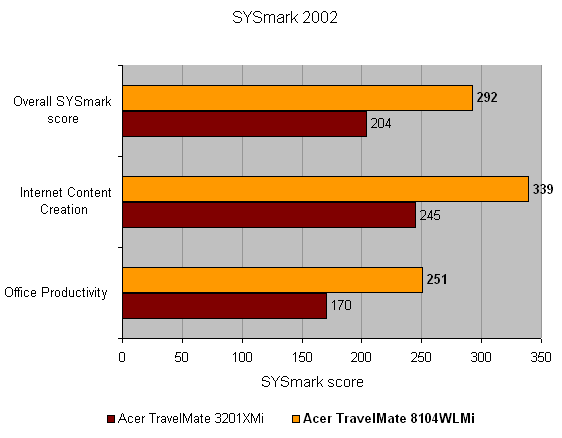
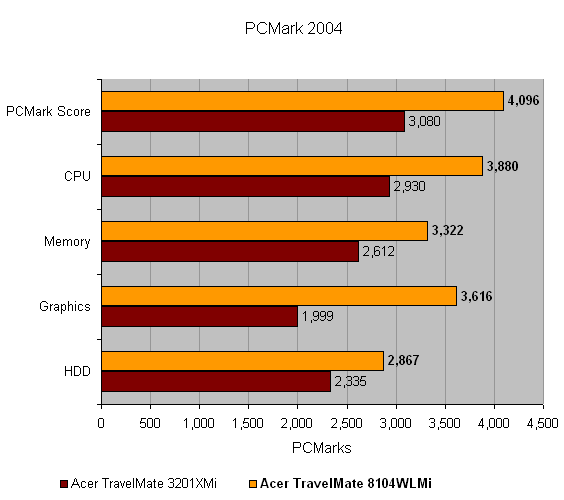
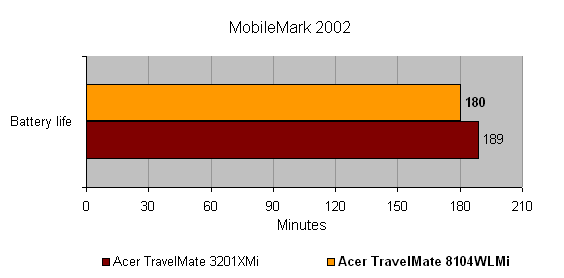
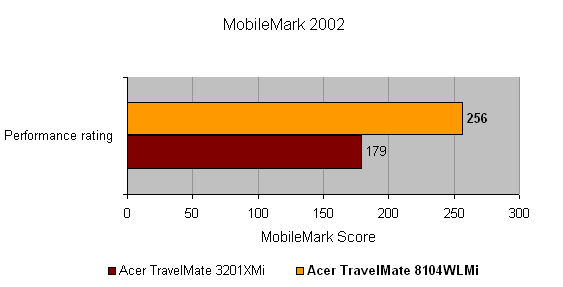

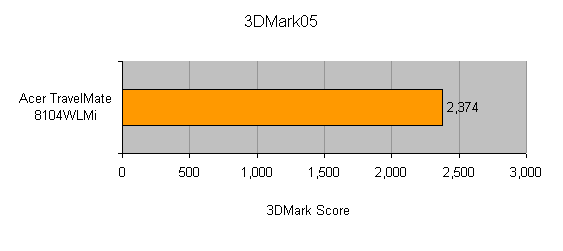
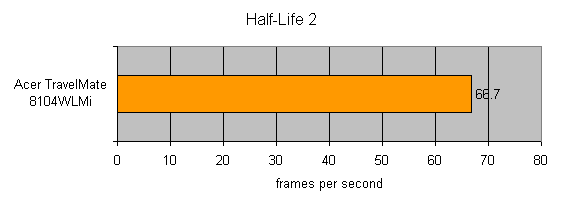
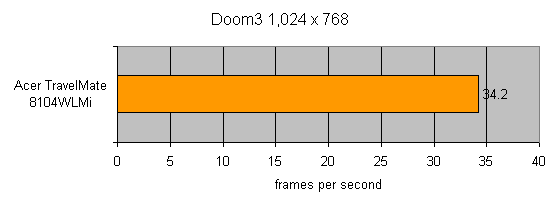
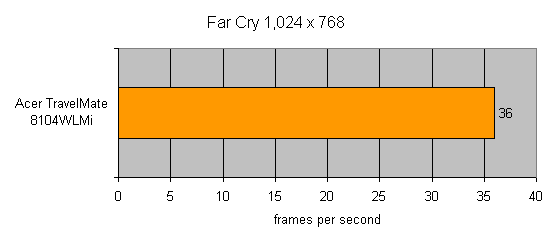
How we test laptops
Unlike other sites, we test every laptop we review thoroughly over an extended period of time. We use industry standard tests to compare features properly. We’ll always tell you what we find. We never, ever, accept money to review a product.
Trusted Score
Score in detail
-
Performance 9
-
Value 9
-
Features 9

