Acer TravelMate 3201XMi Review
Acer TravelMate 3201XMi
Acer's new TravelMate 3201XMi is a great looking, fully featured notebook at an amazing price.
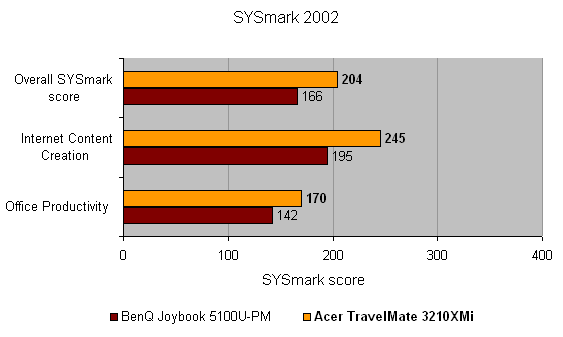
Verdict
Key Specifications
- Review Price: £959.00
I remember looking at a prototype of the Acer TravelMate 3200 series back in the summer and thinking that it looked pretty good. In profile it resembled a Sony VAIO PCG-ZR1P, but that was no bad thing since the Sony was a good looking machine. I’m happy to say that Acer has carried the design over from the prototype pretty much exactly, and the resulting TravelMate 3201XMi is a slim and stylish notebook, that hasn’t sacrificed too much in terms of features. So, this latest TravelMate definitely looks the part, but there’s more to a good notebook than design alone.
Well there’s definitely nothing wrong with the basic specification of the 3201XMi. Being a Centrino branded machine, it comes as no surprise to find an Intel Pentium M chip inside. This particular processor is running at 1.5GHz and sports 2MB of Level 2 cache to keep things ticking over smoothly. There’s 512MB of memory which should be enough for most users, but if you do need more memory, you better specify it at the point of purchase, because there were no free SODIM sockets in the review sample.
There’s a capacious 80GB hard disk to store all your data, while Acer has been kind enough to include a DVD writer in case you want to backup or transfer important files. The DVD writer is also a SuperMulti drive, so it will write to DVD+/-R DVD+/-RW and DVD-RAM, as well as burning CD-R and CD-RW media. Rounding off the base specification is an ATI Mobility Radeon 9700 graphics chipset with 64MB of RAM. Although the MR 9700 is no longer at the cutting edge of mobile graphics, this is still a great inclusion and means that you’ll be able to play the odd game on this TravelMate as well as crunch numbers and word process.
Acer has really pushed the boat out when it comes to connectivity. There’s a 56K modem in case you have to use a dial-up connection, while the Gigabit Ethernet controller will get you connected to your office network at lightning speed. There’s also an 802.11b/g wireless network adapter as part of the Centrino spec, while the integrated Bluetooth adapter means that you can get connected via your mobile phone as well. A great touch is that both the WiFi and Bluetooth adapters have hard switches, making it easy to turn them on and off.
But of course notebooks need to have good ergonomics as well as solid specifications. One of the most important aspects of any notebook computer is the keyboard, and I’m pleased to say that Acer has done a pretty good job with the 3201XMi. The keyboard is slightly raised from the casing, and this gives the keys slightly more travel. When typing at speed there’s no hint of flex in the keyboard and each key feels completely separate from the next. The layout of the keys is also excellent – the Shift, Return, Backspace, Tab and Caps Lock keys all have extended dimensions, while the Spacebar is reassuringly large, making it very easy to strike. Acer has even ensured that the Ctrl key is located at the bottom left corner, making it easily accessible for anyone that uses a lot of keyboard shortcuts. Anyone who’s read previous notebook reviews that I’ve written will know that I rate the keyboards in IBM ThinkPads as best in breed, but I have to say that the keyboard in the TravelMate 3201XMi is not far off those seen in IBM’s little black boxes.
Pointer manipulation is also very well catered for with a large touchpad that provides smooth and accurate movement. I actually prefer trackpoints to touchpads, but to be fair, that’s just my personal taste, and the touchpad on display here worked flawlessly. Below the touchpad are three silver buttons. The left and the right buttons replicate the left and right mouse buttons, while the middle, four-way button lets you scroll up/down and left/right through documents with ease.
The final part of the ergonomic puzzle is the screen, and here we’re faced with a bit of a mixed bag. There is nothing wrong with the quality of the screen, in fact it’s an excellent example of a TFT display – there are no dead pixels, the lighting is even across the whole surface and it has an impressively wide viewing angle. However, with a physical measurement of 14.1in, I find the 1,024 x 768 native resolution disappointingly low. Considering that ultra-portable notebooks with 10.1in screens run this resolution, I would have preferred something higher on a display this size – something like 1,400 x 1,050 would have been nice. But I haven’t mentioned the price yet, and when I do you’ll realise that Acer had to make a compromise somewhere, and it looks like the screen represents that compromise.
The TravelMate 3201XMi is finished in titanium grey with a single Acer logo set into the top right corner of the lid. This makes a refreshing change from most notebooks that have a logo sitting dead centre. Acer has also made sure that the logo is orientated so that it’s the right way up when the lid is open. There is no clip retaining the lid, instead the hinge id sprung so that the lid stays closed – the result is that it’s very easy to open, even for someone with only one hand.
Opening the lid reveals more titanium grey finishing, along with the superb keyboard that’s finished in black. Above the keyboard in the top left corner is the power button, while in the top right corner you’ll find four shortcut buttons for quick access to applications like your email and web browser.
The right hand side of the chassis is full to the brim with features. Taking pride of place is the DVD writer, but also present is a memory card reader – this will accept SD, MMC and MemoryStick cards. Also on the right is a single USB 2.0 port, the Gigabit Ethernet port, the power socket and a Type II PC Card slot. On the left is another USB 2.0 port, the modem socket, a four-pin FireWire port, a headphone socket and a mic socket.
At the front is an IrDA port that rounds off an amazing complement of connectivity options, as well as the hard switches for both Bluetooth and WiFi. Finally, at the rear is a D-SUB output for connecting the TravelMate to an external monitor, and a docking station connector.
With dimensions of 331 x 252 x 30mm (WxDxH) and a weight of 2.2kg, this isn’t the smallest or lightest notebook around, but considering the specification, its physical dimensions and weight are pretty impressive. I certainly didn’t feel weighed down by it when I was carrying it around.
There’s not much on offer as far as software goes. You get Windows XP Professional pre-loaded, along with CyberLink PowerDVD for watching DVD movies and NTI CD-Maker for burning discs.
I found the 3201XMi to be a good mobile companion, although I must say that it gets quite noisy when the fans spin up. Strangely, there seems to be little rhyme or reason to the cooling of the machine. When using the notebook on mains power, sometimes the fans will stay on constantly, while other times they won’t spin up at all. In fact when I started this review the fans were spinning constantly, but after having a break and firing up the machine again, I’ve yet to hear the fans spin up once.
Performance wise, the 3201XMi can hold its own against the competition, although raw performance isn’t paramount with a machine like this – if you want a lightning fast notebook, you’re going to have to go for a big and heavy desktop replacement instead. This is a machine that’s going to be used on the move as much as it is in the office, and with a battery life of just over three hours, it’s not for the true road warrior, but it will suit someone that’s going to need to work on the move at least part of the time.
Considering the size, weight, design and specification of this machine, I was expecting a pretty hefty price tag. However, Acer has somehow managed to keep the price of the 3201XMi below the £1,000 mark – in fact you can pick up this machine for only £959 including VAT!
Now, as I’ve already mentioned, the screen does represent a necessary compromise to keep the price point down, but the rest of the specification is just so good that the price is nothing short of amazing. OK, you only get a one year warranty, but for £99 you can extend that to three years and you’ve still got a great value notebook. I don’t know how Acer has done it, but the TravelMate 3201XMi is a stunning mobile computer at a truly incredible price.
”’Verdict”’
If you can live with the 1,024 x 768 resolution screen, the TravelMate 3201XMi represents an awesome notebook bargain. It’s got pretty much everything that you could want from a mobile computer at a price that’s hard to believe.
(table:features)
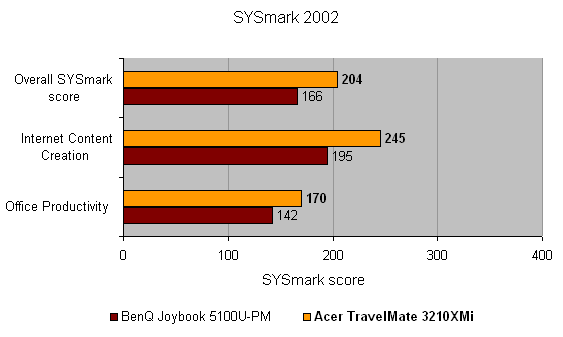
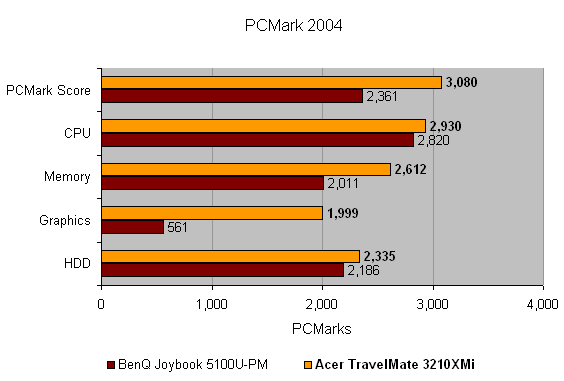
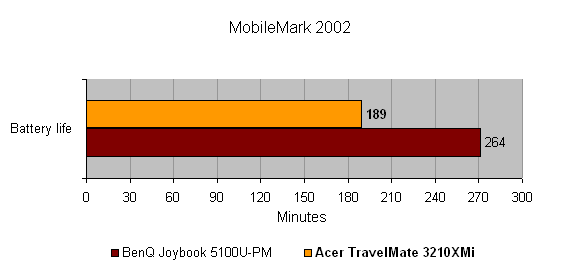
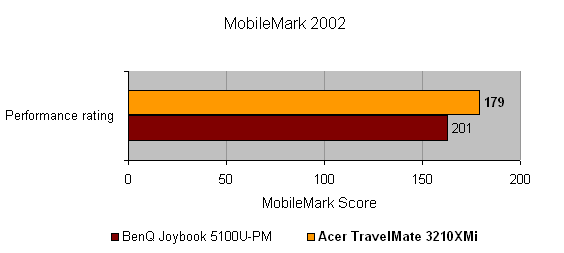
How we test laptops
Unlike other sites, we test every laptop we review thoroughly over an extended period of time. We use industry standard tests to compare features properly. We’ll always tell you what we find. We never, ever, accept money to review a product.
Trusted Score
Score in detail
-
Performance 8
-
Value 10
-
Features 9

