Acer Ferrari 4000 Notebook Review
Acer Ferrari 4000 Notebook
The Ferrari team may be struggling in Formula One this year, but Acer's latest Ferrari notebook blows away the competition.

Verdict
Key Specifications
- Review Price: £1289.00
When Benny reviewed the Ferrari 3200 notebook, the general consensus around the office was that it was a decent, well featured machine, but no one was really sure that they wanted a bright red laptop. It seems that Acer has taken this onboard and the new Ferrari 4000 is more understated – in fact the general opinion this time around is that it looks damn cool.
Although there’s still a liberal amount of Ferrari red splattered over this machine, the lid has been given a carbon fibre finish, which not only looks superb, but also fits in with the Formula One theme. OK, so I’m a sucker for a bit of carbon fibre, but having kitted out various mountain bikes with this wonderful substance over the years, I can’t help but admire its implementation on a notebook.

It also has to be said that the Ferrari logo stands out a treat at the centre of the new lid, far more so than it did on the red lid. Of course there’s still a red accent on the lid, but it’s just enough to add some style rather than overpower things – after all, a Ferrari without red is like an English summer without rain, just not quite right.
When you open the lid things get even better, with a black bezel surrounding the large 15.4in screen. Having the dark finish surrounding the display makes it stand out, and give the impression that it’s bigger than it actually is. The keyboard surround is also black, but more importantly, it’s finished in a tactile, rubberised coating which feels just great when you rest your wrists on it. The finish reminds me of the coating that IBM uses for the ThinkPads, I like that and I like this.
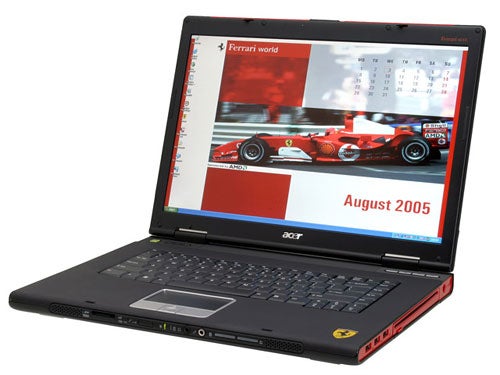
Once again the Ferrari logo stands out against the black in the bottom right corner of the wrist rest. Acer has also refrained from sticking Microsoft, ATI or AMD logos on the wrist rest – a practice that has ruined many otherwise great looking notebooks.
But it’s not all black, Acer has sensibly thrown in some silver highlights here and there to brighten things up a little. Below the screen on the left is a square, silver power button that glows green when the machine is on. Yes that’s right, it glows green not blue, and although this may be hard to believe Acer should be commended for breaking with tradition and realising that not every piece of electronic equipment has to sport a blue light.
Below the screen on the right you’ll find three shortcut buttons which can be mapped to any application you like. Pressing the far right button will activate Acer Launch Manager, which is the utility that lets you assign applications to these buttons. From here you can select the button you wish to configure, and then browse for the application that you wish to associate with it. You can also configure the WiFi and Bluetooth adapters to be either always on or always off from the Launch Manager, although this isn’t really necessary as there are hard switches for both wireless adapters.

The keyboard is one of Acer’s trademark curved examples. It seems that users either love or hate the curved keyboard – personally I’m in the former camp and have always found them very comfortable to type on. However, this particular example did feel slightly more flimsy than usual. That said, the review sample I was supplied had a US keyboard, so this may not be indicative of the UK production units.
Below the keyboard is a touchpad with a widescreen aspect ratio to match the screen. The touchpad it surrounded by a silver bezel, while the left and right selector buttons are also silver. Between the two buttons is a four-way navigation pad. The touchpad worked very well in use although the sensitivity had to be set quite high due to the high resolution of the screen.

There’s no doubt that the screen is one of this machine’s best assets, both in terms of physical size and desktop real estate. At 15.4in this screen is about a large as you can get if you want to be able to comfortably carry your notebook around with you regularly, while the 1,680 x 1,050 resolution gives you enough space to have multiple windows open simultaneously without things getting too crowded. When you consider that a 19in desktop screen only supports a 1,280 x 1,024 resolution, you can see that you’re getting a lot of window space on this machine.
As far as image quality goes, the screen is as good as any 15.4in panel I’ve seen running at this resolution, and pretty much identical to the display on the Samsung X50 that I reviewed recently (not surprising since it’s a Samsung panel). The lighting is even across the entire surface of the screen and although the colours aren’t as punchy as they would be on a screen with a high-contrast gloss coating, you’re unlikely to be disappointed, even if you’re watching a movie.
As with any Ferrari, what’s going on under the bonnet is just as important as the way it looks on the outside, and Acer definitely hasn’t cut any corners. If the last Ferrari notebook was a 360 Modena, this one is definitely an F430 – an improvement in every way, despite the previous model being far from disappointing. OK so the engine inside this F4000 may not be quite as intoxicating as the 4.3lt V8 in the F430, but the 1.8GHz AMD Turion ML-34 is pretty damn fast.
Now, the first time we looked at a Turion machine – coincidentally also from Acer – we were far from impressed. The performance was lacklustre and the battery life was poor. However, this time around, Acer and AMD seem to have got everything right. The Ferrari 4000 performed brilliantly both in application benchmarks and battery life testing, showing that the Turion is now living up to its promise.
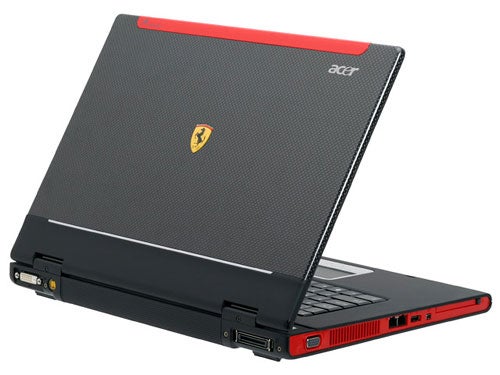
The Turion CPU is backed up by a generous 1GB of RAM, so you’ll have no problem running multiple heavy duty apps on this baby. But the great spec doesn’t end there. Storage is amply catered for with a 100GB hard disk that’s been thoughtfully split into two partitions. As already mentioned, you’ve got both integrated Bluetooth and a Broadcom 802.11g WiFi adapter. There’s even a Gigabit Ethernet controller, so you can get lightning fast LAN performance if you’ve got a suitably equipped switch in your home or office.
If you fancy a bit of downtime, the ATI Mobility Radeon X700 chipset should be able to cater for your needs. You won’t be playing anything at the native screen resolution, but if you’re sensible with your settings you’ll get a decent enough frame rate from most games.

The chassis is jam packed with pretty much every feature you could want. On the right hand side is a slot loading DVD writer. Why doesn’t every notebook ship with a slot loading drive? It’s a real pain trying to eject a drive tray when you’ve got a notebook balanced on your lap, or even on a tray table on a plane, but with a slot loading drive the procedure is simple and there’s no drive tray to damage. Not only is the slot loading method a welcome sight, the drive itself is also a good one. This is a Super-Multi Panasonic DVD burner that will happily write to DVD+R/RW, DVD-R/RW DVD+R DL and DVD-RAM discs, while also supporting CD-R and CD-RW media. Next to the optical drive are three USB 2.0 ports, all with enough space around them for full population.
At the front you’ll find the two hard switches for the Bluetooth and WiFi adapters, a headphone socket, a mic socket, an infrared port and a memory card reader. The reader will accept SD/MMC, XD and MemoryStick/MemoryStick Pro cards.
The left hand side sports a Type II PC Card slot, which unfortunately has a removable blanker rather than a spring loaded door. I far prefer the latter since it leaves you with nothing to lose while you’re using the slot. Also in evidence is a four-pin FireWire port, another USB 2.0 port, a modem socket, an Ethernet port and a D-SUB port for connecting an external monitor via an analogue signal.

The rear is dominated by the battery, but there’s still room for a docking connector, a TV-out port and a DVI output for connecting digitally to an external LCD screen.
Comparing the Ferrari 4000 directly to the Samsung X50 shows that you’re getting a lot for your money, despite the fact that the Ferrari branding must have cost Acer a far bit. Running the DVD battery rundown test in Mobile Mark 2005 showed that you can watch a three hour long movie on this machine before it runs out of steam. The battery life proved to be equally impressive when running productivity applications, with the Ferrari 4000 turning in a time of 201 minutes, beating the Samsung by 12 minutes.

When it came to raw power under SYSmark 2002 I expected the Acer to trail the Samsung slightly, after all the Samsung had a 2GHz Pentium M chip compared to the 1.8GHz Turion in the Acer. However, I was proved wrong, with the Ferrari 4000 edging ahead of the X50 with a score of 252 compared to 241. The X50 did seem to have the edge when it came to PCMark 05 though, turning in an overall score of 2791, while the Ferrari 4000 could only manage 2661.
But there’s one very important issue to consider when judging the performance of the Ferrari 4000 – just like with the TravelMate 4401LMi that we reviewed recently, the Ferrari 4000 that Acer supplied me doesn’t conform to the actually retail specification. Although, whereas the TravelMate 4401LMi had a CPU that was faster than the production unit, this Ferrari 4000 has a slower processor than the one you’ll see in the retail products. You’ve seen that the 1.8GHz ML34 Turion is a very fast mobile CPU, so you should expect even better performance from the 2GHz ML37 chip that ships in the production notebooks. Of course it’s still annoying not to have benchmarked the actual machine that’s available to buy, but I’m fairly happy knowing that customers will get more for their money when they buy.

As far as weight and dimensions go, the Ferrari 4000 is pretty much identical to the TravelMate 8104WLMi. You’re looking at 363 x 265 x 34mm (WxDxH), with a weight of just over 2.8kg. So, it’s not the smallest or lightest notebook around, but it’s still ok for carrying around with you all day – something that I’ve done with it on many occasions.
As always, despite specification and performance, price is a major consideration for any product. It seems like Acer is continuing its quest to drive the cost of high-performance notebooks down and you can pick up the Ferrari 4000 with a 2GHz Turion and Windows XP Pro for only £1,289 including VAT. You even get a copy of Microsoft Works Suite thrown in for free from www.acernotebooks.co.uk, and a Bluetooth Ferrari mouse of course.
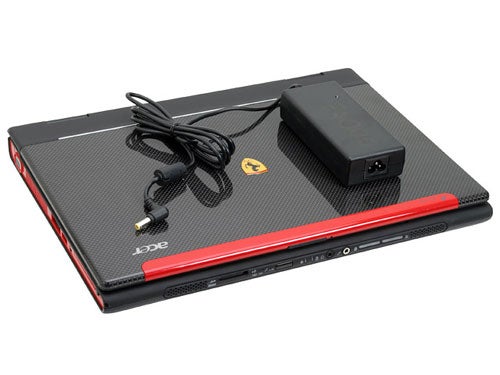
With a strong feature set, admirable performance and a stunning price, it’s pretty much impossible not to recommend the Ferrari 4000. If you’re not put off by the Ferrari branding, there’s little to fault Acer’s latest Grand Prix special.
”’Verdict”’
Acer has put AMD’s Turion to good use this time, showing that it can match up to the Pentium M in pretty much every respect. The Ferrari 4000 really does look great and represents a huge step forward from the 3200 model that we looked at before. Feature wise you’d be hard pushed to find anything missing, while the price is quite staggering considering the spec. Overall a superb notebook, even if it’s not quite the retail specification.
(table:features)
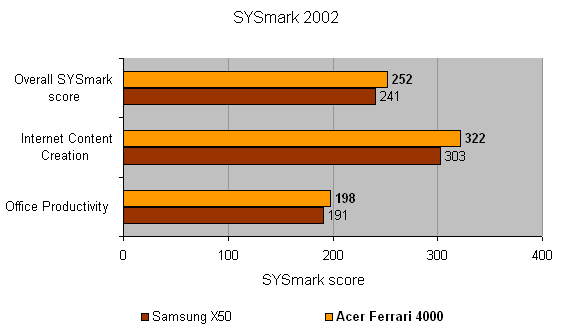
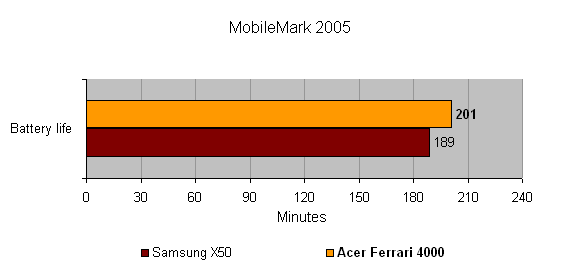
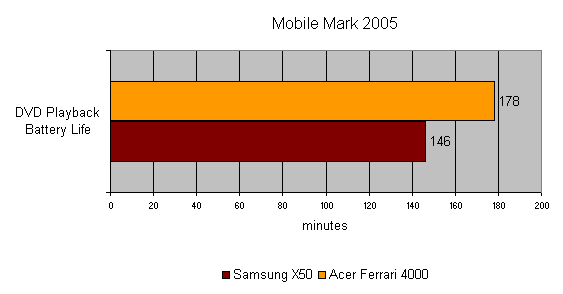
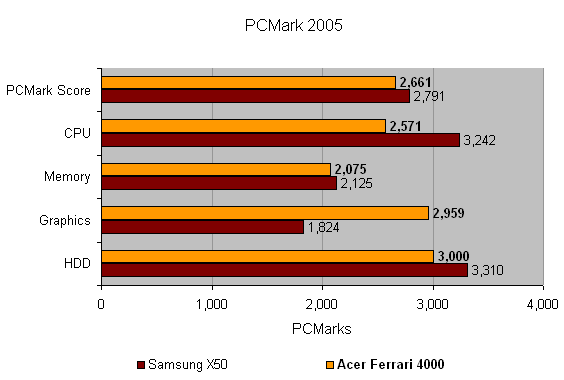
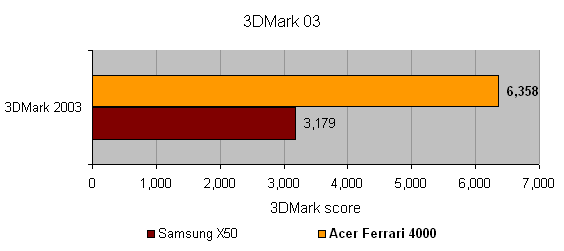
How we test laptops
Unlike other sites, we test every laptop we review thoroughly over an extended period of time. We use industry standard tests to compare features properly. We’ll always tell you what we find. We never, ever, accept money to review a product.
Trusted Score
Score in detail
-
Performance 9
-
Value 10
-
Features 9

