Acer Aspire Timeline 4810T – 14in Laptop Review
Acer Aspire Timeline 4810T – 14in Laptop
Stylish, light and offering up to 8.5 hours of battery life, Acer is onto a winner with its new Timeline laptop range.

Verdict
Pros
- Cool and quiet
- Slim and light
- Class-leading battery life
- Good ergonomics
Cons
- Poor screen
Key Specifications
- Review Price: £749.99
- 8-hour battery life
- Intel CULV Core 2 Duo CPU
- 14in screen
Ever since Apple’s MacBook Air arrived on the scene there’s been a pre-occupation with the thinness of laptops. As Apple proved, or dictated, thin and light generally (though not always) translates into under-featured and overpriced. However, as the newfound dominance of the netbook has shown, in these financially-troubled times people simply can’t afford to pay as much for the privilege of portability.
Enter Acer’s Timeline series. Comprising three laptops, the 13.3in Aspire 3810, 14in Aspire 4810 and 15.6in Aspire 5810, as well as a netbook, it aims to bridge the gap between design, portability and value. Today we’re looking at the middle-of-the-pack 4810T, which unlike its smaller 13.3in sibling features an integrated optical drive while still maintaining a very portable weight of only 2kg.
This relatively low weight combines with an incredible thinness (a mere 29mm at its thickest), an affordable £749 price-tag and an incredible claimed battery life of over eight hours (largely courtesy of Intel’s ultra-low voltage (ULV) SU9400 Core 2 Duo processor) to make this one very desirable machine. But it’s not just the hard and cold technical details that make the Timelines so interesting, as Acer has paired these with a completely new design.
As far as looks go, the 4810T is stylish in an understated kind of way. In fact, if we didn’t know better we’d say this slim notebook was aimed at business users rather than consumers. This is partially through the colour scheme employed, which consists of gunmetal grey and various shades of black, and partially due to the refreshing lack of embellishments, patterns or coloured lights.
Opinions in the office were divided, with some calling the Aspire 4810T boring or at best conservative, but for many these attributes will make it a welcome change from the overly flashy efforts of some manufacturers – Acer included. And it’s not just about looks either, since the metal-topped lid (which is a mere 6mm thick) also increases durability and helps to keep the weight down.
Opening the 4810T up, you’re greeted by a three-tone look. A matte black bezel for the screen will please the purists out there, many of whom frequent this office, with this transitioning to gunmetal grey around the keyboard and touchpad, which is divided from the matte black base by glossy black trim. Only the chrome power button stands out, but it’s small enough not to draw attention to itself despite sporting a tiny white LED.
To the right of the power button is a subtly integrated strip housing two small speakers and elegant, well-spaced touch controls for wireless radios and Acer’s own power saving mode, among others.
Below this is the 4810T’s attractive isolation-style keyboard. Its flat keys are finished in a semi-glossy black, which doesn’t pick up fingerprints or feel as slippery as a full-gloss keyboard (as found on the Toshiba Satellite range) yet manages to convey a bit of the shine and luxury of piano-black nonetheless.
Layout and feedback are both excellent, with keys displaying quite a lot of travel for this type of keyboard. They’re quite close together, allowing for the key-area to be larger than on an actual isolation keyboard, while key response is firm and positive. There are also some intelligent shortcuts, such as the Home to End keys doubling as multimedia controls, with brightness and volume conveniently located on the cursor keys. A highlight here is a handy secondary function that simply turns the screen off – a great battery-saving feature we wish more laptops employed. Eagle-eyed UK readers may notice the US-style return key, but this should be rectified for models shipping to our fair shores.
In use, occasionally we did notice that palm movements would accidentally register on the touchpad while typing, but this is resolved by a dedicated button that disables both the pad and its buttons, a la HP’s dv2-1030ea. A bright orange backlit icon, which stands out from the rest of the subdued laptop like a clothed person on a nudist beach, ensures you always know when the touchpad is turned off.
Like its keyboard, the 4810T’s touchpad is a pleasure to use. It features a rocker style button that’s easy to use, while the the touchpad itself is large enough to make for comfortable swipes and its semi-smooth surface offers just the right balance between slippery and rough. It is also supposed to offer multi-gesture functionality much like Apple’s recent Macbooks, with a circular motion letting you scroll, two-finger swipes flicking through photos, pages or tabs, while bringing your fingers together or pulling them apart lets you zoom in or out. Unfortunately, due to our sample being a pre-production model, only the zooming worked – albeit very well,
A backlit strip at the notebook’s front ‘below’ the touchpad indicates battery status: blue when charging, off when unplugged, red when the battery is low. This is an attractive visual touch and is clearly viewable even when the lid is closed, though a battery meter like those found on many Samsung and Dell notebooks would be even more welcome. Also at the 4810T’s front is a memory card reader supporting all the usual formats (SD/SDHC, MMC, MS/Pro and xD). 
Because of the way the screen’s hinge works, bringing the screen’s edge down past the notebook’s deck, all the Timeline’s remaining connectivity is found around the sides. On the left we have two USB 2.0 ports to either side of VGA and HDMI video connectors, with the headphone/SPDIF and microphone jacks located conveniently towards the front. 
At the right side reside one further USB port, an Ethernet port, lock slot and power jack. Obvious absentees include a modem and eSATA connector, the former of which is becoming ever less common on notebooks, but the latter is found on most high-end notebooks and its omission here is lamentable.
This is also where you’ll find the optical drive that, despite being tray-loading rather than slot-loading, is opened by a button on the right of the chassis above the keyboard. This is a stylish touch and is a lot easier to operate than the drive-mounted eject-button found on most laptops.
Having dealt in some detail with the design of the 4810T, it’s about time we get onto what powers it. As already mentioned, the cast is led by an SU9400 ULV Intel Core 2 Duo processor, which has a thermal envelope of a mere 10W. Its clock-speed of 1.4GHz might seem slow, but it’s a necessary sacrifice to ensure the 4810T’s portability.
Moreover, in our PCMark Vantage results the 1.4GHz SU9400 does quite well against the 2.26GHz P8400 Core 2 Duo found on Samsung’s contender for the 14in light-and-thin throne, the 1.9kg X460 we looked at last year. More surprising is how much it outperforms the 1.2GHz SU9300-equipped Sony VAIO VGN-T11WN – a machine that costs twice as much as the Acer (in fairness, the Sony TT is on another level when it comes to portability). 
Basically, what the CPU performance comes down to is that while no speed demon, the 4810T should be perfectly happy running your daily productivity needs. Its CPU is backed by 3GB of DDR3 RAM, which is the maximum the included Windows Vista Premium 32-bit OS can handle anyway, as well as fairly generous 320GB hard drive. Further specifications include Draft-N Wi-Fi and Bluetooth 2.0 + EDR.
Graphics come courtesy of Intel’s integrated GMA chip based on the Series 4 chipset. While this is undeniably underpowered when it comes to 3D graphics, scoring a measly 6.17 frames per second in TrackMania Nations Forever on medium detail at the screen’s native 1,366 x 768 resolution, it’s one of the most efficient graphics systems when it comes to battery life and can handle everyday tasks with ease. This system did struggle a little with Full HD .mov files, but less intensive codecs shouldn’t pose a problem and 720p content (the most likely source given the screen resolution) posed no such issues.
Another slight let down on the entertainment side are the 4810T’s speakers, which live up to their tiny dimensions by being average at best. Though they don’t suffer from distortion like the speakers found on most ultra-thin notebooks, they lack both bass and depth, meaning you’re never drawn into music or films. One thing the 4810T and Timeline series does offer, though, is Dolby Sound Room, which should enhance your listening experience if hooked up to a decent set of headphones or speakers. 
Like a lot of new laptops right now, the Timeline series feature 16:9 ratio displays – all of which are LED backlit and have a 1,366 x 768 native resolution. In the case of the 4810T, its display is solid, if a tad underwhelming. Its reflective glossy coating doesn’t help matters, though this seems a pre-requisite with any consumer orientated machine. More off-putting are the viewing angles, which aren’t the best, and whose severe contrast shift means greyscale performance isn’t very consistent.
However, for a portable machine – particularly one so affordably priced – it’s not the end of the world and in most other respects it’s just fine. Minimal banding, no sign of backlight bleed, good colour fidelity and sharp text mean it does a fine job for office work and everyday usage, while many potential buyers probably won’t even notice its failings.
Indeed, it’s easy to forgive a lot of flaws when you look at the 4810T’s battery life, which is nothing less than class-leading for a machine in its weight and price-range. Acer’s eight-hour-plus claim is actually spot-on, as in MobileMark’s non-intensive Reader test (with the screen at 40 per cent brightness and wireless turned off) the 4810T managed just over eight hours!
Even in the DVD test with the screen turned up to full brightness (which isn’t necessary when watching a film) it gave four hours and 23 minutes, making this one of the few machines for under a grand that will let you watch the extended edition Lord of the Rings DVD with time to spare! What’s more, the 4810T remains remarkably cool in use thanks to a heat dispersion system Acer refers to as “Laminar Wall Jet technology”. Far-fetched as this may sound, it really does work, turning the 4810T into one of the coolest and quietest notebooks we’ve had through the labs. 
This combined with its amazing battery life does make the 4810T difficult to compare. In terms of design and weight, its closest competitor would probably be the Samsung X460, but though the Samsung’s processor has a little more clout it’s £100 more expensive and only offers just over half the battery life.
In terms of mobile usage, the only notebook we’ve reviewed recently which even comes close to comparable battery life is Panasonic’s ToughBook CF-F8. Even it still falls short of the Timeline’s usage figures, though, with ‘only’ seven hours in the same test in which the 4810T provided eight. Moreover, in reality it’s a completely different class of machine thanks to its standard voltage processor, ruggedised design and astronomical price.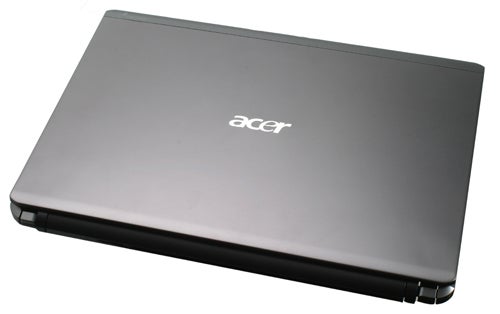
To summarise then, the 4810T is good value on any level, but becomes an absolute bargain if battery life and portability are priorities. Acer definitely has a winner on its hands.
Verdict
Cool, quiet, light, slim and understated, the Acer Timeline Aspire 4810T is one impressive machine. It’s only possible downfall is its mediocre screen but this is more than made up for by its stunning battery life, feature set, and performance.
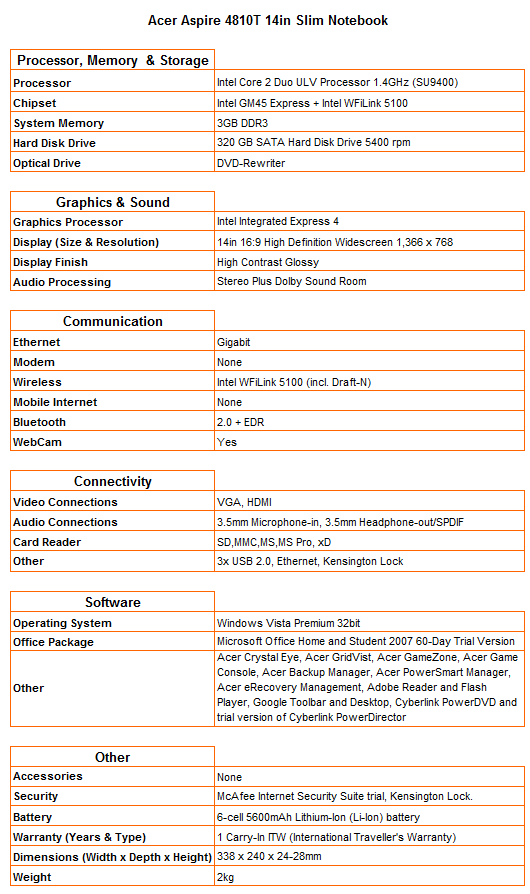
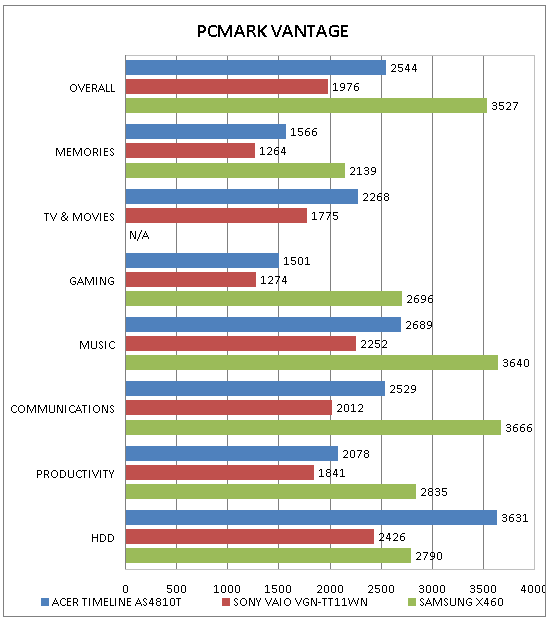
As you can see, the Timeline’s Ultra Low Voltage processor doesn’t match up to the performance of its full-blooded Core 2 Duo counterparts, but makes up for it with a maximum draw of 10W.
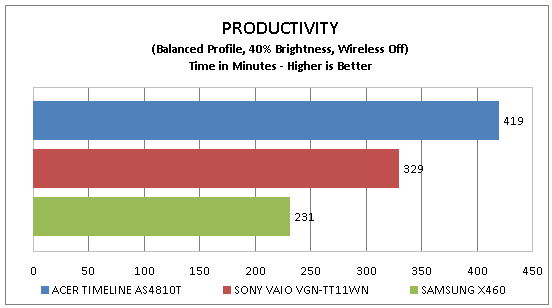
Its incredible battery life means you can work for the entire duration of a transAtlantic flight – oh joy!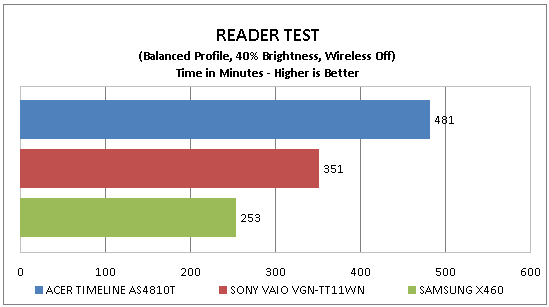
Yep, that eight-hour claim is pretty solid, and with the screen being quite usable at less than 50 per cent brightness it’s possible to get nine.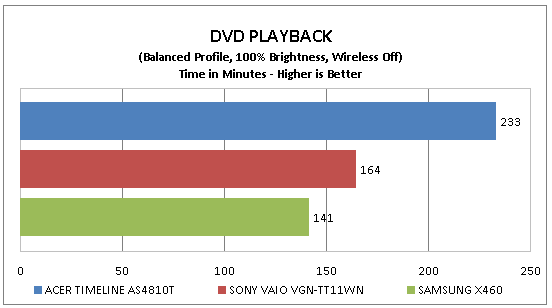
The Aspire 4810T is one of the few laptops in its price-range that will let you watch the extended edition of Lord of the Rings.
How we test laptops
Unlike other sites, we test every laptop we review thoroughly over an extended period of time. We use industry standard tests to compare features properly. We’ll always tell you what we find. We never, ever, accept money to review a product.
Trusted Score
Score in detail
-
Performance 9
-
Design 7
-
Value 10
-
Features 8

