Acer Aspire One Netbook Review
Acer Aspire One Netbook
The One to rule them all? Now updated with Video Review.
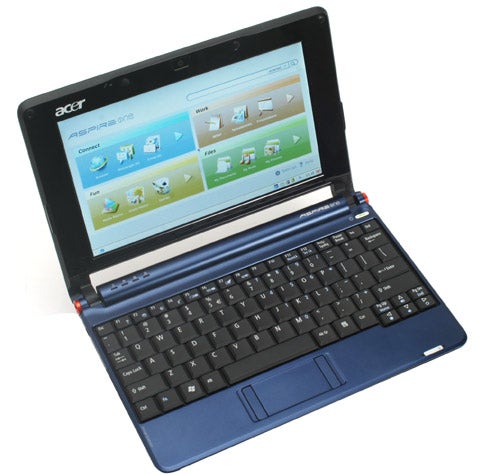
Verdict
Key Specifications
- Review Price: £229.99
Netbooks are breeding at an alarming rate. Of course that’s mostly a good thing, in that it drives down prices and gives more choice to the consumer. The only downside is that the tighter margins on netbooks become, the fewer players are likely to get into the game, making it a venture exclusive to the larger or more confident/daring companies.
Of course Acer, as the third largest PC manufacturer in the world, doesn’t exactly have much to worry about. It’s fair to say that if a company this size chooses to enter a market, it will have enough muscle to make a go of it. Even the name suggests that Acer is keen to make a splash in the netbook arena, with the Aspire One intimating that this is the netbook to buy.
Despite the singular moniker, the Aspire One is available in a few configurations. What we have before us today is the most basic and thus also the cheapest configuration, featuring an Intel Atom 1.6GHz, 8GB SSD flash drive and only 512MB of RAM. While this is not exactly enough to run Windows XP properly, it’s certainly adequate for the included custom distribution of Linux that this netbook runs. Windows XP versions will also be available, with up to 1GB of RAM, a 120GB HDD, and a six-cell battery, rather than the three-cell our model came with. Admittedly, the hard drive and larger battery do affect the One’s size and weight, upping its dimensions from 249 x 170 x 29mm (WxDxH) to 249 x 195 x 36mm and increasing the weight from just under a kilo to 1.26kg, but that’s unavoidable. 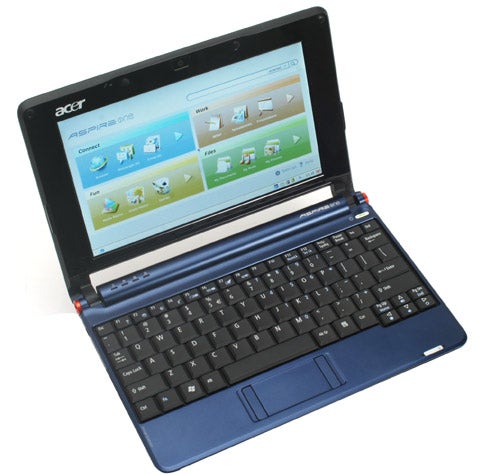
Like most netbooks these days, the Aspire One comes in a variety of colours, but in this case there are some unusual choices. Admittedly, ‘SeaShell’ White is nothing out of the ordinary, and ‘Coral Pink’ is pretty much a given, but I wouldn’t have bet on the remaining two being Sapphire Blue and Golden Brown – for one thing, what happened to black? You know, the colour of expensive cameras, consoles, televisions and other cool, high-end technology gear? 
Having resigned myself to blue as the next best choice, let’s see if the Aspire One holds its own aesthetically. The top of the lid looks a bit like it has been enamelled, though it is as susceptible to fingerprints and scratches as any other shiny coating. For durability I really prefer the matte, rugged finish on my old Eee PC 701, and the One will never match the lovely brushed metal chassis of the HP 2133 Mini Note, but marks are no more or less visible than on many competing glossy netbooks (like Asus’ latest effort, the Asus Eee PC 1000).
Opening the One’s lid reveals a shiny black surround framing the 8.9in screen. It’s quite attractive, especially as there are no speakers to ruin the clean lines as these are instead integrated into the bottom of the netbook’s chassis, with the detrimental effect on audio quality you’ll probably already have guessed. The keyboard is matte black, which doesn’t give it the most cohesive of looks when combined with the reflective black bezel and shiny blue surface that makes up the rest of the One’s upper chassis, including the touchpad – not that we’re complaining about the keyboard being matte.
Speaking of cohesion, when you start paying attention to little details there’s even less of it to be found: we have a silver power button with an embedded green LED, and metallic orange trims on the hinge ends. While these certainly add to the One’s individuality, I’m not so sure they’re an inspired design decision. Still, with the sides and base matte black to match the keyboard, overall the One is moderately attractive. 
Moving onto connectivity, the One is pretty average, with one unique touch and some nice future potential. There are no connections at the unit’s front or back. On the right side, there is a memory card reader that will handle SDHC, MMC, MS/PRO and xD. This is joined by two USB 2.0 ports, headphone and microphone jacks and like on most netbooks you’ll also find a Kensington lock point. 
On the other side is the power jack, VGA out, LAN and a further USB port. We then come to a unique feature that elevates the Aspire One a little beyond mediocrity and the competition: an extra SD(HC) card slot. Now obviously there’s a bit more to this than just the ability to put two memory cards in at once since the extra slot acts as storage expansion, meaning you can easily and cheaply expand the native 8GB already present. The One will incorporate any SD memory card into its file system through an application it calls Smart System Management, showing the joint storage devices as a single unified space. This worked flawlessly when I tried it with a 16GB SDHC card, effectively tripling the One’s capacity in the blink of an eye. 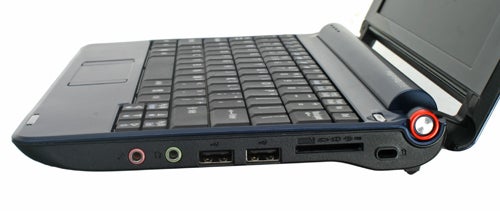
As I said, this is a really clever solution. Yes, it’s possible to do this with other netbooks, but it won’t be even half as elegant. For one thing, they won’t incorporate the extra memory into local storage, and for another, you won’t actually be able to insert another memory card (if, for example, you want to get the pictures off your camera) without ‘removing’ this extra space. This way Acer has given consumers a modular way of increasing their storage that will only get cheaper and more spacious as time goes on, without needing to mess about with the machine’s innards. One minor gripe is that since you will potentially be loading applications onto this second SD card, it would have been good to see some kind of locking flap in place, to ensure that you didn’t eject the card by mistake at an inopportune moment.
Unlike most of its competitors the One does not come with Bluetooth installed, and Wi-Fi doesn’t extend to Draft-N. However, before you make too many sounds of barely-suppressed disgust, it’s worth mentioning that Acer has said future updates will include integrated WiMAX and 3G/HSDPA options. Interestingly, our model had an upgrade slot that could easily accommodate an HSDPA module and I found a SIM slot hidden behind the battery, so this is definitely a possibility.
Having talked about the unique styling and its standout features, it’s probably best to discuss the rest of the Acer Aspire One in light of the competition, especially the one that started it all; Asus’ Eee PC. Apart from different specifications, its screen size puts the Acer firmly into the same bracket as the HP 2133 Mini Note and Asus Eee PC 901. It shares the 1,024 x 600 resolution of the Eee PC, giving it enough pixels to display most web-pages without vertical scrolling while keeping text and icons large enough to be clear and legible. Other qualities such as brightness and colours are pretty standard for this class of netbook, meaning it’s perfectly usable without any glaring flaws.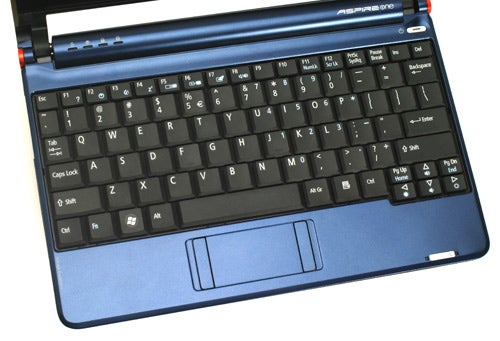
The keyboard, meanwhile, is rather good. Let me put that into context: while it doesn’t come close to matching the HP Mini-Note’s, which sports a keyboard superior to every other netbook out there, it is rather better than the Eee PC 901’s. All the keys are larger and though the alphabetic keys are practically the same width, they are taller, and so easier to press. There is a right Ctrl key (not present on the Eee) and a full-size right-Shift, with the arrow keys below it. It’s even superior to that of the 10in Wind if you prefer your Ctrl key on the outside of Fn.
The one advantage the Eee 901 has here is that its shape and more generous chassis space below the keyboard make it slightly more comfortable to rest your palms on while typing, but this is easily offset by the discomfort caused by the smaller keys (Of course keyboards are personal, and I have no problem typing on the Eee 901 – ed.). So the One’s keyboard does everything right, except for one surprising niggle: bizarrely, with the screen brightness shortcut keys you press ‘full sun’ to make brightness go down, and ’empty sun’ to put it up – very odd.
In all fairness to the Eee, the One is about 25mm larger to accommodate its better keyboard, but it still gives a lighter, more streamlined impression because it’s quite a bit thinner. Of course, this is mostly due to the 901 having a six-cell battery rather than its competitor’s three-cell. There is a six-cell battery version of the Aspire One scheduled, but though it seems to be available in the US, it’s not (yet) on this side of the pond. With the screen at full brightness and wireless turned on, we managed to get a fairly average two hours and twenty minutes out of the One. This is obviously far inferior to the Eee 901 and it’s a pity we couldn’t get the Acer six-cell battery and test like for like.
A compromise the Aspire One has in common with HP’s netbook is that it sacrifices the touchpad’s usability for its roomier keyboard. In fact, the touchpad is virtually identical in shape, size and button placement, which means that while it’s wide to nicely match the screen, the two buttons are on either side, instead of below. Personally, I’d much rather have the better keyboard, but it really depends on your intended usage. Many users will not necessarily need to right-click that often, taking the most awkwardly-placed button somewhat out of the equation. Left-clicking doesn’t even require a button, as long as you’re happy tapping on the eminently sensitive pad and for scrolling you can use the dedicated zones. It’s never quite as easy as having the buttons below the touchpad, but it’s not a deal-breaker either.
The speakers are another area where Asus’ Eee PC soundly thrashes the One, so in the unlikely case that multimedia without headphones or an external sound system is important to you, you know which netbook to choose – i.e. not this one.
The Aspire One uses a custom version of Linpus Linux Lite (based on Fedora), that’s rather attractive and quite intuitive to use. The screen is split into four customisable sections, each of which have three shortcut icons you can replace with others from that section. The four sections are titled Connect, Work, Fun and Files. Firefox is the standard browser and OpenOffice takes care of productivity. Acer has a pretty handy custom feature that combines your log-ins for various chat/IM, mail and web-mail accounts into a single profile, so you only have to sign in once, potentially saving you quite a bit of time and effort. Fun takes care of media management (photos, videos and music), Paint and a neat little Webcam application that allowed me to test the integrated 0.3-megapixel webcam and which is about as mediocre as you would expect. 
While not everything is as immediately accessible as on the Eee PCs, I prefer the One’s OS. It is cleaner and more logical in its layout, more customisable, and feels a tad more professional. Like most other netbooks running Linux, it boots up in under half a minute (20 seconds in this case) and shuts down almost instantly. All the tasks I threw are it were performed fast and snappy, despite ‘only’ having 512MB of RAM.
Now we come to the Holy Grail of netbook superiority: price. Because netbooks are an emerging market and new players enter the scene on a monthly basis, it’s difficult to recommend One over another. For its screen size, the Acer Aspire One is pretty much the cheapest netbook out there – but does this make it the best value? In its lowest £230 configuration, it’s a whole £45 cheaper than the Eee PC 901. On the other hand with the Eee you get double the RAM, a 12GB SSD drive compared to the Aspire’s eight, a higher resolution Webcam, Bluetooth, Wireless Draft-N ”and” a six-cell battery that will probably last more than twice as long, leaving the One’s only advantages its superior keyboard and expandable storage. 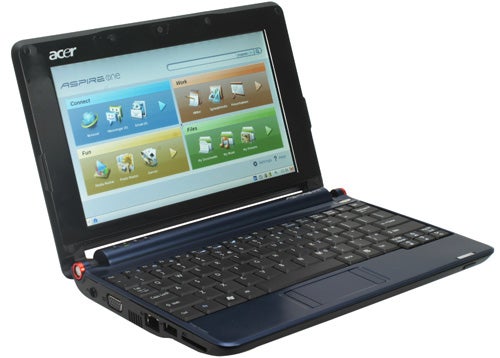
However, £250 will get you the best Aspire One available in the UK, which negates the storage arguments by giving you a gigabyte of RAM and a 120GB hard drive, plus £25 change. Then it becomes a toss-up between a better keyboard or better battery life… until six-cell Aspire Ones become available and maybe drive the pricing on current models down that little bit more.
”’Verdict”’
If you want the cheapest 8.9in netbook out there with the second-best keyboard, the Acer Aspire One is currently the one to go for – though the Asus Eee PC 901 offers better value if your budget stretches further. However, if the 120GB HDD, 1GB RAM version of the One becomes available with a six-cell battery, at a price that still undercuts the Eee, Asus will have a serious battle on its hands. The future possibility to upgrade to 3G/HSDPA, if it becomes reality, is also a strong selling point, meaning the Aspire might yet become the One to rule them all.
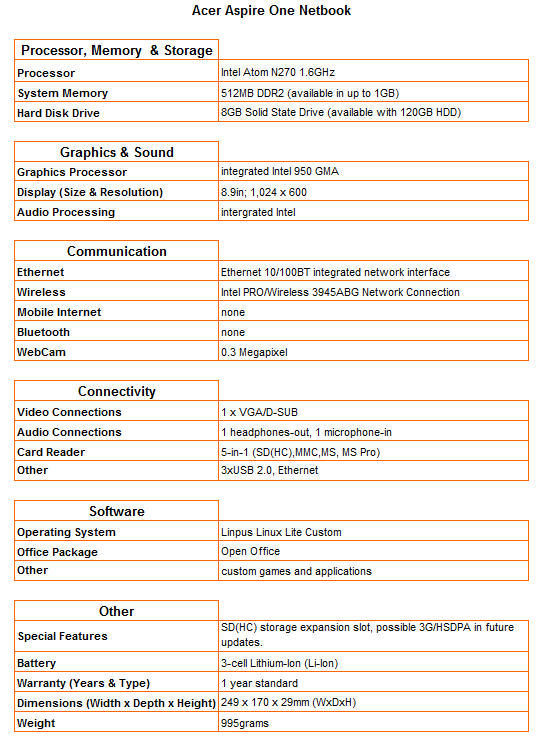
How we test laptops
Unlike other sites, we test every laptop we review thoroughly over an extended period of time. We use industry standard tests to compare features properly. We’ll always tell you what we find. We never, ever, accept money to review a product.
Trusted Score
Score in detail
-
Performance 8
-
Design 8
-
Value 9
-
Features 8

