Acer Aspire 9800 20in Notebook Review
Acer Aspire 9800 20in Notebook
If you want to replace your desktop PC but want something a bit different, take a look at this Acer.

Verdict
Size matters. No matter what anyone says, size plays a very important part in our buying decisions, often at two totally opposite ends of the spectrum. When it comes to MP3 players or mobile phones, we generally look for the smallest devices we can find, that will slip unobtrusively into our pocket. When it comes to televisions (especially with the World Cup looming), it’s the bigger the better, with so many of us squeezing huge screens into rooms that really can’t accommodate them.
That said, there seems to be one highly desirable product that attracts buyers at both ends of the scale, the notebook computer. Some of us – like me – are constantly looking for the slimest, lightest notebook around. Something that can be carried around in a bag without weighing you down, but still has enough battery life to give you a full day’s work on the move. But others are looking for a genuine alternative to a desktop machine, with a large screen full size keyboard and enough power to run anything you’d care to throw at it.

The notebook I’m looking at right now falls very definitely into the latter category, so much so that I’m not sure that I should even be referring to it as a notebook at all. You see the machine in front of me right now measures 490 x 380 x 60mm (WxDxH) and weighs in at a mammoth 7.8kg! The reason for the immense size and weight is that the Acer Aspire 9800 has a larger screen than any notebook I have ever seen – 20.1in to be precise.
So let’s start with that huge screen. With a widescreen aspect ratio, you’re getting a native resolution of 1,680 x 1,050, which to be honest is pretty low considering the physical size. Considering that many 17in notebook screens have a resolution of 1,920 x 1,200, I can’t help but find the resolution on this 20.1in display somewhat disappointing. Closer inspection gives some clue as to why the resolution is limited – quite simply, Acer has bolted one of its desktop monitors onto a notebook. Whereas most notebook screens and consequently lids are getting slimmer and slimmer, the lid on the Aspire 9800 is 30mm thick – it’s therefore a safe bet that it’s exactly the same panel that Acer sells in it’s 20.1in desktop monitors.

Low resolution aside, the screen in question is a very fine example. Equipped with Acer’s CrystalBrite high-contrast coating, video playback and games look outstanding, with vivid and realistic colours that just jump out at you. This is a good thing since this notebook is squarely aimed at the user that wants one machine that can be everything in one – TV, DVD player, games console and workhorse, and in many ways Acer has got that balance right.
Mounted in the lid above the screen is a 1.3- megapixel camera, allowing you to make video calls without the need for a separate webcam. A small dial to the right of the camera can tilt it up or down 15 degrees, to make sure you get your head in the frame.
With such a massive screen to accommodate, Acer had a lot of space to play with where the keyboard is concerned. The result is that there’s a full size keyboard thrown in, complete with dedicated numeric pad. Surprisingly, despite having such a large chassis to accommodate the keyboard, it’s not the best example I’ve seen in a notebook. There’s a significant amount of flex when typing and the break is a little spongey too. To be fair, I doubt that Acer is doing anything different than it usually does with its keyboards, but because this one is so large, a degree of flex has crept in unnoticed.
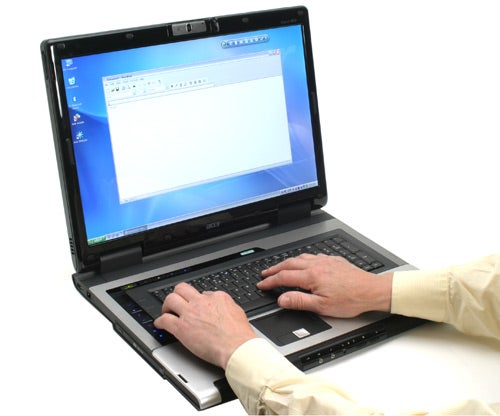
Another issue with the keyboard is that there is such a huge expanse of chassis in front of it – for someone like me who has small hands, I end up with my forearms resting on what would otherwise be a wrist rest (that’s not me in the picture by the way). I found this somewhat uncomfortable at first, although things did get better the longer I typed on the Aspire 9800. This definitely isn’t the most ergonomically designed machine, but clearly if you persevere you can get used to its layout.
To the left of the keyboard is a set of mirror black, multimedia controls, with blue illumination. While above the keyboard is a set of shortcut keys and the power button. There’s a large, widescreen aspect ratio touchpad located directly below the Spacebar – this proved to be one of the best touchpads I’ve ever used, although I still prefer trackpoints. There are the obligatory two selector buttons below the touchpad, and between them is a four-way rocker for scrolling through documents and web pages.

The specification of my review sample is a bit of a mixed bag, and doesn’t really match what Acer will be bringing to the UK when this machine goes on sale. There’s an Intel Core Duo T2300 driving things along at 1.66GHz, supported by 1GB of DDR2 memory. Graphics are well taken care of with an nVidia GeForce GO 7600 complete with 256MB of memory. With this setup you should be able to play 3D games without any problems, although if you want to play at native resolution you may have to dial down the image quality settings.
If you do decide to play games, you’ll be very happy to know that the sound is also superb for a notebook. Acer has squeezed three speakers and a subwoofer inside the Aspire 9800 and the result is very impressive. The upshot being that if you want to play a game or watch a movie, you’re not going to have to plug external speakers into this machine.

The most interesting part of the base specification is the storage. Acer has installed two 120GB hard disks and striped them into a RAID 0 array. This basically gives you the full capacity of both drives and potentially a performance increase depending on what you’re doing. Personally I would rather have a RAID 1 array, where all your data is completely safe, even in the event of a hard disk crash, but of course you do lose the entire capacity of one drive as a result. I’m assuming that you have the option of how you want your storage configured at the point of purchase, so it’s up to you whether you want to go with ultimate safety or high performance and high capacity. That said, the base model in the Aspire 9800 range only ships with one hard disk, so if you want to go for a similar specification to this one, you may need to fork out a little more for your storage.
Also hidden inside the large case is a hybrid TV tuner, so you can tune into both analogue and digital terrestrial channels. Of course you can only use either one at a time, but switching between the two is fairly simple using Acer’s Arcade multimedia application. I would have rather seen Windows XP Media Center Edition loaded on the 9800 instead, but at least you can specify it as an option when buying. There’s a TV aerial thrown in with the notebook, but to be honest, you’re unlikely to pick up any digital channels using this, and the analogue reception wasn’t great either. However, when I plugged the 9800 into a decent external aerial, both the analogue and digital tuners provided top notch pictures.
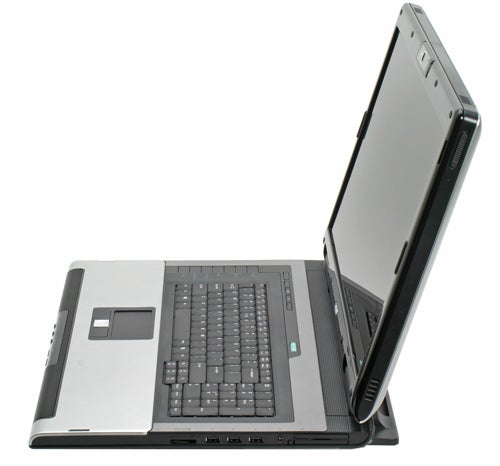
One trick that Acer has learned from HP, is to place symbols on either side of the keyboard indicating the ports that are resident on the sides of the chassis. This makes things far easier when you’re searching for a USB or FireWire port, and saves you inevitably finding it on the last edge that you examine. Talking or ports, the Aspire 9800 is well endowed, as you’d hope considering its physical size. The right is well stacked with three USB 2.0 ports, a four-pin FireWire port, a Type II PC Card slot and an Express Card slot. There’s also a 5-in-1 memory card reader that will accept SD, MMC, MemoryStick, MemoryStick Pro and xD cards.
At the front you’ll find hardware switches for the 802.11a,b and g wireless module, and for the integrated Bluetooth adapter. Next to these are both headphone and microphone ports, along with a line-out that doubles up as an S/PDIF output.
The left is dominated by a slot loading DVD writer, which will happily burn DVD+R/RW, DVD-R/RW, DVD-RAM, CD-R and CD-RW discs. Acer will be offering an HD DVD drive as an option on the 9800 in the future, but unfortunately this wasn’t available to test at the time of writing. Also on the left is a modem socket and another USB 2.0 port.

The rear offers up a mix of old and new, with legacy connectors rubbing shoulders with current standards. Standing out from the crowd is a DVI port – not only will this give you a digital graphics output, but it’s also HDCP compliant, allowing you to stream copy protected high definition video to an external monitor, assuming that the 20in internal screen wasn’t quite large enough for you. There’s also a D-SUB port for outputting an analogue video signal and an S-Video output for connecting to older TVs.
Also at the rear is a network port for the integrated gigabit Ethernet adapter, a serial port, a parallel port, a PS/2 port, a TV aerial connector and the power socket. It’s been some time since I’ve seen this much legacy connectivity on a notebook, but hey, what else was Acer going to do with all that space?

When it comes to performance, the 9800 is faster than its components may suggest. Turning in a SYSmark 2002 score of 324, making it faster than many notebooks I’ve seen sporting 2GHz processors. Of course some of the performance could be down to the fast storage system inside the 9800 thanks to it’s RAID 0 array, but on the whole it’s a very good result considering the CPU and memory. PC Mark showed similarly impressive scores, with the HDD score proving to be significantly better than other notebooks.
I didn’t bother to run MobileMark on the 9800 because, quite frankly, I can’t believe that anyone would ever be using this machine on the move. There simply isn’t a circumstance where I could ever imagine someone taking this machine out with them and opening it up to check their email in a coffee shop or train station. I think it’s safe to say that the Aspire 9800 will spend the vast majority of its operational life tethered to a power socket.

With the Aspire 9800 Acer has taken the term desktop replacement to the extreme, by producing a notebook that’s almost as large as the desktop machine it’s replacing. For those of you out there who are looking to replace your PC, but find the thought of a notebook with a small screen unappealing, the 9800 could be the perfect solution, but I think there’s a more obvious market than that – university students.

Imagine if you will the prospect of living in a small room for three years while you party, I mean study. Space will be at a premium, and you’re not going to want to lug loads of electrical goods back and forth at the start and end of each term. The Aspire 9800 rolls pretty much everything into one box – it’s a TV, a DVD player, an MPEG 4 player, a music player, a games console and lest we forget, a fully functional and very powerful PC. You even get a remote control, so you can do pretty much everything from the comfort of your bed/sofa/futon/beanbag. And if you compare the 9800 to all of the equipment that it can replace, I guess it’s not so big and bulky after all.
Price wise the Aspire 9800 series will start at £1,399 including VAT for a machine similar to this one, but without the second hard disk. The price rises to £1,699 for a machine specced with two 100GB hard drives, a 2GHz dual core CPU and 2GB of RAM. That’s not bad value for money considering what you’re getting, but ultimately, you have to really want a machine that can handle all your computing and AV needs to consider this Acer.
”’Verdict”’
There’s no doubt that Acer has created the ultimate desktop replacement notebook in the shape of the Aspire 9800. It’s powerful, feature rich, has a stunning screen and isn’t overly expensive for what you’re getting. It’s not really my cup of tea (if I drank tea that is), but if you need all of your IT and AV needs wrapped up into one, admittedly large box, the Aspire 9800 should suit your needs perfectly.
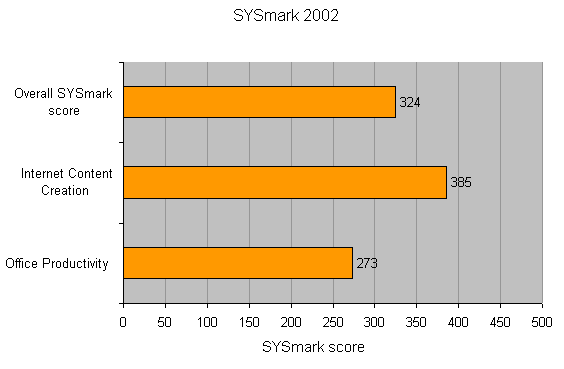
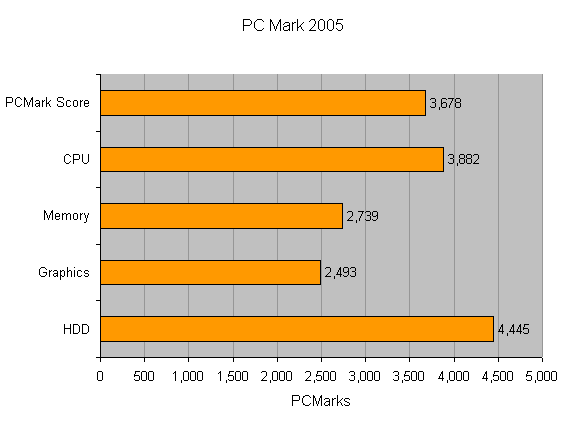
How we test laptops
Unlike other sites, we test every laptop we review thoroughly over an extended period of time. We use industry standard tests to compare features properly. We’ll always tell you what we find. We never, ever, accept money to review a product.
Trusted Score
Score in detail
-
Performance 8
-
Value 8
-
Features 9

