Acer Aspire 7735Z-424G32Mn – 17.3in Laptop Review
Acer Aspire 7735Z-424G32Mn – 17.3in Laptop
Offering excellent value and all the right features, Acer's Aspire 7735Z is difficult to dislike.
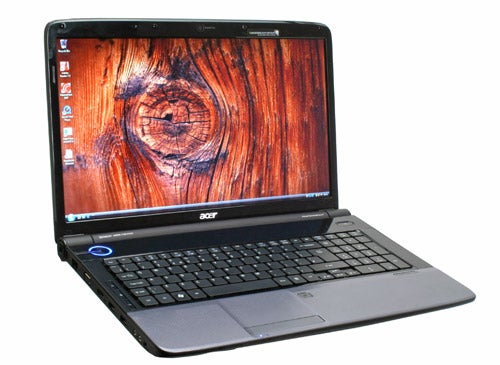
Verdict
Key Specifications
- Review Price: £489.97
As ever fewer desktop PCs find homes with loving families, we take a look at what might well be yet another nail in their coffin: Acer’s newest 17.3in multimedia laptop, the Aspire 7735Z-424G32Mn. After all, with a snappy name like that it’s already well on the way to stardom! Seriously though, aside from the rather tedious model number this machine appears to have a lot to offer, not least a generally excellent specification for the mere £490 it demands.
Of course with a screen as big as this you’re not going to get a slim unit, but nonetheless the Aspire 7735Z manages to avoid looking too bulky thanks to its tapered lid. Build quality, meanwhile, is generally good, with no obvious weak points.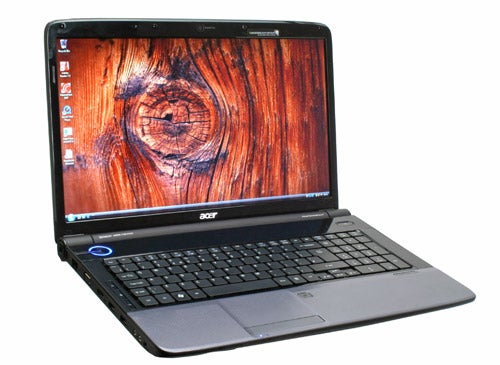
Acer’s latest is also quite attractive: its lid sports a rather fetching blue veneer finish which changes shade depending on light and angle, something the photos don’t do full justice to. Unfortunately it suffers from the same drawback as other glossy coatings, requiring regular maintenance to keep it fingerprint-free.
Opening the laptop up reveals a more traditional and somewhat less attractive combination of black and gunmetal grey. Thankfully all the important bits like the touchpad, palm-rests and keyboard have been kept matte, with the only glossy parts being the two strips either side of the keyboard and the screen’s bezel. 
Another noticeable point is that this Acer has no touch-sensitive controls. Playback keys rely solely on secondary functions along the top of the number pad, with volume assigned to the up/down cursor keys.
Above the keyboard on the right is a large green-backlit Eco-mode button to switch instantly between normal and PowerSmart modes (favouring performance and battery life respectively), while in the left strip are three physical shortcut buttons for backup, Wi-Fi and Bluetooth, though the latter is pointless on this chassis as this version of the 7735Z doesn’t have Bluetooth inside. 
A great visual touch (though it could be a little distracting for some) is the large power button etched to look like the common power symbol with its blue backlighting. This is partially lit when the machine is charging and fully lit when the laptop is turned on.
As expected from Acer, the laptop’s isolation keyboard is generally rather good. Feedback is just a tad harsh, as keys give a hard click without any cushioning, but at least it’s well-defined, and the key surface, spacing and layout are all faultless. There’s also a full number pad to the right, which is always a useful feature on a desktop replacement like this.
Unlike some previous Acer laptops we’ve looked at, such as the Aspire Timeline 4810T, the placement of the 7735Z’s touchpad means it doesn’t suffer from accidental palm swipes. In the highly unlikely case that you do still encounter this problem, you can always deactivate the touchpad using a large, orange-backlit button beside it.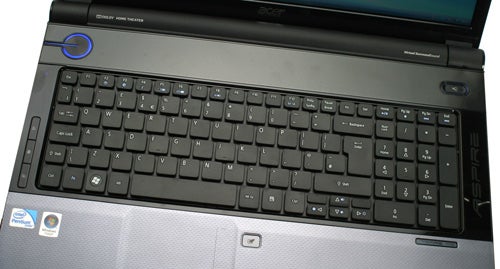
On the topic of the touchpad, it’s also pretty decent. Acer has gone for the same pleasant textured surface on both the laptop’s palm-rests and the pad, which is only demarcated by being slightly indented and offers excellent sensitivity.
Our only complaint concerns the pad’s buttons, which are integrated into a single rocker switch. Considering how many laptops Acer churns out, you’d think it would get something as basic as this right. Due to the large, unresponsive zone in the middle, the useable area of each button is very small. Moreover, even when you do manage to press one, the buttons feel stiff and lack feedback – right-clicking is especially awkward. One wouldn’t go so far as to say it’s a deal-breaker, but it could be better. 
Moving onto connectivity, the 7735Z furnishes you with all the essentials, though eSATA and an ExpressCard slot are notable absentees. On the left we have the power jack in the laptop’s large hinge, followed by a Gigabit Ethernet port, VGA and HDMI video outputs, two USB ports spaced well apart (another plus point for Acer’s design team) and three 3.5 audio jacks for analogue surround sound, one of which doubles as a digital output.
Neatly tucked away under the machine’s protruding lip at the front is a memory card reader that will take the usual suspects such as SD/HC, xD, and MS/Pro. Along the right, meanwhile, you’ll find a further two USB ports, tray-loading DVD-Rewriter, modem port (undoubtedly still handy for some) and the lock slot.
As this Acer is rather large and proudly sports both Dolby Home Theater and Virtual Surround logos, we were hoping for a decent performance from its speakers: we weren’t disappointed. Sure it still can’t match a good set of external speakers, but the thumping bass and deep soundstage on offer here could well go up against the likes of Toshiba’s Satellite series, ensuring you can enjoy music and videos without immediate recourse to a set of headphones. 
While the speakers are above average, the 17.3in display is just okay, which is no surprise given the sub-£500 asking price. Its 16:9 aspect contains a roomy 1,600 x 900 native resolution, giving you a little more real-estate than your typical 15.6 or 16.4in laptop. Dark detailing is reasonable and the backlight, though slightly uneven, doesn’t bleed at the edges. Small text could be sharper and viewing angles are inevitably quite shallow, but overall we can’t see many people having cause for complaint unless they particularly dislike glossy, reflective screens.
Getting to the machine’s internals we see the first real sign of cost-cutting, since the Intel T4200 processor is of the Pentium rather than Core 2 variety. However, with two cores running at 2.0GHz off an 800MHz front-side bus, it’s more than sufficient for most people’s needs. 
Aside from this and the lack of Bluetooth there’s very little sign of the 7735Z’s budget price, though. You get 4GB of RAM, which is more than the installed 32-bit version of Windows Vista Premium can utilize. A 320GB hard drive isn’t massive for a desktop replacement like this, but it’s more than sufficient for most homes and the inclusion of Draft-N Wi-Fi is welcome.
It’s just the graphics that suffer, restricted as they are to Intel’s integrated GMA 4500M chipset. In TrackMania Nations Forever, a very undemanding older title, it limped along at a pitiable 13 frames per second at the screen’s native resolution with detail set to Medium.
However, while it won’t handle 3D gaming, Full HD films are not a problem and the advantage of the weak Intel graphics is that it provides excellent battery life. In fact, the 7735Z managed a very impressive three hours and six minutes in the semi-intensive Productivity test, which is more than enough for tooling round the house with.
As you might have figured out yourself by now, at £490 Acer’s 17.3in multimedia machine is excellent value for money. A comparably-sized laptop from Dell, for example, would run you £530 for a system that – though it has a better graphics card, which incidentally still won’t let you play most 3D games and will result in less battery life – only offers half the system memory, a smaller hard drive, lower screen resolution and slower Wi-Fi.
Verdict
Acer’s Aspire 7735Z is a reasonably attractive, well-built and (aside from the horrible touchpad buttons) well-designed machine. If you want a large-screen desktop replacement for films and productivity it’s a bit of a bargain.
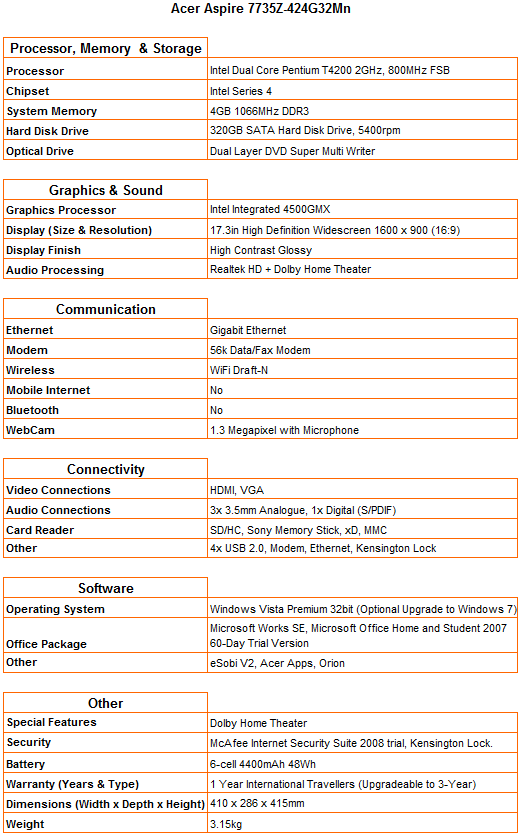
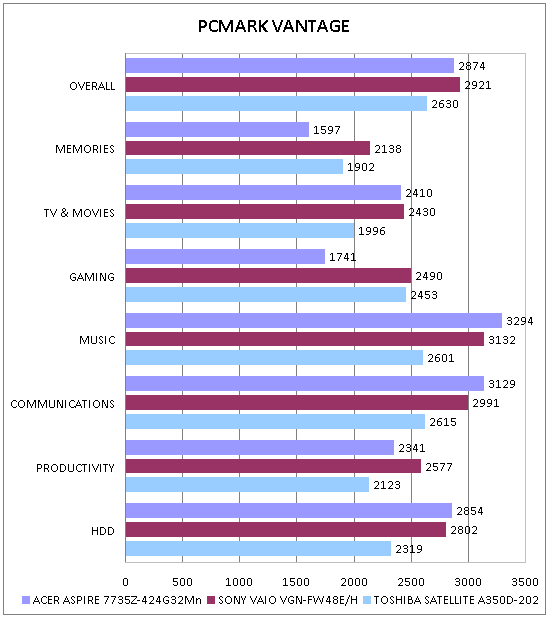
The Acer’s Pentium processor does lag behind Intel’s own Core 2 used in the Sony, but it beats the AMD CPU used by Toshiba and ought to be more than adequate for most users’ needs.
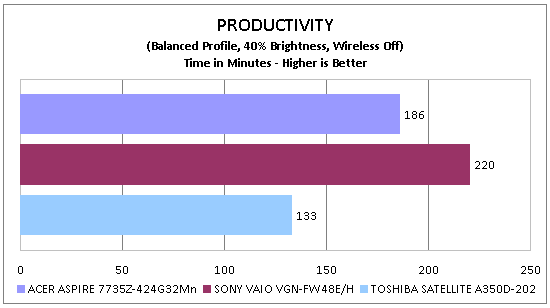
Thanks in part to its integrated Intel graphics, the Acer performs very well in the battery stakes considering its screen size.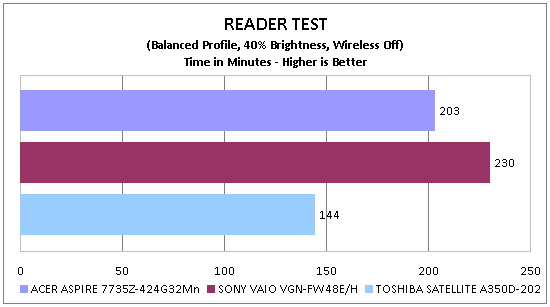
Unfortunately the DVD-test failed to run due to a persistent error, but you should easily be able to view a long film away from a power socket with quite a bit of leeway.
How we test laptops
Unlike other sites, we test every laptop we review thoroughly over an extended period of time. We use industry standard tests to compare features properly. We’ll always tell you what we find. We never, ever, accept money to review a product.
Trusted Score
Score in detail
-
Performance 7
-
Design 7
-
Value 10
-
Features 8

