Abit AI7 i865PE Motherboard Review
Abit AI7 i865PE Motherboard
If you want a great Pentium 4 board at a stunning price, the AI7 from Abit is just the ticket. It's fast, fully featured and ideal for overclocking.
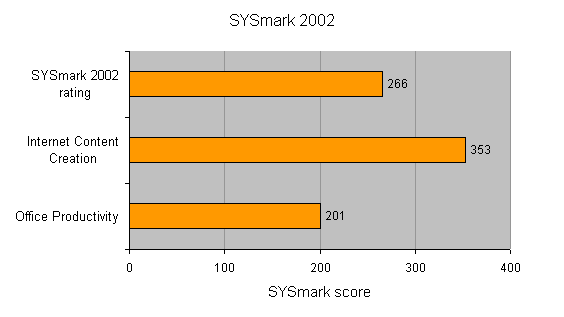
Verdict
Key Specifications
- Review Price: £80.00
It wasn’t so very long ago that a motherboard was just that, a large PCB that served as a home and an interconnect for the various components that made up your PC. In those days the only real consideration you needed to make before buying a motherboard was which chipset to opt for and which company was offering the best warranty and after sales service. How things have changed.
These days we see motherboards that come equipped with all manner of hardware and software based capabilities that allow us to tweak voltages, increase stock frequencies, control fan speeds in accordance with system temperatures, create and manage RAID arrays, run self diagnostics, produce multiple channels of audio and much, much more.
From their early days as nothing more than a digital switchboard, modern motherboards are now fully fledged control centres in every sense of the word, and with so many duties to perform there’s new emphasis on the stability of the BIOS, the quality of the individual components and the experience the manufacturer has in piecing hardware and software together in one, efficient package.
With so many products offering such a vast array of features how can you possible be expected to know which one is right for you? Well, it seems one of the ways to identify a quality motherboard is to look for a name consisting of four or less letters. Okay, so I’m not being entirely serious, but there is some truth in the fact that probably the four best known names in the enthusiast and mainstream motherboard market, Abit, Asus. MSI and Epox do fit the four letter criteria. Although the likes of Gigabyte, Chaintech and AOpen might have something to say about that.
Epox seems to have fallen from grace slightly since the glory days that made it the overclocker’s motherboard of choice but Abit, Asus and MSI continue to produce consistently fast and stable boards with a little of something for everyone. And it’s an ABIT board I’m looking at today, the AI7.
The AI7 is abased on Intel’s insanely popular i865 chipset, a mainstream version of the high end and theoretically faster i875 chipset. I say theoretically because it didn’t take long for motherboard manufacturers to realise that they could actually increase performance of the i865 in line with the i875 with nothing more than a little BIOS trickery. Of course Intel wasn’t happy about this but there’s no way any company with an eye on its bottom line could resist offering i875 performance from the cheaper i865 chipset. Abit has christened its version of this tweak “Game Accelerator” and claims that it offers up to 30 per cent better performance.
The “AI” part of the AI7’s moniker is particularly apt as this board comes equipped with Abit’s recently announced µGuru technology (pronounced Micro Guru), which is probably as close as we’ve come to artificial intelligence for motherboards. This little chip (actually a custom Winbond W83627HF) offers a host of new features designed to take functionality to new levels. Let’s have a quick rundown of what it offers:
”’Abit EQ:”’ This is essentially a self-diagnostic feature whereby a range of hardware parameters are monitored in real time. These parameters include memory and CPU voltages, chipset voltage, the +5V and +12V power supply, AGP Voltage, CMOS battery condition, CPU and Northbridge fan speeds and CPU, system and power circuit temperatures. Based on these parameters the board can be set to shut the system down in order to prevent damage should readings venture outside a user defined high and low limit and/or adjust fan speeds based on current temperatures.
”’Abit OC Guru:”’ This is a Windows based overclocking utility that allows manipulation of Front Side Bus frequency (in Turbo Mode) or Front Side Bus frequency, memory, CPU and AP voltages (in F1 mode). Settings can be set, saved and recalled for a variety of different situations and in the event of instability due to an over ambitious overclock, the system automatically reboots using its previous settings.
”’Abit Flash Menu:”’ This is basically a Windows based BIOS flashing utility that can automatically compare your current BIOS revision with latest revision available on Abit’s website and if necessary take you through the flashing process automatically.
”’Abit AudioEQ:”’ This is Abit’s audio control centre allowing the adjustment of various sound functions including equalizer patterns, environment settings, speaker configurations and input/output modes. This utility works with Realtek’s ALC658 CODEC and features “Jack Sensing Technology” which advises you of incorrect connections.
”’Abit FanEQ:”’ This is the part of the Abit EQ function that actively monitors and adjusts fan speeds. From here each of three fans, Northbridge fan, CPU fan and OTES fan, can be set to run at one of three different speeds within three predefined or one user defined temperature ranges. FanEQ can also be disabled completely.
”’Abit BlackBox:”’ The clue’s in the name. Just like an aircraft’s black box this utility serves to record a host of vital hardware statistics including CPU type, speed and memory size and saves them to a text file which can be emailed to Abit to help trouble shoot specific problems you might be having.
The board is packaged in a cool blue box with pride of place taken by the µGuru logo. Inside the box things are well packaged into two individual cardboard boxes, a much neater option than just scattering them on top of the motherboard as so often happens. And while the bundled extras are perhaps a little sparse by some standards they’re certainly adequate. Credit must be given to Abit for the standard of the supplied documentation which is clear, concise and very easy to understand.
First impressions of the general design and layout were extremely positive. The orange coloured PCB is thoughtfully set out and features high-rise jumpers which are infinitely easier to manipulate. The only possible gripe is the very low positioning of the floppy connector which could be a problem for full tower users but it does at least stop it interfering with any full length PCI cards you may want to fit.
The CPU is rotated 45 degrees to the norm, presumably to optimise trace lengths and paths and help with stability which is further catered for by the addition of a fairly hefty cooler mounted atop the Northbridge.
Five PCI slots compliment the compulsory AGP slot and the slew of increasingly essential connectors including two USB 2.0 headers, two FireWire headers, two SATA 150 connectors and all the necessary pins to connect up your case’s front panel audio, assuming it sports this feature.
The back panel is a tour de force of hardwired connectivity coming as it does with optical S/PDIF input and output, four USB 2.0 connectors, a six pin FireWire connector, an RJ45 LAN connector, PS/2 keyboard and mouse ports, printer and COM ports and five various audio related jacks.
On the subject of audio the quality from the onboard Realtek ALC658 6-channel CODEC was very good, but as you’d expect not quite suitable for the genuine audiophile. The jack sensing technology is as impressive as it is useful and quite inspiring to see in action.
There was a bit of a surprise on the lower edge of the board which sports an Epox-esque two-digit debug LED. This displays a different code to identify each sage of the boot process so should anything go awry you can pinpoint the culprit by looking at the code displayed. Frustratingly none of the three codes I ran into while punishing the AI7 appeared in the manual, which kind of negated its usefulness.
Having satisfied myself that the AI7 was stable and reliable under normal conditions I decided to see how well it overclocked. Overclocking isn’t something TrustedReviews usually spends a lot of time investigating but in this case the product warranted it.
With my trusty 2.4C primed and ready I initially dialled in a Front Side Bus frequency of 250MHz and booted Windows with no problems at all. From here it was a case of increasing the FSB in increments of 5MHz at a time, each with a quick run of HotCPU to test for stability, before I finally hit a ceiling at 275MHz. For the record that’s 3.3GHz at stock voltage and using the stock cooler.
I did increase the voltage to see if I could progress further but to no avail, not that I’m complaining. One thing that concerned me was that I had to run the FSB/memory at 1:1. I tried to set both 5:4 and 3:2 and in both cases the board failed to POST. A 1:1 ratio does obviously give better performance but not everybody has high quality Corsair memory available them like I did.
Considering I was able to coax such high frequencies from the installed Corsair memory it seems odd that I wasn’t able to get anywhere with the BIOS based Game Accelerator function. This is almost certainly due to the fact that the memory I used is optimised for high frequencies at relaxed timings rather than low latency performance.
A word of warning concerning the OC Guru application is that it doesn’t always work. The slider slides to the required frequency, the “apply” button pretends to apply, even CPUID reports that the selected FSB has been accepted, but both my benchmark results and the reported CPU temperatures proved that very often the FSB simply hadn’t budged. The only way I could be sure I was getting the FSB I wanted was to select it in the BIOS.
”’Verdict”’
I’ve had this board on test for about a week now and in all honesty I’m thoroughly impressed. I should point out at this stage that I’m not one of the hoards of people who see the Abit name and swoon having had more than my share of problems with Abit motherboards in the past. However, the AI7 is aggressively priced, well thought out, fast out of the box and even faster when overclocked, and it overclocks to excess.
With its accompanying µGuru related apps and innovative BlackBox function the AI7 has something to offer users at every level of competence and most levels of bank balance, and it’s really quite a challenge to find anything worthwhile to moan about. My main gripe is probably with the OC Guru software, which clearly needs a few gremlins working out yet.
The only real reminders that this is a budget motherboard are the lack of an Intel Gigabit Ethernet adapter and advanced RAID options which are saved for the costlier AI7-G. But otherwise you may need to slap a sticker on the front of your PC to keep reminding yourself how little you paid for the motherboard.
With its new power circuit designed to cope with the demands of the recently launched Prescott, which by the way it runs quite happily, this is quite an exceptional piece of hardware that’s worthy of any shortlist.
(table:abit)
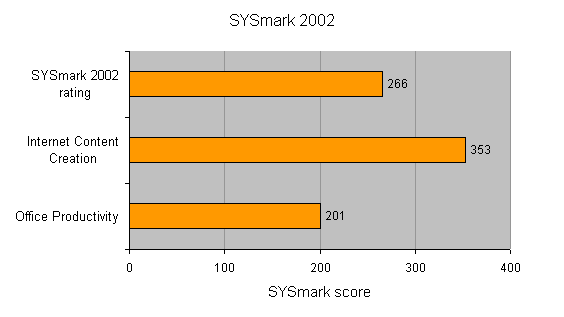
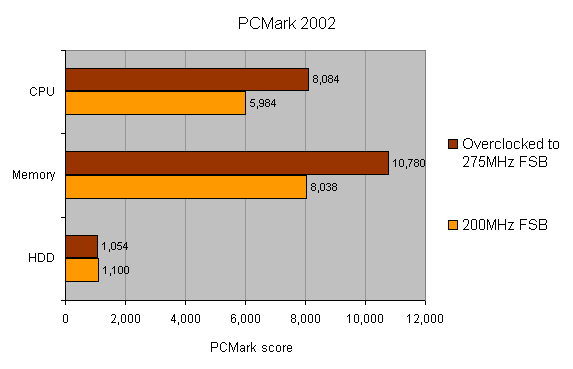
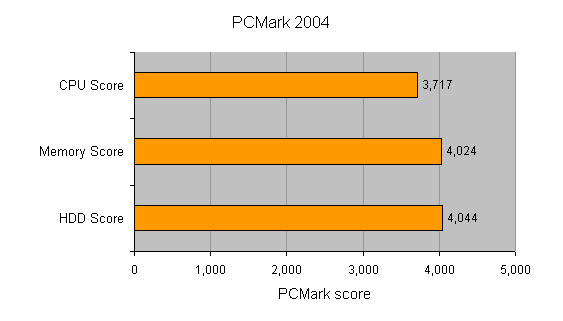
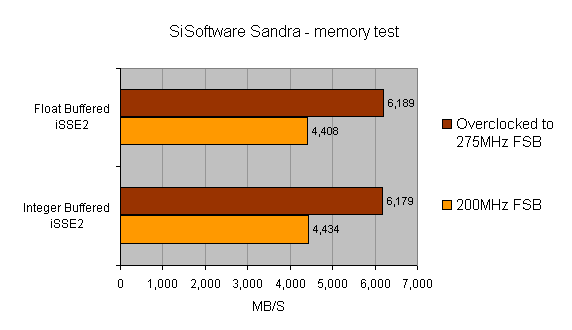
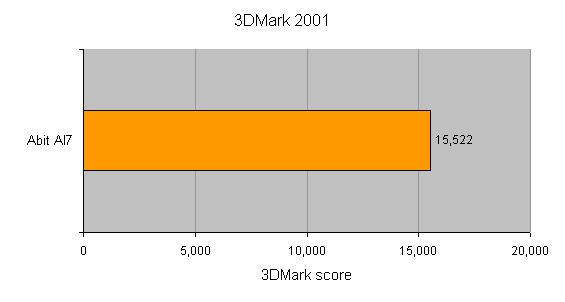
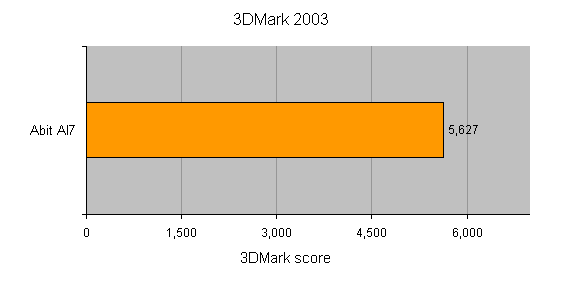
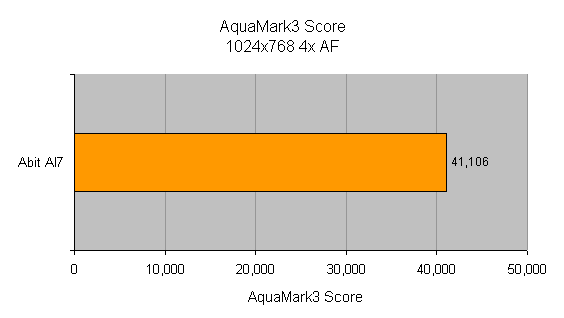
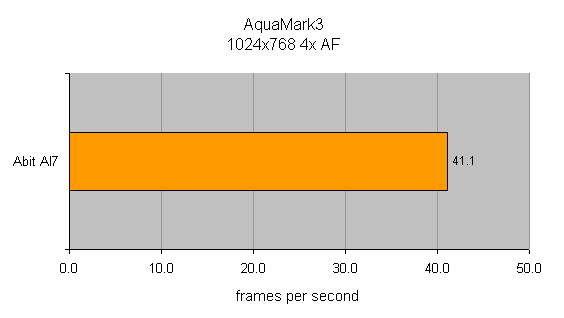
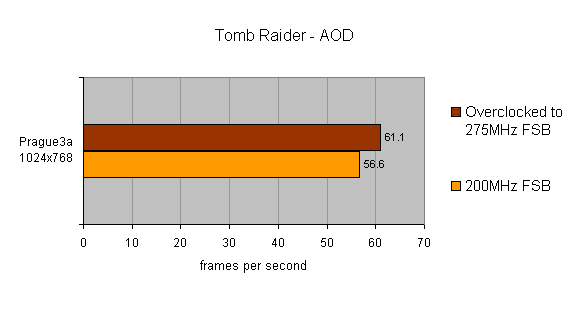
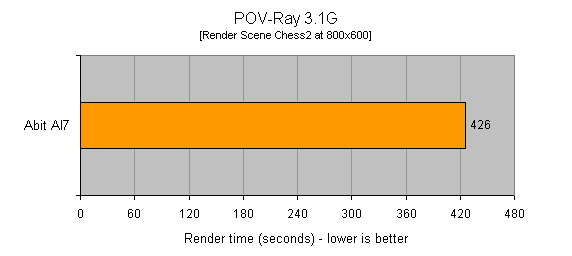
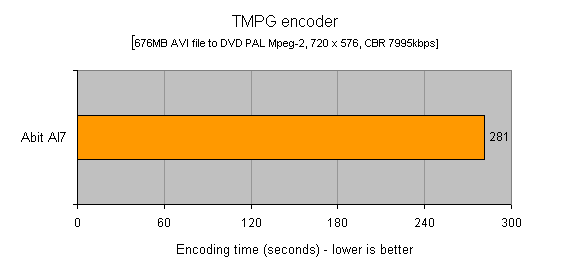
Trusted Score
Score in detail
-
Value 9
-
Performance 9

