AOpen XC Cube EY65 Review
AOpen XC Cube EY65
Small form factor PCs are all the rage and AOpen has decided to throw its hat into the ring. The XC Cube EY65 is small and stylish and packs a hefty punch.
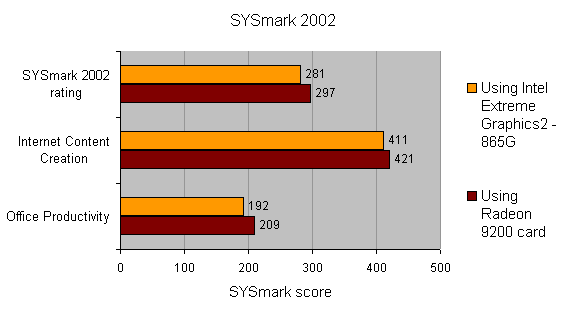
Verdict
Key Specifications
- Review Price: £200.00
AOpen is not a name associated with small form factor barebone systems, or at least that was the case until very recently. AOpen has launched a wide range of XC Cubes that are outwardly very stylish and desirable. The EY65, also known as the ‘Yuppie’ cube in some regions is the smallest and newest addition to a fast growing family.
(apester:562905c147771a9960153b56)
The exterior finish of the EY65 is far superior to any other SFF system I have encountered with a smooth aluminium casing that makes some of its competitors look truly old fashioned. AOpen has done an excellent job with the chassis and has paid a lot of attention to the small details. But good looks don’t necessarily make a great PC so let’s take a closer look at what’s inside the EY65.
Unusually AOpen supplies a small stand that’s attached to the front of the EY65, making it lean backwards just slightly. There’s no practical reason for this feature, but it does give the EY65 a distinctive look.
The motherboard fitted inside the EY65 is, as with all SFF systems a special form factor and designed specifically for the chassis. AOpen has done a reasonable job here incorporating a wide range of features, but more thought could have been given to the internal design, especially compared to the innards of the Biostar i-DEQ. That is not to say that that EY65 is untidy inside, but most of the pre-fitted cabling is attached to the internal structure with cable ties. This makes for a slightly untidy look and the IDE cables are not pre-fitted, which adds to the internal clutter.
However, my biggest gripe in terms of cabling is not any of the aforementioned issues, but rather the cables that are routed from the rear of the motherboard to the front of the case for the front mounted connectors. This is, in my opinion the biggest downfall of the internal design as the cables will obstruct some of the airflow in the case, which is not good in a chassis so small. It also makes it look a bit messy inside. Other manufacturers have avoided this problem by positioning the connectors on the motherboard close to where they’re needed.
One other aspect of the construction that could potentially cause problems is the way the CPU cooler is fitted. Strangely the CPU cooler blows the hot air from the CPU across the PCI and AGP slot. This might not seem like a big deal until you fit a high-end graphics card in the EY65 and realise that instead of the hot air from the graphics card being dispersed inside the case, it has even more hot air hitting it from the CPU. There are however large air vents on each side of the case which should allow for the hot air to escape the case quickly.
On a more positive note, the hard drive mounting cradle is fitted in a very clever way, using two slightly angled slots into which you slide the drive. This makes it very easy to fit the hard drive and AOpen has managed to save some space due to this clever design.
It’s easy to fit a floppy or card reader as well as the optical drive, but you have to remove the drive caddy to screw these in place properly. The front of the case is also easily removed, which makes it a lot easier to fit the forward facing drives.
I wouldn’t bother to fit a floppy drive in the EY65 as the floppy drive connector on the motherboard is located towards the rear, which means you’ll have another cable trailing around inside the case.
As the EY65 is based on Intel’s 865G chipset there is support for four IDE devices, although there’s not enough space to use this many. There are also an additional two S-ATA connectors and AOpen has supplied a special S-ATA data and power cable, both with angled connectors that attach to the hard drive.
As I mentioned earlier, AOpen has fitted a host of features to the EY65 and around the back you’ll find two PS/2 ports, a serial port, a D-SUB for the integrated graphics, optical and coaxial S/PDIF outputs, a single FireWire connector, two USB 2.0 ports, a 10/100/1000Mbit Ethernet port and three audio jacks for either 5.1-channel sound or for a line out, line in and microphone, as well as a very rare parallel port.
At the front is a further optical S/PDIF, headphone and microphone connectors, two more USB 2.0 ports and a further two FireWire connectors, one of them being a four-pin connector. There is little else to wish for in such a tiny box. At a mere 300x200x185mm (WxDxH) in size, the EY65 is one of the smallest cube style systems on the market.
Putting it together was reasonably easy and the CPU cooler has a clever design that makes installation a breeze. It has four spring loaded clips that are simple to remove and fit; this is crucial when you’re working in such a tight space. The first time you power on the EY65 you’re met by a loud noise from the fan, which contradicts the low noise sticker on it, but once in the BIOS you can set the speed in the smart control. From here on it’s as quiet as a whisper.
A word of advice if you go out and buy an EY65, fit the memory before you put the hard drive in place. It’s much easier this way around since there is very little space between the memory modules and the hard drive once fitted.
What impressed me the most about the EY65 in the end was its SYSmark 2002 performance, where it ended up beating all the but the fastest motherboard in the group test we did a few months back. This was using the same processor, memory, hard drive and graphics card used for the motherboard group test. It also mustered a very impressive SYSmark 2002 score using the integrated graphics, so if you plan to get a small PC, but are not interested in games, then the EY65 might be the ideal choice.
To see how the EY65 performed in games, as I’m sure many of you would want one of these as a LAN party weapon, I fitted a Radeon 9800Pro graphics card and ran some 3D tests. The EY65 coped well with everything I threw at it. It did however get quite hot inside the small case, but as there are no extra fans apart from the CPU cooler and the one in the PSU this is understandable.
The excellent manual contains a step by step guide with colour pictures on how to build the EY65. It shouldn’t be a problem for anyone that has previous PC building experience to put it together, but according to the manual AOpen is targeting this product at the first time PC builder, thus the step by step guide is important.
A few things made me laugh though such as the first line on the page called Preliminary Tools, which reads “A workman must first sharpen his tools if he is to do his work well”. I wouldn’t use any sharp tools inside the EY65 as you might damage it beyond repair if you do. But the best one has to be “You’ll thank God with a pliers on hand” which refers to it being handy to have pliers at hand for changing jumpers over. At least the manual interjects some entertainment into the construction process.
So, to sum the EY65 up, it has a great looking chassis and a lot of time and effort has gone into designing and manufacturing it. Sadly the inside is a little messy in terms of cable routing and the CPU cooler blows the air in the wrong direction. Performance however is top notch and far beyond my expectations even without the bus speed hitting 800MHz. At £200.00 inc VAT the EY65 isn’t overpriced but there are cheaper options out there.
”’Verdict”’
The EY65 is a small and stylish bare bones system that packs a punch both in terms of performance and features. The price is reasonable, but the internal design could do with a little tidying up.
(table:features3)
The AOpen EY65 was tested using an Intel 3GHz Pentium 4, 512MB of PC3200 Corsair TwinX memory and a Seagate Barracuda ATA V hard drive.
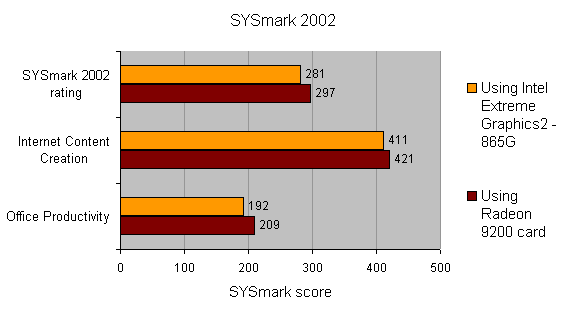
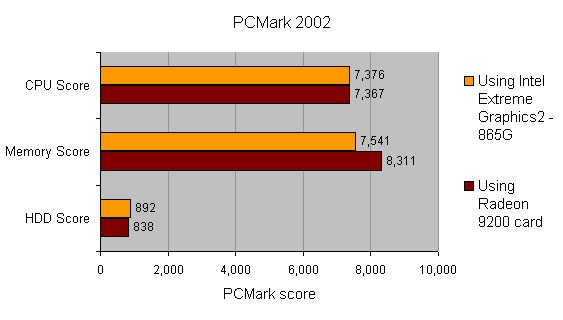
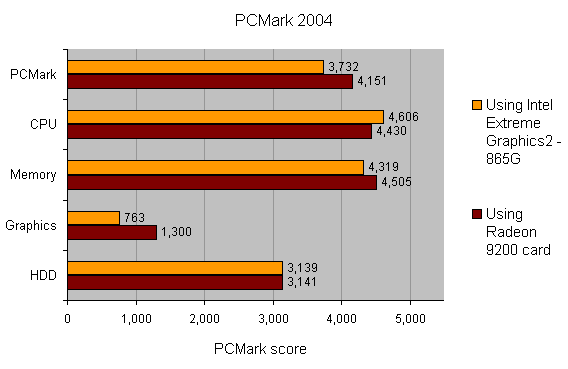
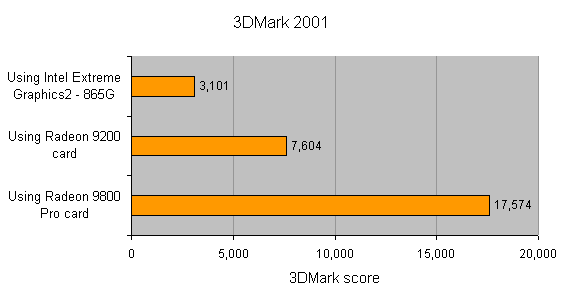
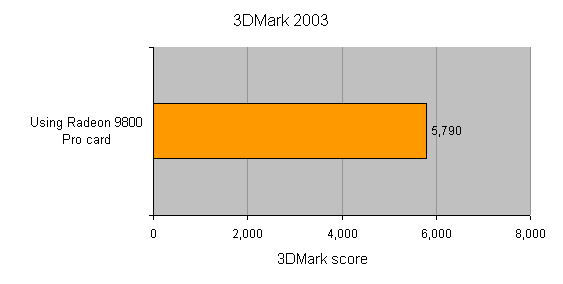
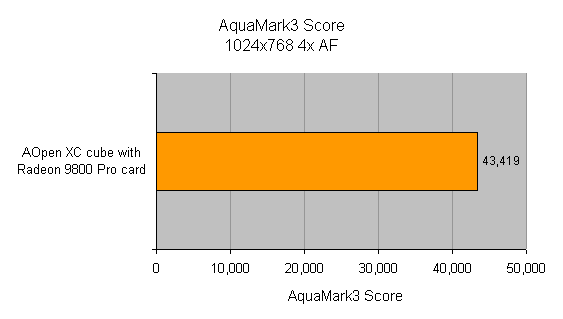
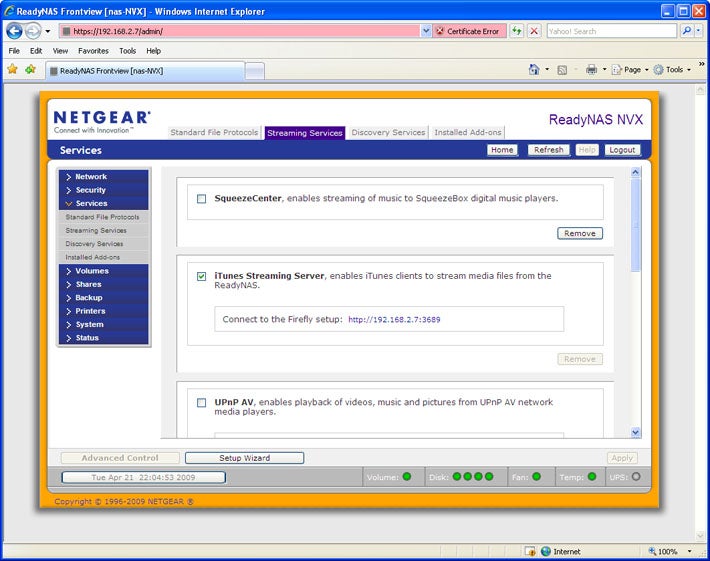
Trusted Score
Score in detail
-
Value 8
-
Performance 10

