AMD Phenom II X4 955 Black Edition Review
AMD Phenom II X4 955 Black Edition
With a 3.2GHz default clock speed and an unlocked multiplier AMD's latest flagship CPU should be an overclocker's dream.

Verdict
Key Specifications
- Review Price: £217.99
When AMD released its first socket AM3 Phenom processors back in February I commented that it was likely AMD had been holding back on a flagship mega-fast AM3 quad core so as not to rain on the socket AM2+ 940 Black Edition, a CPU that was only a month old but that was limited to only running on older motherboards. As such I also suggested those thinking of buying an AM3 quad core Phenom II should wait a few months for the likely arrival of a Black Edition processor. Well I hate to say I told you so, but, I told you so. 
Today sees the launch of AMD’s fastest CPU to date, the Phenom II X4 955 Black Edition (BE). It features a 3.2GHz default clock speed, support for both socket AM3 and AM2+ motherboards (BIOS updates permitting) and consequently is compatible with DDR2 and DDR3 memory. Its most notable feature, though, is signified by that Black Edition moniker, namely it has an unlocked multiplier that theoretically makes it very easy to overclock. Coming in at £220, it’s in direct competition with Intel’s Core 2 Quad Q9550, a CPU that has a markedly lower clock speed and that on the surface won’t have quite the same overclocking potential. 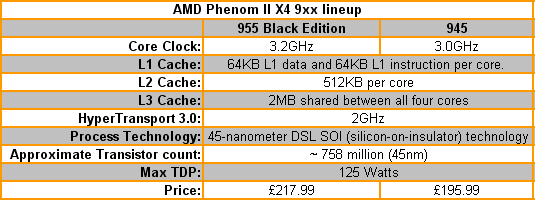
Also announced today is the Phenom II X4 945, which runs at 3.0GHz but doesn’t feature an unlocked multiplier. Understandably this means it comes in at a lower price, namely £196, though the difference seems small enough that we’d be inclined to fork out the extra for the Black Edition. We weren’t provided with a sample of this CPU, though, so we’ve left it out of our testing.
What’s immediately obvious from these prices is that AMD is still not pitching its wares as competitors to Intel’s best CPUs. So if you want the best of the best it’s a safe bet that an Intel Core i7 system is still the way to go. However, if you’re just after a sensibly priced but still powerful system then these CPUs are likely to be prime candidates.
Given both the CPUs announced today are just faster versions of the original AM3 Phenom II CPUs we’ve already reviewed we won’t include a full architectural breakdown of the chips. For that we refer you to our reviews of the Phenom II X4 810 and Phenom II X3 720 Black Edition and, for further information on the Phenom II architecture in general, you might also like to look at our Phenom II X4 940 review.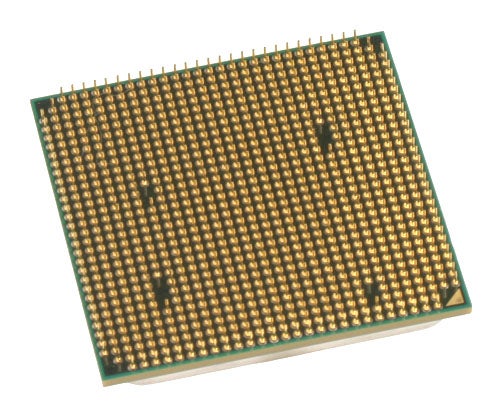
One last thing before we get onto testing; AMD’s peculiar naming scheme. You see, when the first Phenom II CPUs launched, AMD introduced a new three-digit numbering scheme. Even at the time it didn’t seem overly sensible, starting as it did at 940 – not much room for improvement there without moving to four-digits. What was even more confusing is that despite this high numbering the 940 BE was an AM2+ only chip so was almost obsolete straight away.
Since then the initial socket AM3 Phenom II chips came with an 8xx numbering because of their lower clock speeds. Meanwhile triple core AM3 processors came out with a 7xx numbering so up until this point the first digit of the model number seemed to have a clear meaning. Now, with the release of the 955 and 945, AMD has really confused things by making socket AM3 Phenom IIs with model numbers beginning in 9.
If you buy from a reputable shop, the difference between AM2+ and AM3 Phenom IIs should be made clear but we feel AMD could have made life a lot simpler by adopting a more sensible numbering system in the first place.
Testing was carried out on an Asus M4A79T motherboard using 2GB 1,333MHz Qimonda DDR3 memory and an ATI HD 4870 X2 graphics card. This same graphics card and memory was then used in our Core i7 and Core 2 test beds, the details of which are listed below.
”’Common System Components”’
AMD ATI Radeon 4870 X2 Graphics Card
Western Digital Raptor X 150GB Hard Drive
Pioneer BDC-S02BK Blu-ray Drive
”’Core i7 Test System”’
Intel DX58SO ”SmackOver” Motherboard
2 x 1GB Qimonda IMSH1GU03A1F1C-10F PC3-8500 DDR3 RAM
”’Core 2 test System”’
Asus P5E3 Motherboard
2 x 1GB Qimonda IMSH1GU03A1F1C-10F PC3-8500 DDR3 RAM
”’AMD Phenom II AM3 Test System”’
Asus M4A79T Deluxe Motherboard
2 x 1GB Qimonda IMSH1GU03A1F1C-10F PC3-8500 DDR3 RAM
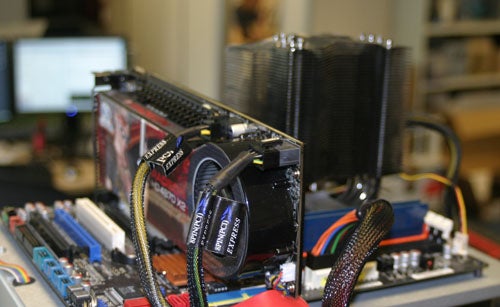
Despite this chip being relatively modestly priced, this is still AMD’s best CPU so we’ve included results for Intel’s best two CPUs as well, the Core i7 965 Extreme Edition and Core 2 QX9770 Extreme Edition. We’ve also included figures for the more sensibly priced Core i7 920, which is available for around £250 and the Core 2 Q9550 that’s this CPU’s most direct competitor at around £210.
As well as the competition from Intel we’ve also got results for a previous generation Phenom (no longer available), the 9950 Black Edition and the 2.6GHz Phenom II X4 810, available for £150, and the phenomenal (sic) Phenom II X3 720 Black Edition that’s just £120.
We’ve done our usual round of mainly ‘real-world’ benchmarks that test a CPU’s ability to actually do some of the things we expect you to do. This includes photo editing, video transcoding, playing games, and converting mp3s. For the 3D rendering testing we have had to resort to using ‘canned’ benchmarks but we feel they are valued industry-standard performance indicators.
Along the way we’ve also recorded the power consumption of the processors both when idling and when performing the multithreaded test in Cinebench.
”’Results”’
Starting with the gaming benchmarks, we see quite a mixed bag. While the 955 BE competes very well with even Intel’s most expensive CPUs in Crysis, Enemy Territory: Quake Wars shows a distinct favouritism towards all the Intel CPUs. Nevertheless, the 955 Black Edition still has plenty enough performance to play both games satisfactorily.
Moving onto video encoding and we see a continuation of a trend that’s been going for some time. Intel CPUs are just better at encoding video. That said, the extra clock speed of the 955 BE means it keeps up with its price competitor, the Q9550.
It’s a similar story with 3D rendering. While Intel has a clear lead overall, the 955 BE stays biting at the heels of the Q9550, at least in Cinebench. In POVRay there’s still quite a gulf with the 955 BE taking 1101 seconds as compared with the Q9550’s 841 seconds – a difference of about four minutes. 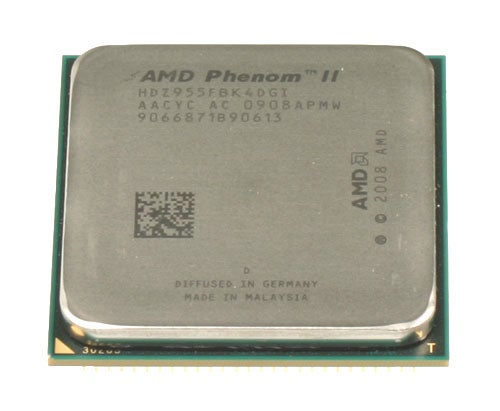
Our image editing and file compression tests show less dramatic differences between all the various CPUs but nonetheless there’s still a general trend towards Core i7 and Core 2 beating AMD’s best. Once again, though, when we talk about price competitors, the 955 BE and Q9550 are within spitting distance of each other. A trend that is finally played out to completion in our final tests; encoding mp3s.
Overall, then, it’s actually the Q9550 looks like being the best bang for buck at the moment, just. However, there’s still that all important overclocking potential to take into consideration. Unfortunately things didn’t go all that well for us.
Essentially, we needed to update our test motherboard’s BIOS to get it to correctly recognise the 955 BE. However, this beta BIOS was so unfinished it refused to store any changes we made to the BIOS settings. This meant we couldn’t change things like the boot drive order, etc. This was a bit of a pain but the board worked and gave seemingly valid results so we soldiered on (bear in mind the operating system and drivers for the board were already installed on our test hard drive).
When it came to overclocking, though, we used AMD’s overdrive utility to up the multiplier from 16x to 19x and the system crashed. So we tried 18x instead and this worked fine. Not yet wishing to up any voltages we next tried 18.5x and the system crashed. Unfortunately this resulted in a corrupt operating system, which meant we needed to run a repair installation, but of course we couldn’t change the boot settings to make the system boot from a CD. 
As we leave overclocking until relatively late in the day we didn’t have time to fully get to the bottom of how we could fix this problem so we’ve had to rely on the initial figures we recorded with the CPU running at 3.8GHz. At this level the CPU seemingly consumed no more power than at stock speed and was completely stable and its multithreaded Cinebench score went up from 10461 to 11368 (an eight per cent improvement).
In contrast we were able to up the FSB on our Q9550 from 333MHZ to 400MHz without any extra voltage, taking our 2.8GHz chip to 3.41GHz in one easy step. This resulted in its Cinebench scores going from 11068 to 12676 (a 14 per cent improvement).
All told, then, the Black Edition moniker is not necessarily the be all and end all. That said, this is still a very competitive CPU and is one you should certainly consider.
”’Verdict”’
In the Phenom II 955 Black Edition, AMD has created a great CPU that will satisfy the vast majority of power users, gamers, and enthusiasts. Most importantly, it’s priced very competitively and makes for a great alternative to all of Intel’s solutions at around the £200 price point. However, the apparent overclockability of these chips due to their unlocked multiplier doesn’t actually hold out in normal circumstances. Perhaps if you use water cooling or liquid nitrogen you’ll be able to get this chip running at 6.0GHz (like people have with the Phenom II X3 720 Black Edition) but in a conventional air cooled system you’re just as likely to get the same amount of overclocking headroom from one of Intel’s chips.
It’s arguable that for many of you, gaming performance will be of paramount interest when it comes to buying new parts for your PC. However, the simple fact of the matter is, if you have a powerful gaming PC, CPU performance is not going to be your bottleneck. So as long as you have a reasonably nippy dual, triple, or quad core CPU, you’ll be fine. It’s for this reason we didn’t go to town with our game testing and have looked at just two games, Crysis and Enemy Territory: Quake Wars.
Both games use scripting to run through a custom time demo, with frame rates recorded along the way. Each setting is run three times and an average taken to ensure a consistent and fair result. We used a ‘low’ graphical setting to demonstrate the effect a fast CPU can have when graphics card performance isn’t a bottleneck and then we used a ‘high’ setting to show the limited effect a fast CPU has when your graphics card is the bottleneck.
”’Crysis”’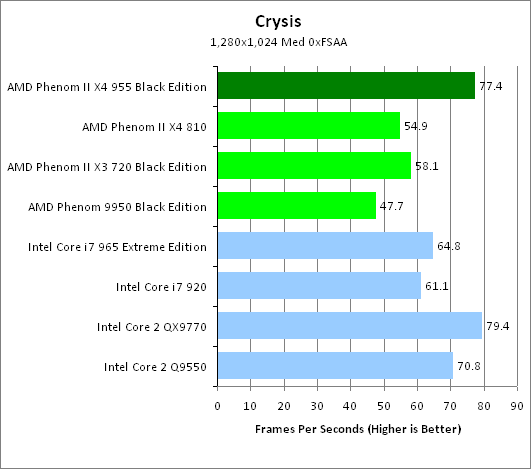
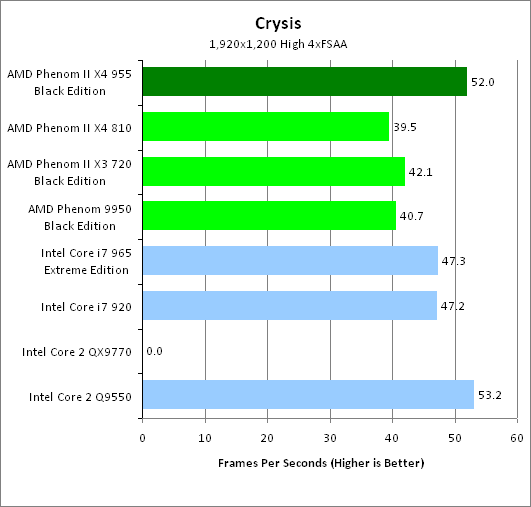
”’Enemy Territory: Quake Wars”’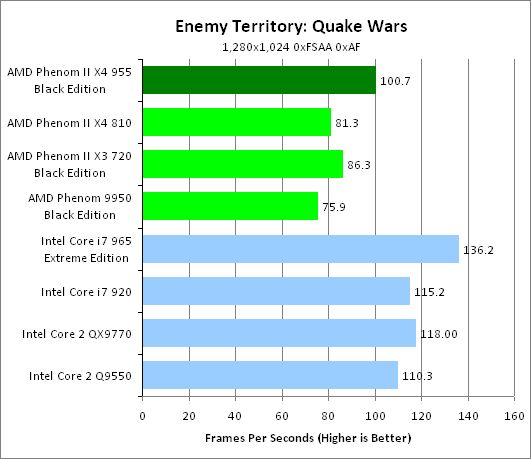
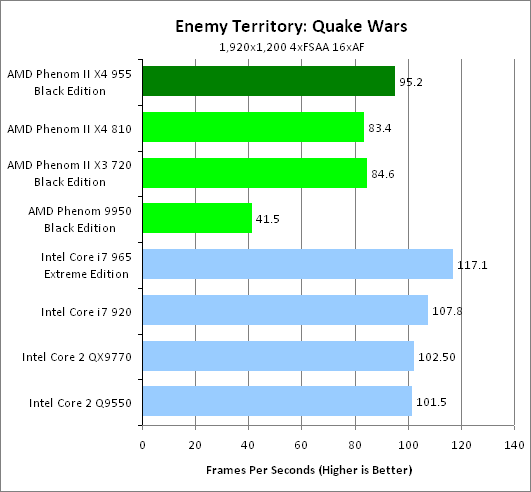
Perhaps the next most obvious task for a powerful CPU in a desktop PC is video encoding. Whether it’s for editing your family videos or re-encoding your favourite videos to an iPod-friendly format, video encoding is becoming more and more common and so we’ve used two scenarios for testing video encoding performance.
The first is our age old test of re-encoding a portion of DVD quality MPEG-2 video into the open source Xvid format. This test is a bit long in the tooth as the version of Xvid we use is quite old so not multi-threaded (not to mention the fact that the source footage isn’t even HD) but in being so it gives us a very reliable indication of single-core performance.
The next scenario takes a section of 1080p footage, again in MPEG-2 format, and re-encodes it into the h.264 format. This is a much more up to date test as the source material is Full HD and the h.264 codec is about the most advanced video format currently available. We also use the open source converter, AutoMKV, for this task, which fully supports multi-threading.
”’VirtualDub”’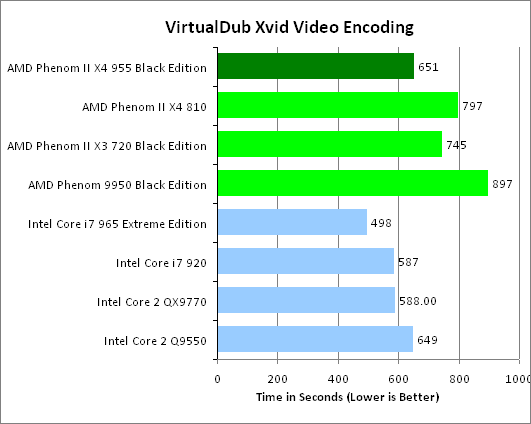
”’AutoMKV”’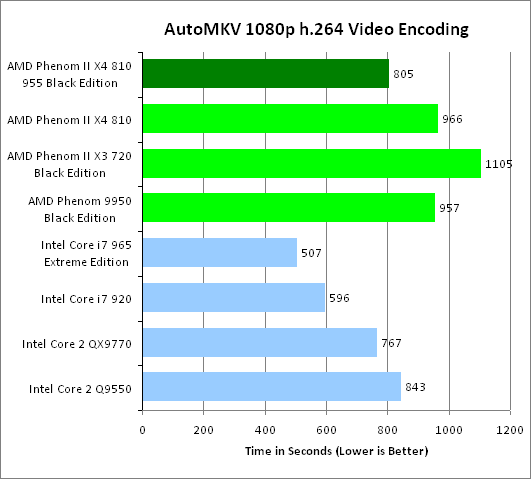
While many people will associate 3D performance with a graphics card, for CAD applications a lot of the grunt work is still performed on CPUs so this is something we’ve put to the test. We use two industry standard tests, called POV-Ray and Cinebench. Both programs can be freely downloaded and the benchmark begins with just a single click so they’re a really easy comparison tool if you fancy seeing how your system shapes up.
Cinebench has both a single-threaded and multi-threaded test while POV-Ray is just multi-threaded. Slightly disappointingly, Cinebench only returns a score, rather than a time to completion, so the numbers in isolation don’t really mean anything. However, when compared they adequately show up any difference in performance.
”’Cinebench”’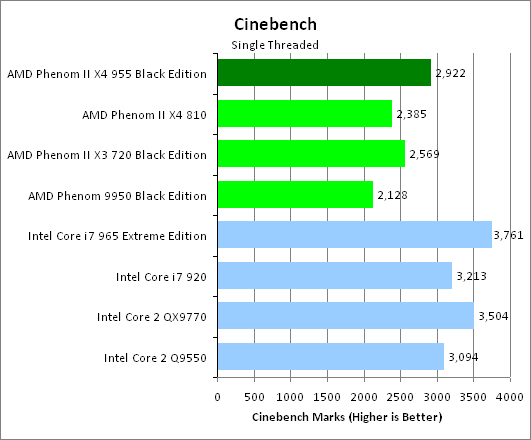
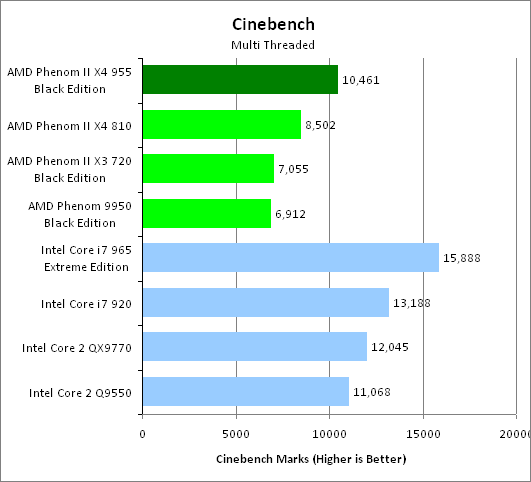
”’POVRay”’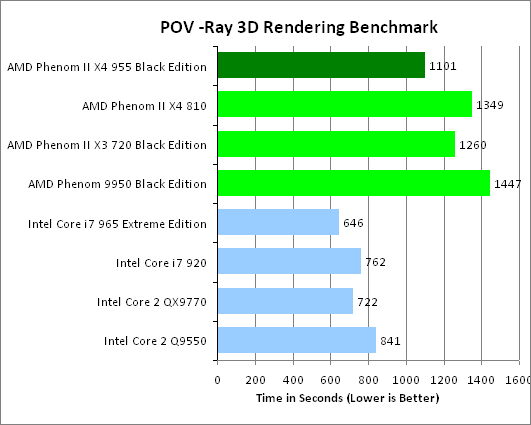
”’Photoshop Batch Processing”’
For this test we run all the auto-adjustments available in Photoshop on a large collection of images and time how long it takes to complete. It’s an old test that isn’t multi-threaded but it is incredibly reliable at demonstrating differences in single-threaded performance.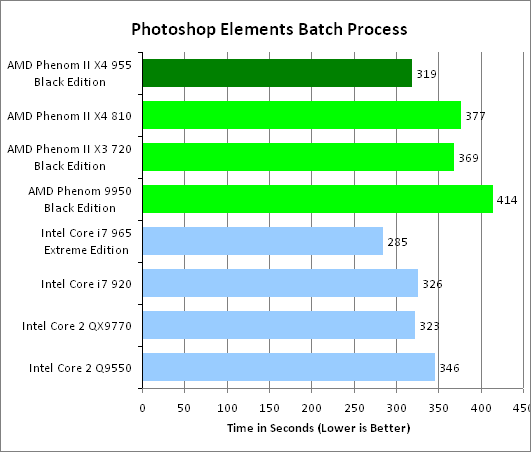
”’WinRAR File Compression”’
Though zipping and unzipping files is a fairly quick and easy task, the frequency with which a heavy computer user has to do it means saving five seconds each time you unzip something is a real boon. We therefore feel it makes for an interesting test of system performance.
This test is split into two parts. The first times how long it takes to compress a large video file and the second records how long it takes to compress the folder of photos used in the above Photoshop test. We then repeat this test using the multithreaded version of WinRAR. 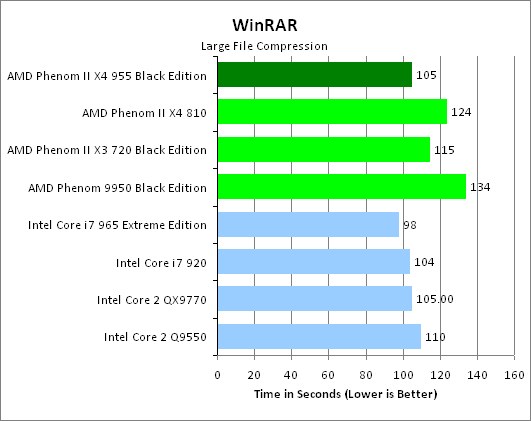
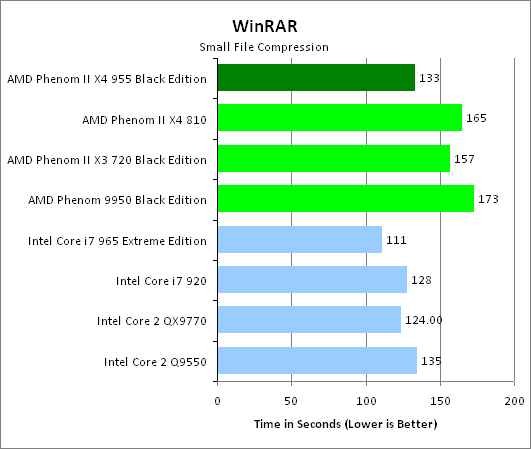
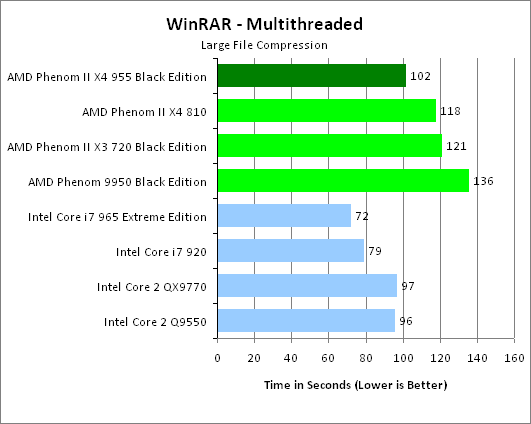
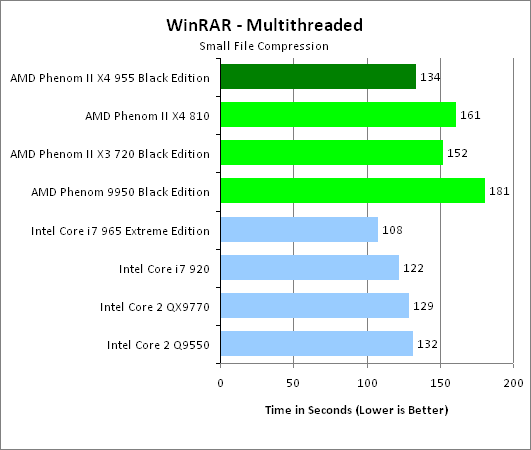
Ah, encoding MP3s. No matter how many advances there have been in audio formats and even with the proliferation of online music services, encoding our audio CDs into MP3s is still a stalwart of a computer’s regular tasks. So, let’s see how the Phenom II holds up.
”’Singe-track, single-thread encoding”’
It’s the way it always used to be done. One track after another until the album’s finished. For this test we encode 11 tracks using the LAME encoder. 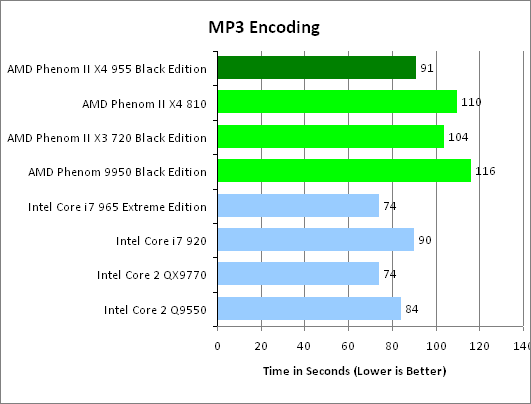
”’Single-track, multi-threaded”’
A slight improvement over single-threaded encoding, this method will take advantage of multiple cores for each track it is currently encoding. This test encodes the same 11 tracks and uses the multi-threaded version of LAME. 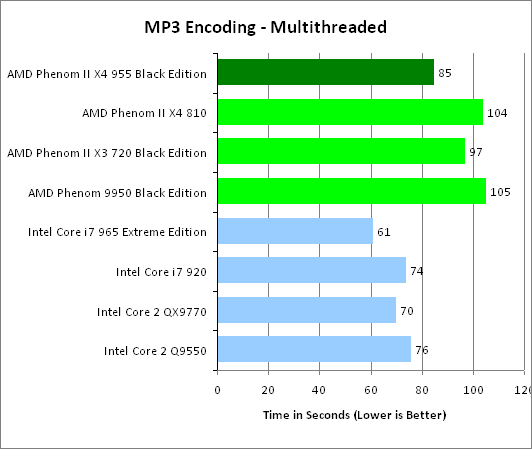
”’Multi-track, multi-threaded”’
Finally, we have the quickest method; encoding as many mp3s at once as there are cores. We used DBPowerAmp’s benchmark to load as many cores, or virtual cores in the case of i7, as possible. 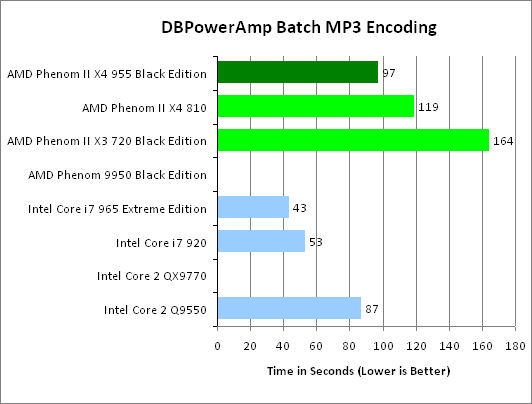
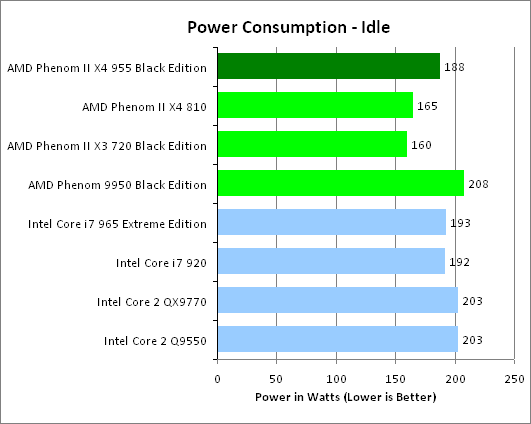
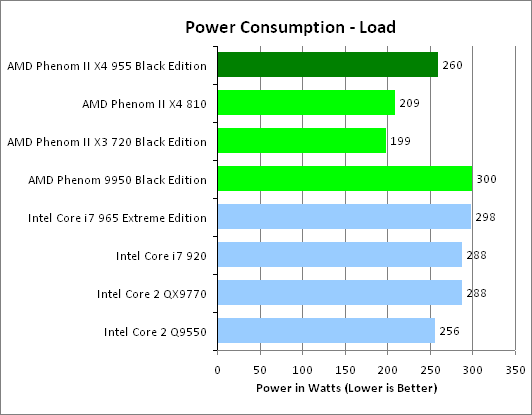
Trusted Score
Score in detail
-
Value 8
-
Performance 9

