AJP M6000N Notebook Review
AJP M6000N Notebook
The M6000N Centrino notebook from AJP sports a widescreen display and solid performance.
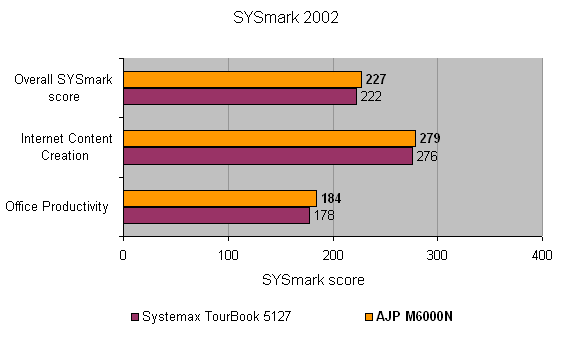
Verdict
Key Specifications
- Review Price: £1455.00
Our third Pentium M 745 review comes in the shape of the AJP M6000N. AJP might not be a company that you are familiar with, but it is one of the larger laptop resellers in the UK. The chassis of the M6000N has been sourced from Asus, so the build quality should be pretty solid.
Apart from the 1.8GHz Pentium M 745 processor, AJP has equipped the M6000N with 512MB of PC2700 DDR SDRAM and a 60GB hard drive. As the M6000N is Centrino branded you’ll also find integrated Intel 802.11b/g wireless networking as part of the package. Graphics are provided by a Mobility Radeon 9600 with 64MB of memory, not cutting edge but still a very capable mobile graphics solution.
Furthermore there is a Toshiba DVD writer which will burn DVD-R discs at two-speed and DVD-RW media at single speed. It does of course also double as a CD-RW drive with write performance of 16-speed and 10-speed for CD-R and CD-RW media respectively. This drive will also read DVD-RAM media, which can be a bonus if you own a DVD-RAM drive in your desktop PC.
In terms of basic specifications the M6000N is nothing remarkable – the Systemax TourBook 5127 sported very similar, if not slightly better features. But let’s take a look at what sets the M6000N apart from the TourBook 5127. The most eye-catching feature is the 15.4in widescreen TFT display with a native resolution of 1,280 x 800. This is not quite as high as the 1,400 x 1,050 resolution sported by the TourBook 5127, but some may find the widescreen aspect ratio a bonus, especially when watching movies.
Speaking of movies, the M6000N has no less than four speakers, two mounted on the front of the laptop and a further two mounted just below the display. The sound isn’t breathtaking, but it is far better than the tinny experience provided by most notebooks. Sadly there is no digital output for the sound, so if you wanted to connect the M6000N up to an external amplifier, you’d be stuck with stereo sound instead of surround sound.
There are several connection options available and on the right hand side you’ll find the headphone and microphone sockets, a single Type II PC Card slot, a 4-in-1 memory card reader that accepts MMC, SD, Memory Stick and Memory Stick Pro, an IrDA port, a four-pin FireWire connector, and finally the modem and Gigabit Ethernet ports. There is also a set of buttons here that controls media playback, with play/pause, stop, forward and rewind buttons. At the very far end, towards the front of the laptop is a small sliding switch that allows you to power on the optical drive for CD playback, while the rest of the laptop remains powered down.
Around the back are four USB 2.0 ports, S-Video out, a D-SUB connector, a Port Replicator connector and a parallel port. This is also where the charger plugs in and there is a slot that can be used with a Kensington style laptop lock. Finally on the right hand side you’ll find the DVD writer.
Just below the screen is the power button, which is surrounded by a blue light when the laptop is powered on. To the right of the power button is a set of quick launch buttons. The first one is used to launch your email client; the second one is a shortcut to your web browser. The third button enables or disables the wireless antennae, while the fourth one disables the touchpad. The fifth and final button gives you easy access to the Power 4 Gear software, which enables simple configuration of your power profile.
The keyboard is quite comfortable to type on, but the layout could be improved upon, especially the location of the Fn and Ctrl keys which I’d prefer swapped around. The touchpad is reasonably sized and the buttons are easy to press without being stiff. On the whole, the input devices are not the best I’ve used, but they are far from the worst. Using the M6000N for extended periods of time should not be a problem, even if you’re doing a lot of typing.
Where the AJP M6000N does beat the Systemax TourBook 5127 is in the application benchmarks, but not by much. The AJP is five points faster in SYSmark 2002, which is enough to make a small difference to performance and the AJP also has a small lead in PCMark 2004. It does however lag behind in the 3D benchmarks, but to be honest, neither machine is blisteringly fast at 3D and I don’t think I’d want to be using either as a mobile gaming platform. With a battery life of four hours and 24 minutes the AJP offers longer mobile usage than the Fujitsu-Siemens Lifebook E8010, but not quite as good as the original Systemax TourBook 5112.
Without any real highlights it’s hard to set the AJP M6000N apart from the crowd, but it is nonetheless a quality notebook and has all the features you’d expect from a modern mobile computer. There is however one caveat, the price, as AJP is asking for £1,454.65 inc VAT and delivery, which is a little on the steep side. The widescreen display does add some cost, but this machine is some £280 more expensive than the Systemax TourBook 5127.
”’Verdict”’
The AJP M6000N is a quality laptop with a widescreen display and good performance, but it is a little expensive. That said, if you really want a notebook with a widescreen TFT and are willing to pay a bit extra for that feature, you won’t be disappointed with this AJP.
(table:features)
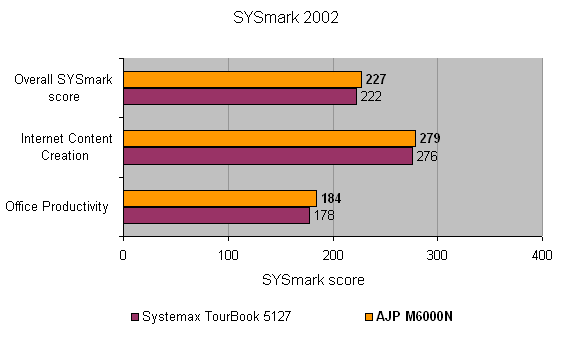
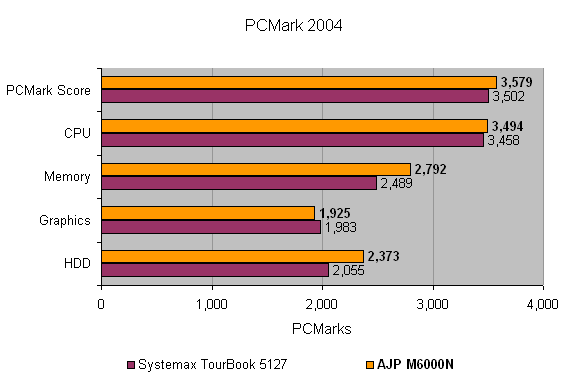
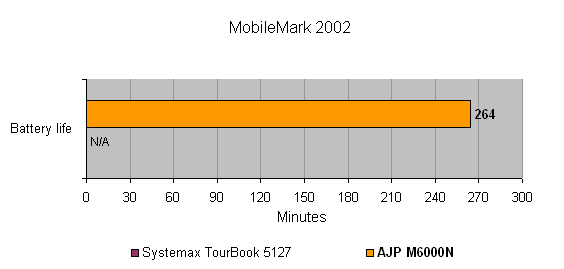
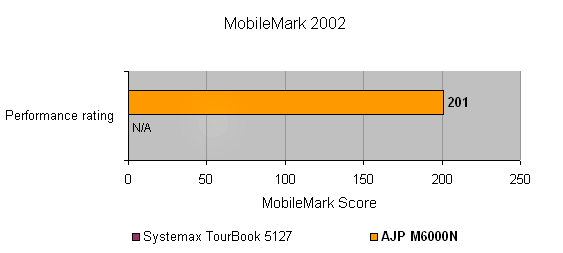
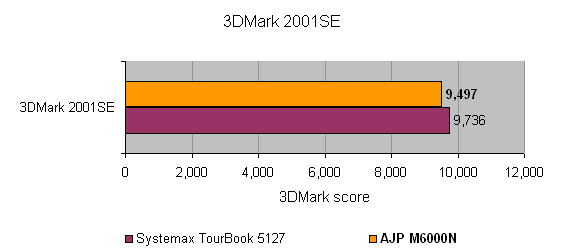
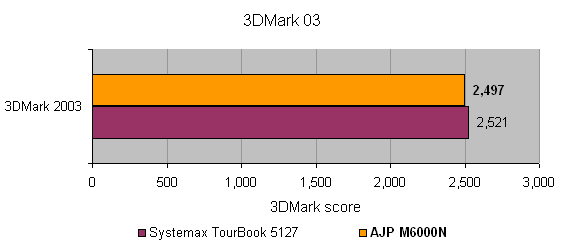
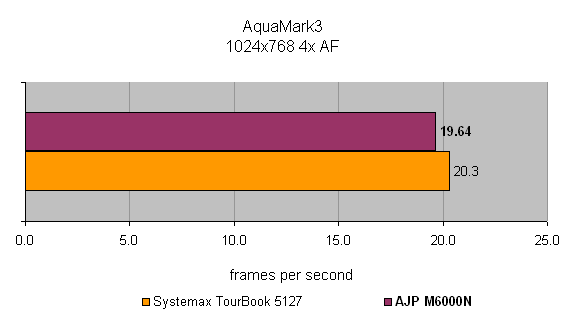
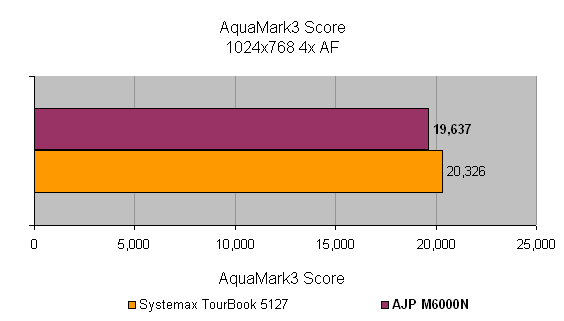
How we test laptops
Unlike other sites, we test every laptop we review thoroughly over an extended period of time. We use industry standard tests to compare features properly. We’ll always tell you what we find. We never, ever, accept money to review a product.
Trusted Score
Score in detail
-
Performance 8
-
Value 8
-
Features 8

